-
Latest Version
-
Operating System
Windows XP64 / Vista64 / Windows 7 64 / Windows 8 64 / Windows 10 64
-
User Rating
Click to vote -
Author / Product
-
Filename
tixati-2.59-1.win64-install.exe
-
MD5 Checksum
7371181f4b851d3cb06dc6ca257ad47c
Sometimes latest versions of the software can cause issues when installed on older devices or devices running an older version of the operating system.
Software makers usually fix these issues but it can take them some time. What you can do in the meantime is to download and install an older version of Tixati 2.59 (64-bit).
For those interested in downloading the most recent release of Tixati (64-bit) or reading our review, simply click here.
All old versions distributed on our website are completely virus-free and available for download at no cost.
We would love to hear from you
If you have any questions or ideas that you want to share with us - head over to our Contact page and let us know. We value your feedback!
What's new in this version:
- New internal GUI framework that properly scales on high-DPI displays like 2K and 4K
- Bandwidth throttle re-engineered for much more CPU-efficient operation
- Search algorithms and RSS filter updated to better support international character equivalencies
- Word-breaking code in search algorithms and RSS filter updated to support all Unicode word-break sequences
- RSS-XML parser major updates, better compatibility with non-conforming feeds
- Now support tracker/RSS/IPFilter authenticated URLs that contain a user name with an @ symbol
- Several UPNP / NAT-PMP problems fixed, including one that could cause a crash
- HTTP server that runs the WebUI has been fully rewritten
- WebUI HTTPS certificate parsing and management routines fully rewritten
- Several optimizations in WebUI chart rendering routines
- Fixed WebUI outgoing bandwidth chart mime type
- Updated SHA1 and SHA3 hashers for improved performance
- Updated RC4 encryption routines for better throughput
- Several improvements to treeview controls used throughout the program, less RAM usage, faster sorting
- New file system access and bandwidth charts in Help > Diagnostics menu
- Several minor fixes and optimizations when saving .dat program config-files
- All GUI icons now scale correctly with font-size changes
- GUI frame thickness and control spacing now scales proportionally to configured font-size
- Default max units now set to T everywhere
- Charts now have correct layout and spacing in high-DPI modes
- Charts now fully support 64-bit data sets without visual overflow
- Fixed problems with chart display accuracy when using base-2 units
- Several math fixes and optimizations in chart painting routines, more accurate and faster output
- Fixed problems with auto-scroll in chat rooms
- Fixed label ellipsizing problems in several areas
- Improved color-text drawing routines, much lower CPU usage
- Fixed minor problems with clipboard copy operations in chat rooms and private messages
- Color-selector in settings fully re-engineered, now renders correctly in high-DPI modes, uses less CPU
- Fixed font size setting desynchonization problem when adjusting from tray menu
- Memory state diagnostic chart is now more accurate when dealing with large numbers of small allocations
- Updated linked OpenSSL libraries to most recent
- Updated IP-Country location tables
- Several minor fixes to RPM and DEB file packages for Linux systems
- Many other minor adjustments and tweaks throughout the program
 OperaOpera 117.0 Build 5408.39 (64-bit)
OperaOpera 117.0 Build 5408.39 (64-bit) PC RepairPC Repair Tool 2025
PC RepairPC Repair Tool 2025 PhotoshopAdobe Photoshop CC 2025 26.4 (64-bit)
PhotoshopAdobe Photoshop CC 2025 26.4 (64-bit) OKXOKX - Buy Bitcoin or Ethereum
OKXOKX - Buy Bitcoin or Ethereum iTop VPNiTop VPN 6.3.0 - Fast, Safe & Secure
iTop VPNiTop VPN 6.3.0 - Fast, Safe & Secure Premiere ProAdobe Premiere Pro CC 2025 25.1
Premiere ProAdobe Premiere Pro CC 2025 25.1 BlueStacksBlueStacks 10.41.661.1001
BlueStacksBlueStacks 10.41.661.1001 Hero WarsHero Wars - Online Action Game
Hero WarsHero Wars - Online Action Game TradingViewTradingView - Trusted by 60 Million Traders
TradingViewTradingView - Trusted by 60 Million Traders LockWiperiMyFone LockWiper (Android) 5.7.2
LockWiperiMyFone LockWiper (Android) 5.7.2
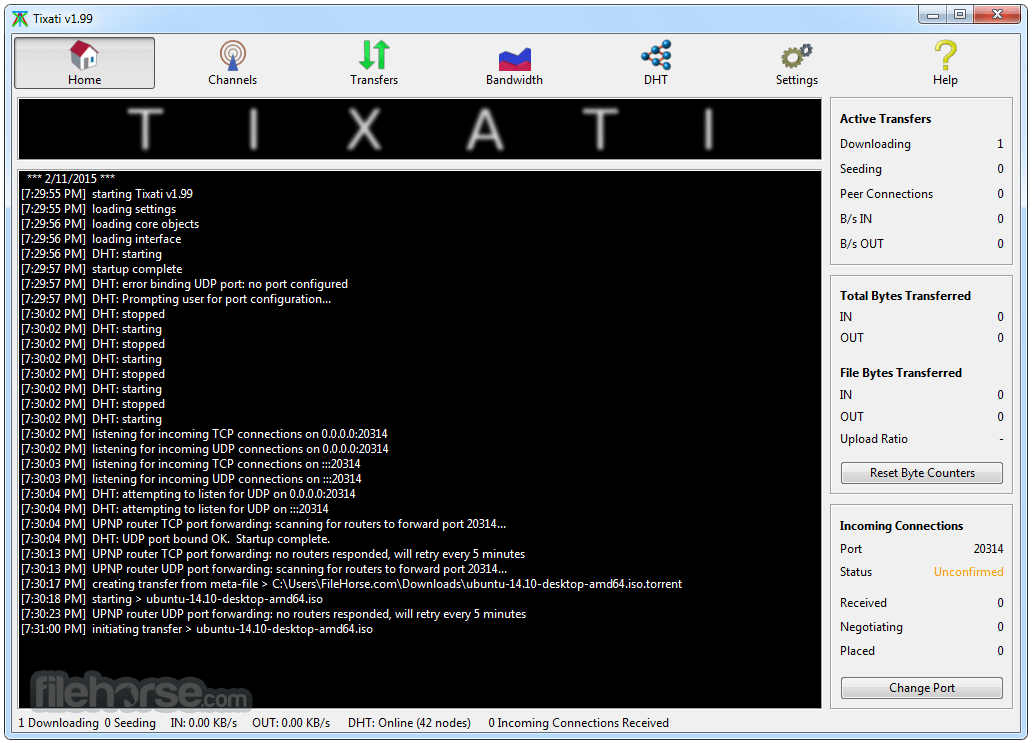
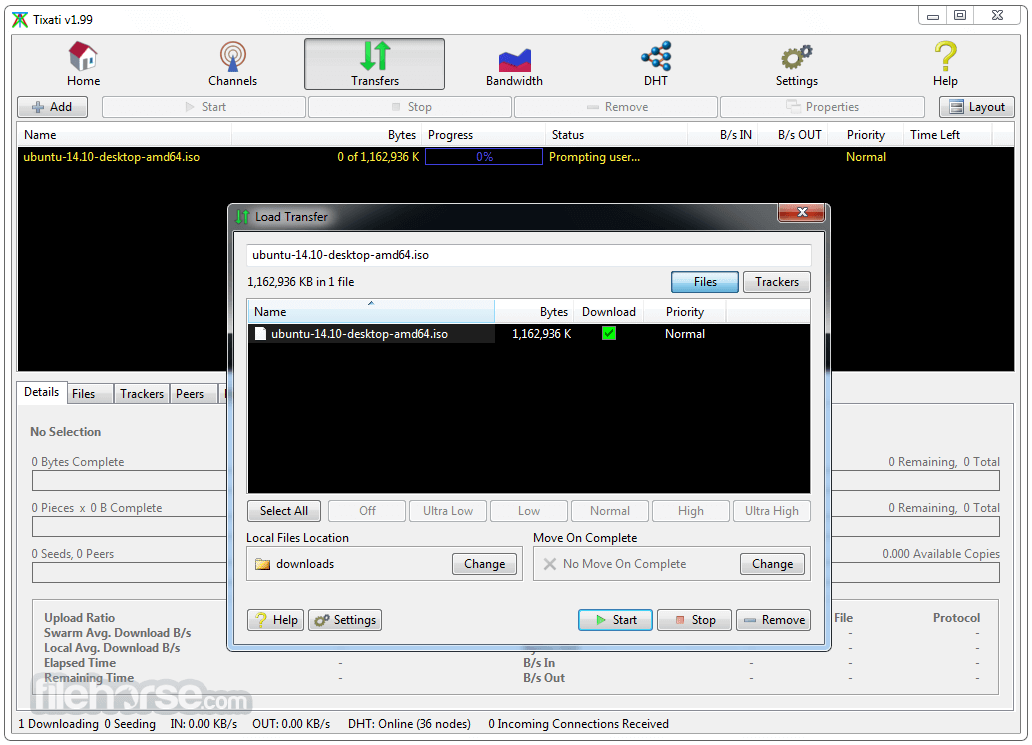








Comments and User Reviews