-
Latest Version
-
Operating System
Windows XP64 / Vista64 / Windows 7 64 / Windows 8 64 / Windows 10 64
-
User Rating
Click to vote -
Author / Product
-
Filename
tixati-2.45-1.win64-install.exe
-
MD5 Checksum
a568e0849f1c408f147684d9cba5ce07
Sometimes latest versions of the software can cause issues when installed on older devices or devices running an older version of the operating system.
Software makers usually fix these issues but it can take them some time. What you can do in the meantime is to download and install an older version of Tixati 2.45 (64-bit).
For those interested in downloading the most recent release of Tixati (64-bit) or reading our review, simply click here.
All old versions distributed on our website are completely virus-free and available for download at no cost.
We would love to hear from you
If you have any questions or ideas that you want to share with us - head over to our Contact page and let us know. We value your feedback!
What's new in this version:
- faster and more memory-efficient config loading on startup
- support for config files over 4GB
- fixed problems with channel share recursive mirroring, added loop prevention
- update channel share mirrors on channel startup
- Linux/GTK build now supports drag-dropping .torrent files and text with magnet links from shell
- several fixes in Windows drag-drop shell interface
- outgoing stream window now supports drag-dropping media files on list
- outgoing stream window can now load .pls and .m3u playlist files along with the usual .ts and .mp3 media files
- outgoing stream window can now save .pls and .m3u files by right-clicking two or more selected entries
- trackers now report all-time upload/download statistics (same as seen in transfer details tab) instead of re-zeroing on every run
- font size is now adjustable directly from the tray menu under the Layout submenu
- on Windows systems, if directory watch notification fails on a network drive, polling method will automatically be tried
- fixed problems with file replacement confirmation dialogs
- fixed several problems with moving newly-created seeds while initial hash-checking was still underway
- several URL decoding fixes when parsing file:// links from the Linux shell (command line, drag-drop, IPC, etc.)
- fixed crash in bandwidth quota actions when a referenced bandwidth preset no longer exists
- fixed rare crash caused by loading very old configuration files that contain files with a null path
- additional per-file validity-checks when creating new torrents from local files
- updated transfer-initiation routines to prevent needless file allocation under certain error conditions
- better handling of broken symbolic links in Linux file systems
- transfer preload window "Apply to All" option will not override category-capture paths for subsequent transfers
- moving a newly-created seed to another device during initial checking will no longer clear the bitfield
- out of memory termination is handled more gracefully, leaves a log file on desktop
- improvements to channel search algorithms
- core UDP/TCP socket wrappers have improved closedown/lingering semantics
- stream playback pacing algorithms completely re-engineered and re-written, resulting in much smoother playback
- option to launch streams directly with ffplay is now off by default (vlc is still on by default)
- added charts in stream properties window to show validation rate and playback rate
- new PNG rendering engine (for icons and graphics) that is much faster and less error-prone
- fixed several problems with various tree sorting modes in main transfer view layout menu
- better text positioning inside progress bars
- the color of checkboxes in treeviews can now be altered in Settings > User Interface > Custom Colors
- help-handling (F1 key) context subsystem has been replaced
- resource storage tokenization/compression improvements
- major updates to GUI settings and color storage (this will allow future addition of columns without disturbing custom order)
- added several advanced positioning directives to GUI layout engine
- implemented notifications for online contacts
- implemented notifications for private messages from contacts
- several minor fixes in the DHT
- minor fixes in the GUI for channels classic layout
- updated IP-location tables
- fixed temporary allocation errors when a transfer file is forced through download - delete - download cycle
- minor fixes to tray icon / menu and balloon notification system
- seeding auto-stop on ratio/seeds now waits for file-touching upon transfer startup
- move-on-complete paths are now properly cleared after completion, instead of falling back to default
- several other internal upgrades to our GUI layout engine and framework have been made
- fixed errors when creating directories upon transfer move-on-complete and simultaneous incomplete-rename
 OperaOpera 117.0 Build 5408.39 (64-bit)
OperaOpera 117.0 Build 5408.39 (64-bit) PC RepairPC Repair Tool 2025
PC RepairPC Repair Tool 2025 PhotoshopAdobe Photoshop CC 2025 26.4 (64-bit)
PhotoshopAdobe Photoshop CC 2025 26.4 (64-bit) OKXOKX - Buy Bitcoin or Ethereum
OKXOKX - Buy Bitcoin or Ethereum iTop VPNiTop VPN 6.3.0 - Fast, Safe & Secure
iTop VPNiTop VPN 6.3.0 - Fast, Safe & Secure Premiere ProAdobe Premiere Pro CC 2025 25.1
Premiere ProAdobe Premiere Pro CC 2025 25.1 BlueStacksBlueStacks 10.41.661.1001
BlueStacksBlueStacks 10.41.661.1001 Hero WarsHero Wars - Online Action Game
Hero WarsHero Wars - Online Action Game TradingViewTradingView - Trusted by 60 Million Traders
TradingViewTradingView - Trusted by 60 Million Traders LockWiperiMyFone LockWiper (Android) 5.7.2
LockWiperiMyFone LockWiper (Android) 5.7.2
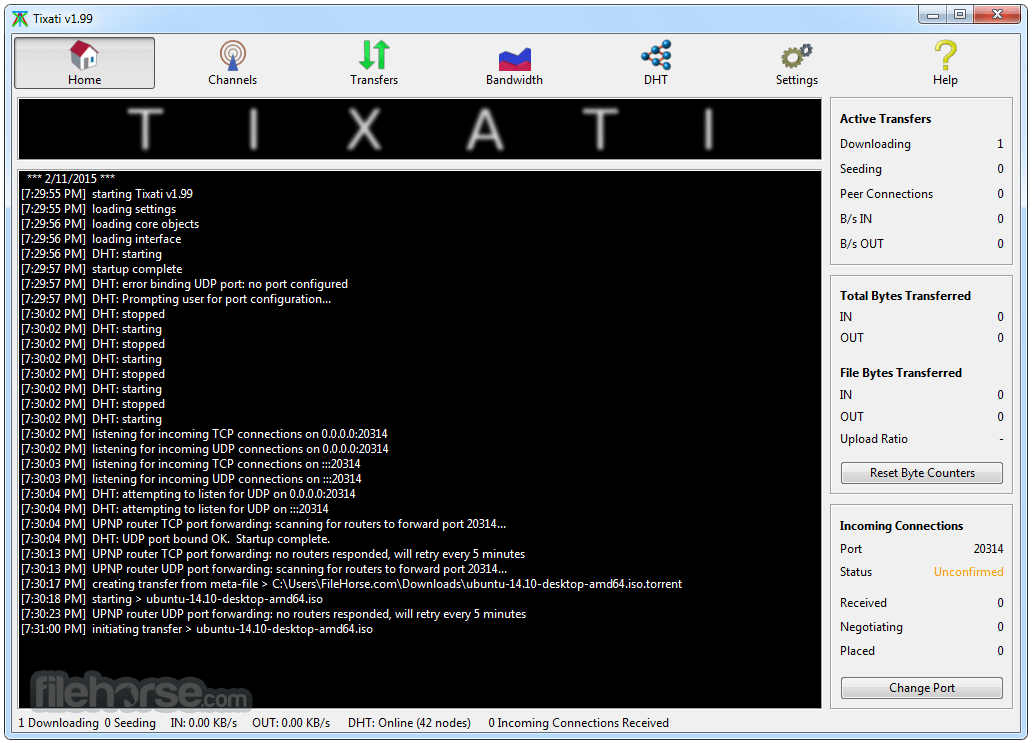
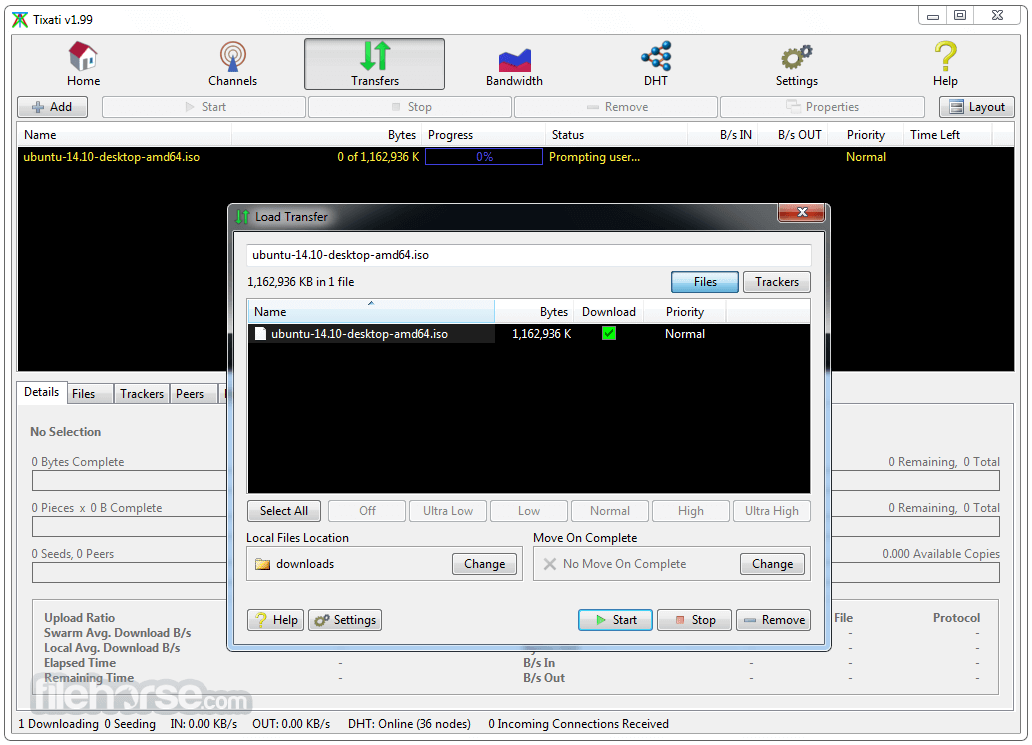








Comments and User Reviews