-
Latest Version
-
Operating System
Windows XP64 / Vista64 / Windows 7 64 / Windows 8 64
-
User Rating
Click to vote -
Author / Product
-
Filename
tixati-2.11-1.win64-install.exe
-
MD5 Checksum
6c2f67c97dcb7b244c73eeed29f4cda2
Sometimes latest versions of the software can cause issues when installed on older devices or devices running an older version of the operating system.
Software makers usually fix these issues but it can take them some time. What you can do in the meantime is to download and install an older version of Tixati 2.11 (64-bit).
For those interested in downloading the most recent release of Tixati (64-bit) or reading our review, simply click here.
All old versions distributed on our website are completely virus-free and available for download at no cost.
We would love to hear from you
If you have any questions or ideas that you want to share with us - head over to our Contact page and let us know. We value your feedback!
What's new in this version:
- This new version features a complete makeover of the channels system and its UI. There is now a common Share view that has a default profile for all channels. There is also a new search view that works on all channels, and a contacts list for easy access to friends. Streaming options have been improved, and the channels themselves have been carefully refined and tested for smoother operation.
- There have also been several UI refinements made, including several new top toolbar options in the main view. Right-click the toolbar and look in the Layout submenu to select the different styles.
- We have also made several refinements to the bandwidth throttling routines, so that payload packets to a particular endpoint are larger and more sparsely sent out on the wire. This will reduce protocol overhead and improve download and upload performance on high bandwidth connections, and will slightly reduce CPU loading.
- The DHT has also had some minor work done to the internal logic. This was mostly to further increase the speed of DHT lookups, and mitigate the impact of certain other clients that are abusing the DHT network with excessive requests.
 OperaOpera 117.0 Build 5408.39 (64-bit)
OperaOpera 117.0 Build 5408.39 (64-bit) PC RepairPC Repair Tool 2025
PC RepairPC Repair Tool 2025 PhotoshopAdobe Photoshop CC 2025 26.4 (64-bit)
PhotoshopAdobe Photoshop CC 2025 26.4 (64-bit) OKXOKX - Buy Bitcoin or Ethereum
OKXOKX - Buy Bitcoin or Ethereum iTop VPNiTop VPN 6.3.0 - Fast, Safe & Secure
iTop VPNiTop VPN 6.3.0 - Fast, Safe & Secure Premiere ProAdobe Premiere Pro CC 2025 25.1
Premiere ProAdobe Premiere Pro CC 2025 25.1 BlueStacksBlueStacks 10.41.661.1001
BlueStacksBlueStacks 10.41.661.1001 Hero WarsHero Wars - Online Action Game
Hero WarsHero Wars - Online Action Game TradingViewTradingView - Trusted by 60 Million Traders
TradingViewTradingView - Trusted by 60 Million Traders LockWiperiMyFone LockWiper (Android) 5.7.2
LockWiperiMyFone LockWiper (Android) 5.7.2
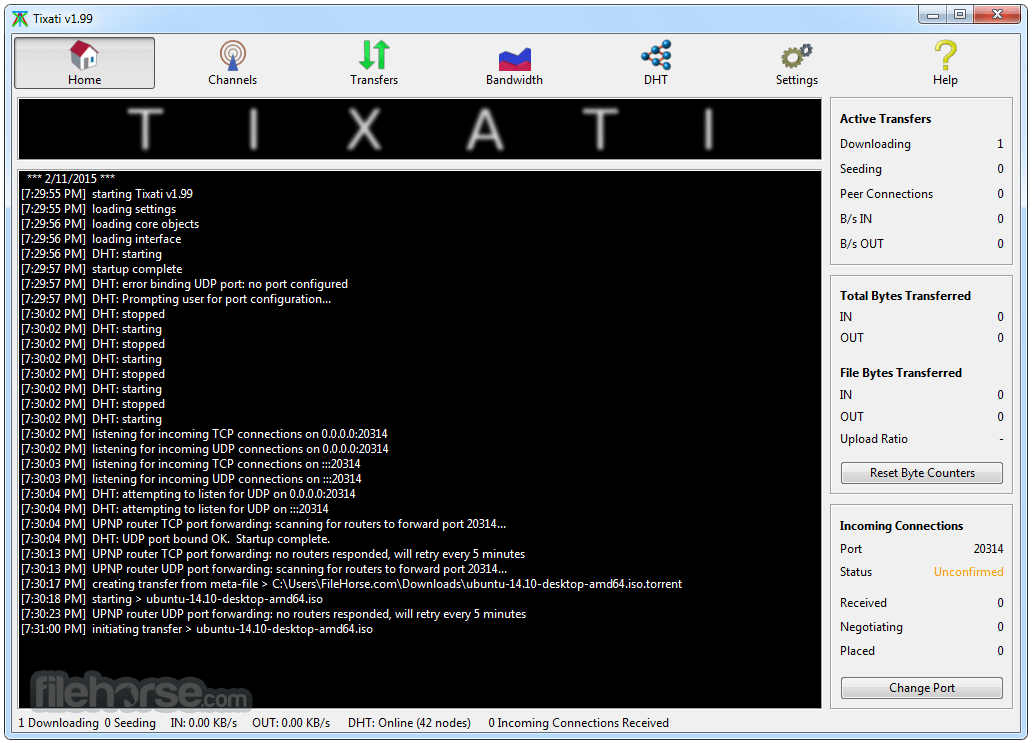
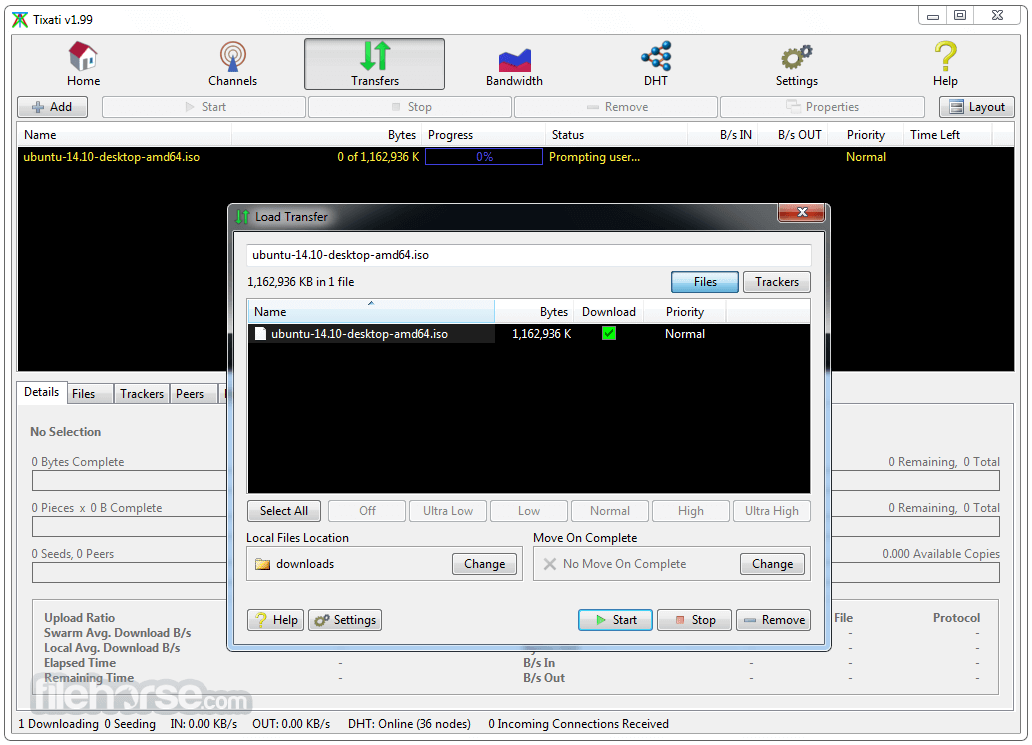








Comments and User Reviews