-
Latest Version
-
Operating System
Windows XP / Vista / Windows 7 / Windows 8 / Windows 10
-
User Rating
Click to vote -
Author / Product
-
Filename
tixati-3.12-1.win32-install.exe
Sometimes latest versions of the software can cause issues when installed on older devices or devices running an older version of the operating system.
Software makers usually fix these issues but it can take them some time. What you can do in the meantime is to download and install an older version of Tixati 3.12 (32-bit).
For those interested in downloading the most recent release of Tixati (32-bit) or reading our review, simply click here.
All old versions distributed on our website are completely virus-free and available for download at no cost.
We would love to hear from you
If you have any questions or ideas that you want to share with us - head over to our Contact page and let us know. We value your feedback!
What's new in this version:
Fixed/improved:
- support tixati_local_instance_check.txt in app folder, which allows multiple stand-alone instances to run from separate app folders
- support tixati_standalone_mode.txt in app folder, which is the same as portable mode except without restricting system folder locations to the same device
- fixed potential crash when loading corrupt piece data storage file from previous session
- fixed problems with status area at top of floating channel windows
- fixed edit box select-on-focus problems in chat room view
- non-custom colored single and multi-line text views in dialogs now have correct system colors even on dark OS themes
- file and folder selection controls on Windows builds now have proper font-scaled minimum size request
- fixed rare crash in menu sizing routines on Windows builds
- paned split views now accurately save/restore divider position when hosting tabbed view with different minimum heights on each tab
- proper font-scaled minimum sizing for rich-text view and plain-text views on Windows and Linux builds
- fixed GTK rich-text view selection mouse capture and text highlighting problems
- single and multi-line edit boxes now properly enforce maximum bytes input with multi-byte UTF8 sequences, preventing text-clipping later
- tree and list view minimum size request in Windows is now font-proportional
- in GTK builds, all secondary floating windows and dialogs are now destroyed instantly when program is closed, before .dat files save
- fixed other minor problems with program closedown in GTK main loop exit procedure which were causing crashes
- Auto-Shutdown now correctly executes a system shutdown on both Linux and Windows builds
- some refinements to tree and list view background painting, now showing proper alternating-row background in all places
- fixed minor problems when dropping many files onto the main transfers view or categories panel at once
- paned view divider position is now saved separately for main window chat view and floating channel window chat view
- fixed rare crash when sorting transfers view by time left or by BPS In/Out
- IPv6 addresses with a trailing double-colon :: are now correctly parsed in all areas of the program, no more unnecessary host resolve
- fixed problems when manually adding peers from transfer options tab in peers section
- when merging duplicate transfers, web-seed and peer addresses are now properly forwarded from the duplicate transfer to the original
- adding a transfer by raw torrent hash-ID now works correctly from Add Transfer dialog, WebUI, and ctrl-V in transfers view
- fixed crash saving core2.dat config file when there are transfers in a rare error state and missing key components
- magnet-link copy templates now correctly handle [hash2] tag on transfers that only have a v1 hash-ID
- new wildcard: match prefix for Individual Tracker Options in Settings > Transfers > Trackers
- transfer preload window default enter-key action now works correctly
- fixed problem with DHT Peer DB view shortcut ctrl-shift ZQZ which creates transfer from selected hash entry
- fixed problems with channel Secure Local Resource Discovery, which allow peers to find each other on the local LAN
- minor refinements to the channel list display, some column alignments changed
- numerous other minor GUI tweaks and fixes throughout the program
 OperaOpera 117.0 Build 5408.39 (64-bit)
OperaOpera 117.0 Build 5408.39 (64-bit) PC RepairPC Repair Tool 2025
PC RepairPC Repair Tool 2025 PhotoshopAdobe Photoshop CC 2025 26.4 (64-bit)
PhotoshopAdobe Photoshop CC 2025 26.4 (64-bit) OKXOKX - Buy Bitcoin or Ethereum
OKXOKX - Buy Bitcoin or Ethereum iTop VPNiTop VPN 6.3.0 - Fast, Safe & Secure
iTop VPNiTop VPN 6.3.0 - Fast, Safe & Secure Premiere ProAdobe Premiere Pro CC 2025 25.1
Premiere ProAdobe Premiere Pro CC 2025 25.1 BlueStacksBlueStacks 10.41.661.1001
BlueStacksBlueStacks 10.41.661.1001 Hero WarsHero Wars - Online Action Game
Hero WarsHero Wars - Online Action Game TradingViewTradingView - Trusted by 60 Million Traders
TradingViewTradingView - Trusted by 60 Million Traders LockWiperiMyFone LockWiper (Android) 5.7.2
LockWiperiMyFone LockWiper (Android) 5.7.2
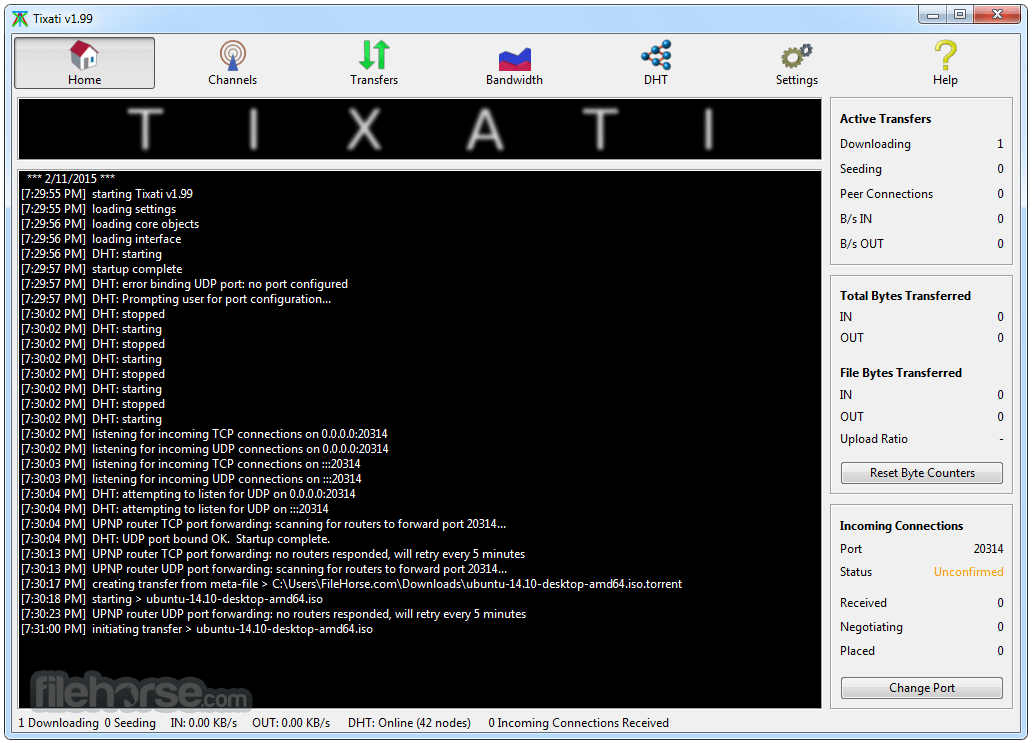
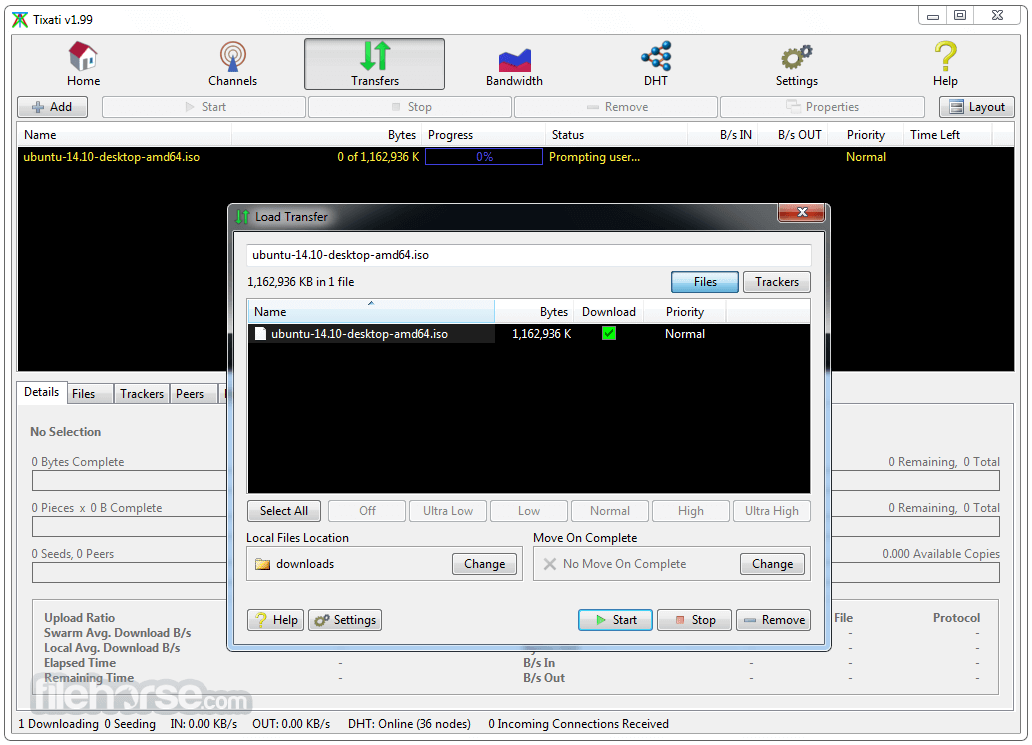








Comments and User Reviews