-
Latest Version
-
Operating System
Windows XP / Vista / Windows 7 / Windows 8 / Windows 10
-
User Rating
Click to vote -
Author / Product
-
Filename
tixati-2.86-1.win32-install.exe
-
MD5 Checksum
7027a93aed084d885557deac6f9087ef
Sometimes latest versions of the software can cause issues when installed on older devices or devices running an older version of the operating system.
Software makers usually fix these issues but it can take them some time. What you can do in the meantime is to download and install an older version of Tixati 2.86 (32-bit).
For those interested in downloading the most recent release of Tixati (32-bit) or reading our review, simply click here.
All old versions distributed on our website are completely virus-free and available for download at no cost.
We would love to hear from you
If you have any questions or ideas that you want to share with us - head over to our Contact page and let us know. We value your feedback!
What's new in this version:
Fixed:
- several rendering problems with bandwidth/memory/CPU graphs when displaying large quantities
- problems with mouse-wheel scrolling on Windows 7 and older
- message-loop recursion problem in Windows 7 that could eventually lead to a crash
- bug in GTK file selection dialogs that would prevent last location from being remembered
- minor fixes and optimizations to the internal HTTP client used for trackers, RSS, IP Filter updater
- updated TLS libraries used for general HTTPS outgoing connections and WebUI HTTPS server
- major overhaul of WebUI
- added Categories to WebUI, including ability to add, remove, filter, move transfers, and more
- transfer names in WebUI now show indicators for private, partial, or created
- peer lists in WebUI show additional information such as flag, location
- much better list layout in WebUI, with more compact output and tooltips for extra-long names
- new WebUI HTML template file auto-inline CSS support to avoid flicker when loading
- auto-generated TLS certs used for WebUI HTTPS server now use SHA256
- numerous other minor WebUI fixes and improvements
- minor fixes in the GUI Add Category window
- updated built-in IP location tables
 OperaOpera 117.0 Build 5408.39 (64-bit)
OperaOpera 117.0 Build 5408.39 (64-bit) PC RepairPC Repair Tool 2025
PC RepairPC Repair Tool 2025 PhotoshopAdobe Photoshop CC 2025 26.4 (64-bit)
PhotoshopAdobe Photoshop CC 2025 26.4 (64-bit) OKXOKX - Buy Bitcoin or Ethereum
OKXOKX - Buy Bitcoin or Ethereum iTop VPNiTop VPN 6.3.0 - Fast, Safe & Secure
iTop VPNiTop VPN 6.3.0 - Fast, Safe & Secure Premiere ProAdobe Premiere Pro CC 2025 25.1
Premiere ProAdobe Premiere Pro CC 2025 25.1 BlueStacksBlueStacks 10.41.661.1001
BlueStacksBlueStacks 10.41.661.1001 Hero WarsHero Wars - Online Action Game
Hero WarsHero Wars - Online Action Game TradingViewTradingView - Trusted by 60 Million Traders
TradingViewTradingView - Trusted by 60 Million Traders LockWiperiMyFone LockWiper (Android) 5.7.2
LockWiperiMyFone LockWiper (Android) 5.7.2
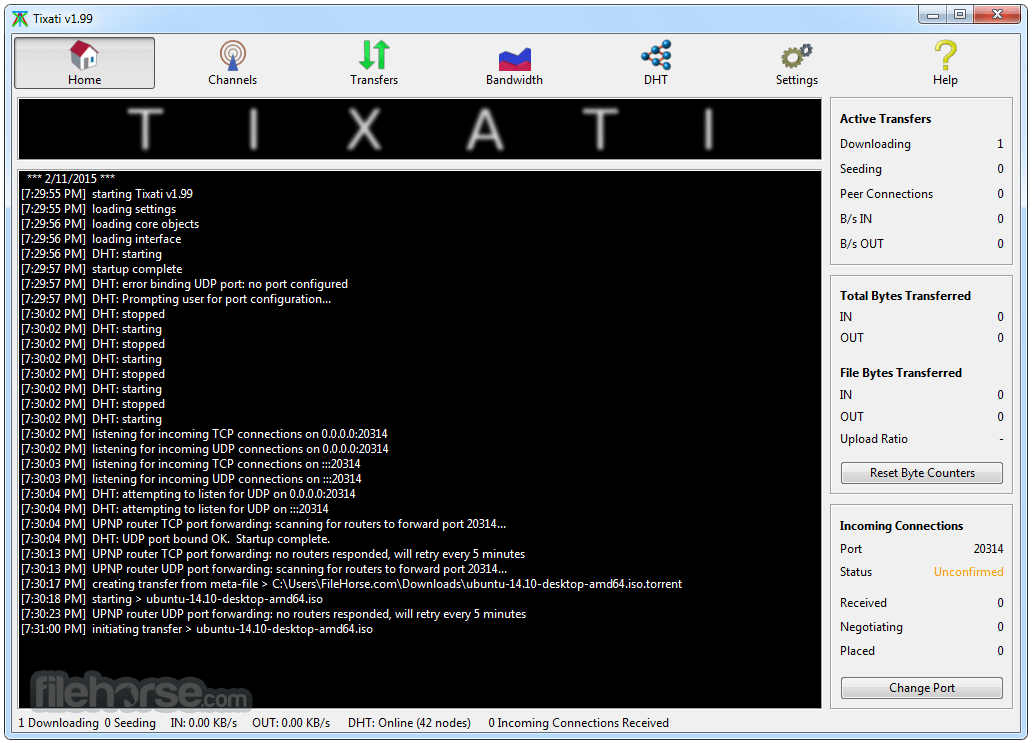
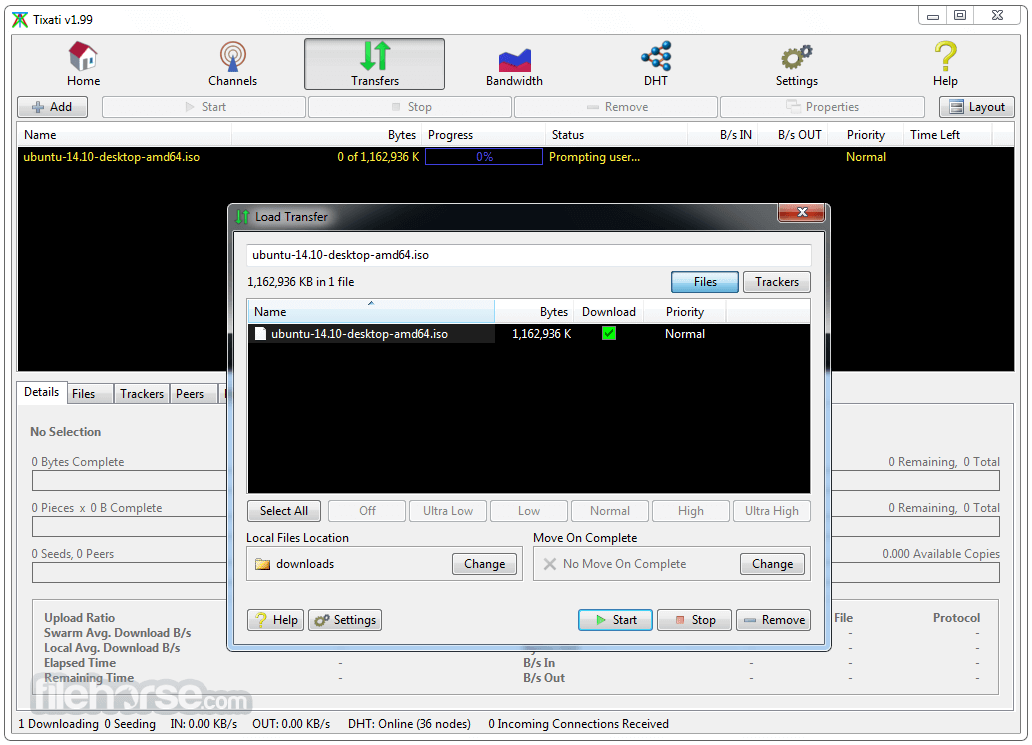








Comments and User Reviews