-
Latest Version
Tipard PDF Converter Platinum 3.3.30 LATEST
-
Review by
-
Operating System
Windows 7 / Windows 8 / Windows 10 / Windows 11
-
User Rating
Click to vote -
Author / Product
-
Filename
pdf-converter-platinum.exe

The output file quality and accuracy are highly improved with the OCR technology with Accuracy, Balanced and Speed Modes, and multi-language selection.
- Convert PDF to Word/Excel/ePub/HTML/PPT/Images and more
- Accuracy Guarantee with the OCR Tech support
- Preserve 100% original quality and high converting speed
- User-customized page range to convert PDF documents
Especially with the OCR tech, the output files are more accurate. Also, supported output formats can be viewed on the specification images.
The PDF Converter is capable of converting almost any PDF file including protected PDF to many document formats including Microsoft Word (.doc/.docx), Excel (.xls/xlsx), PowerPoint (.pptx), ePub(.epb), HTML(.html) and text (.txt) and so on.
With the OCR technology adoption, you have options and the right to choose the mode to convert the aim PDF file from Accuracy, Balanced, and Speed or select the language for the output documents. Note that if unnecessary, the language is recommended to be set as the original one.

The PDF converting software has blazing conversion speed without losing any information of the original file with preserving the original text, images, layouts, hyperlinks, tables, and graphics with high accuracy.
So don't worry about the conversion loss or the output quality. Moreover, the output editable documents files can also be adjusted with layout, text, image, etc. with ease.
Free Page Range Options & Multilanguage Support
More language types make it possible for anyone to recognize and support this Tipard PDF Converter Platinum: English, Turkish, Thai, Latin, Korean, Greek, Slavonic, Japanese, and Chinese, covering all common languages. Therefore, almost any PDF document from all over the world can be converted through it.
More Features
Rename
The converting PDF files can be renamed before outputting to differentiate from the original one.
User-friendly interface
The UI of this PDF converter is friendly and comfortable for you to easily grasp the conversion.
Batch conversion
It has a simple interface and allows batch conversion to convert PDF files to various documents and image formats with one click.
Play and preview before PDF conversion
You are able to play and preview all or specific pages of PDF files before converting.
Supported iOS Devices
- iPhone 16/iPhone 16 Plus/iPhone 16 Pro/iPhone 16 Pro Max, iPhone 15/iPhone 15 Plus/iPhone 15 Pro/iPhone 15 Pro Max, iPhone 14/iPhone 14 Plus/iPhone 14 Pro/iPhone 14 Pro Max, iPhone 13/iPhone 13 Pro/iPhone 13 Pro Max/iPhone 13 mini, iPhone 12/12 Pro/12 Pro Max/12 mini, iPhone 11/11 Pro/11 Pro Max, iPhone XS/XS Max, iPhone XR, iPhone X, iPhone 8, iPhone 8 Plus, iPhone 7, iPhone 7 Plus, iPhone 6s, iPhone 6s Plus, iPhone 6, iPhone 6 Plus, iPhone SE, iPhone 5s, iPhone 5c, iPhone 5, iPhone 4S, iPhone 4, iPhone
- iPad Pro, iPad Air 2, iPad Air, iPad mini 4, iPad mini 3, iPad mini 2, iPad mini, iPad 4, iPad 3, iPad 2, iPad
- iPod Touch, iPod Nano, iPod Classic, iPod, Apple TV
Samsung Galaxy Tab, Galaxy Note, Galaxy S series, Microsoft Surface, GPhone, Google Nexus One, HP TouchPad, Kindle Fire, Windows Phone 7, Nokia, Nokia Lumia, Nokia Stereo, Nokia Mono, HTC Droid, HTC Hero, LG, BlackBerry, Sony Device, Sony Ericsson Xperia, Sony XPERIA, Sony Tablet S, Motorola, Motorola Xoom, Dell, Dell Mini, Toshiba Thrive, Acer ICONIA, HP, Palm Pre, Acer, ASUS Eee Pad, General Pocket PC, Nook Table, etc.
System Requirements
- OS Supported: Windows 7, Windows 8, Windows 10, Windows 11
- CPU: 1.2GHz Intel or AMD CPU, or above
- RAM: 1G RAM or higher recommended
- Versatile conversion: Converts PDF to various formats.
- OCR technology: Supports accurate text recognition.
- Preserves original quality: Maintains text, images, layouts, etc.
- Customizable page range: Allows selective conversion.
- Multilanguage support: Covers many common languages.
- Batch conversion: Converts multiple files with one click.
- Watermark: 15-day trial with watermark on demo output.
 OperaOpera 118.0 Build 5461.41 (64-bit)
OperaOpera 118.0 Build 5461.41 (64-bit) PC RepairPC Repair Tool 2025
PC RepairPC Repair Tool 2025 PhotoshopAdobe Photoshop CC 2025 26.5.0 (64-bit)
PhotoshopAdobe Photoshop CC 2025 26.5.0 (64-bit) OKXOKX - Buy Bitcoin or Ethereum
OKXOKX - Buy Bitcoin or Ethereum iTop VPNiTop VPN 6.4.0 - Fast, Safe & Secure
iTop VPNiTop VPN 6.4.0 - Fast, Safe & Secure Premiere ProAdobe Premiere Pro CC 2025 25.2.3
Premiere ProAdobe Premiere Pro CC 2025 25.2.3 BlueStacksBlueStacks 10.42.51.1001
BlueStacksBlueStacks 10.42.51.1001 Hero WarsHero Wars - Online Action Game
Hero WarsHero Wars - Online Action Game SemrushSemrush - Keyword Research Tool
SemrushSemrush - Keyword Research Tool LockWiperiMyFone LockWiper (Android) 5.7.2
LockWiperiMyFone LockWiper (Android) 5.7.2

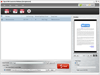
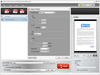
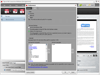
Comments and User Reviews