-
Latest Version
-
Operating System
Windows XP64 / Vista64 / Windows 7 64 / Windows 8 64 / Windows 10 64 / Windows 11
-
User Rating
Click to vote -
Author / Product
-
Filename
tightvnc-2.8.75-gpl-setup-64bit.msi
-
MD5 Checksum
6b3c3fe601362e2b89def21798483456
Sometimes latest versions of the software can cause issues when installed on older devices or devices running an older version of the operating system.
Software makers usually fix these issues but it can take them some time. What you can do in the meantime is to download and install an older version of TightVNC 2.8.75 (64-bit).
For those interested in downloading the most recent release of TightVNC (64-bit) or reading our review, simply click here.
All old versions distributed on our website are completely virus-free and available for download at no cost.
We would love to hear from you
If you have any questions or ideas that you want to share with us - head over to our Contact page and let us know. We value your feedback!
What's new in this version:
Fixed:
- Server and Viewer for Windows: Updated zlib and libjpeg libraries to their latest versions. Note that older versions of zlib may have security flaws, so this may be an important reason to upgrade TightVNC
- Viewer for Windows: Added a workaround to work correctly with HMI panels made by Siemens PLC
- Viewer for Windows: Fixed problems with clipboard operations when connected to several remote desktops simultaneously
- Server for Windows Installer: The installer now will not insist on setting an Administrative Password
Server for Windows:
- Added server-side support for special protocol extension allowing to display individual monitors in multi-monitor systems. Multi-monitor handling will be implemented in next versions of MightyViewer and Remote Ripple
- Fixed a bug causing the server to crash repeatedly (sf bug #1597)
- Blocking file transfers while the system is locked
- Fixed a bug with network drives browsing in service mode
- Fixed a bug with using default configuration set instead of the proper one when capturing screen contents in the service mode
- Fixed an issue with resetting the mouse cursor position when viewers connected in the view-only mode
- Fixed a bug with User Query dialog window in RDP sessions
- Fixed a bug with tilde characters in Polish keyboard layout
 OperaOpera 117.0 Build 5408.39 (64-bit)
OperaOpera 117.0 Build 5408.39 (64-bit) PC RepairPC Repair Tool 2025
PC RepairPC Repair Tool 2025 PhotoshopAdobe Photoshop CC 2025 26.3 (64-bit)
PhotoshopAdobe Photoshop CC 2025 26.3 (64-bit) OKXOKX - Buy Bitcoin or Ethereum
OKXOKX - Buy Bitcoin or Ethereum iTop VPNiTop VPN 6.3.0 - Fast, Safe & Secure
iTop VPNiTop VPN 6.3.0 - Fast, Safe & Secure Premiere ProAdobe Premiere Pro CC 2025 25.1
Premiere ProAdobe Premiere Pro CC 2025 25.1 BlueStacksBlueStacks 10.41.661.1001
BlueStacksBlueStacks 10.41.661.1001 Hero WarsHero Wars - Online Action Game
Hero WarsHero Wars - Online Action Game TradingViewTradingView - Trusted by 60 Million Traders
TradingViewTradingView - Trusted by 60 Million Traders LockWiperiMyFone LockWiper (Android) 5.7.2
LockWiperiMyFone LockWiper (Android) 5.7.2
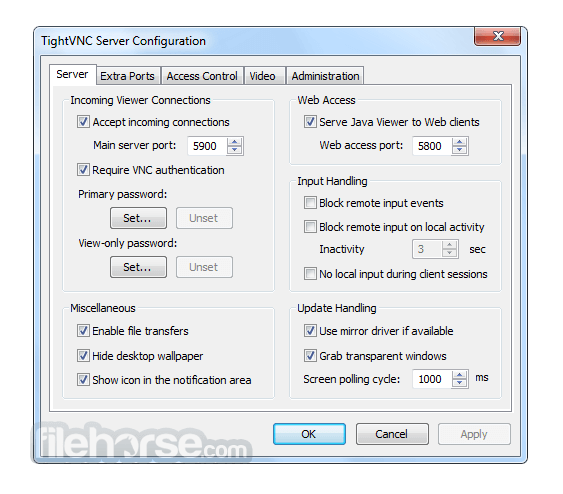
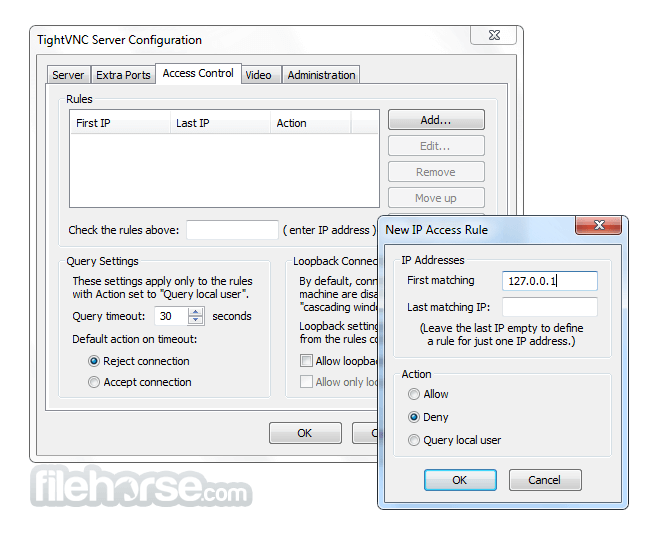
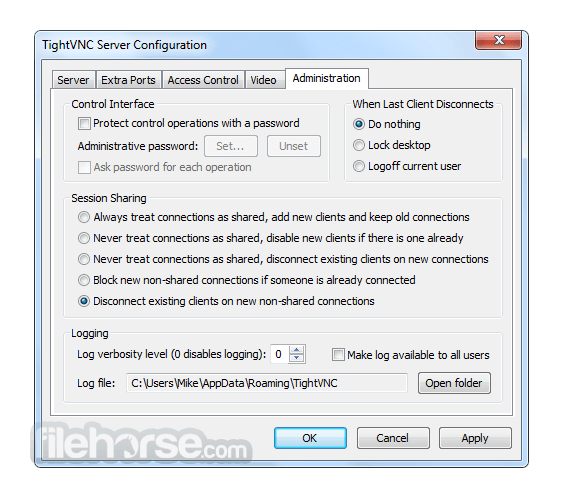
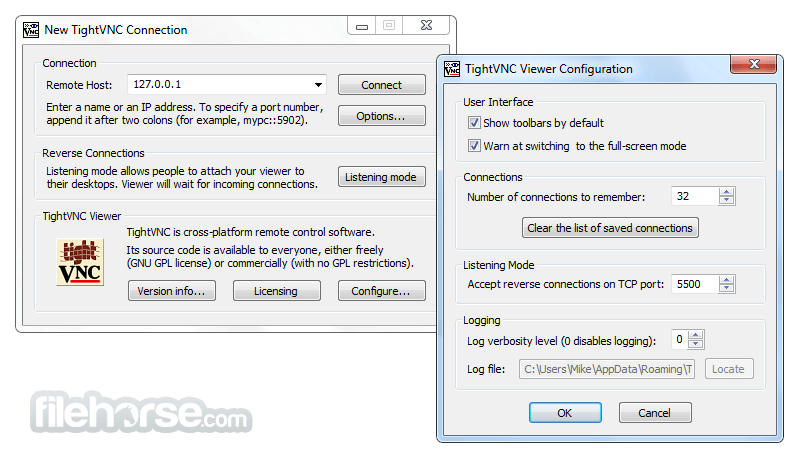






Comments and User Reviews