-
Latest Version
-
Operating System
Windows XP64 / Vista64 / Windows 7 64 / Windows 8 64
-
User Rating
Click to vote -
Author / Product
-
Filename
tightvnc-2.7.1-setup-64bit.msi
-
MD5 Checksum
f8df36a19e01d3a9ad8764becbcffb85
Sometimes latest versions of the software can cause issues when installed on older devices or devices running an older version of the operating system.
Software makers usually fix these issues but it can take them some time. What you can do in the meantime is to download and install an older version of TightVNC 2.7.1 (64-bit).
For those interested in downloading the most recent release of TightVNC (64-bit) or reading our review, simply click here.
All old versions distributed on our website are completely virus-free and available for download at no cost.
We would love to hear from you
If you have any questions or ideas that you want to share with us - head over to our Contact page and let us know. We value your feedback!
What's new in this version:
Server for Windows:
- If a server is running on Windows 8, remote desktop screen is updated much faster.
- Now it is possible to show a single application rather than the whole remote desktop. For that, run a server with a -shareapp CLI option and pass a running process ID as its argument.
- Increased security when password protection for a server is used: if Administration > Ask password for each operation is checked, a password is required each time the settings are changed.
- Administration -> Protect control operations with a password flag is: if checked, a password is required each time the settings are changed.
- Added ZRLE and RRE encoding support.
- Fixed issues when Extra Ports are used: now clients can safely establish connection to a server.
- When a client has disconnected, pressed key states are reset on the server side.
- Fixed an issue with drawing of a cursor on the server side when Let remote server deal with cursor option is enabled in the Viewer settings. Transparency issues for a cursor are also fixed.
- Fixed a bug with desktop size after the screen DPI is changed.
- Invalid JPG data now leads to error throwing rather than crashing.
- Fixed a bug with queued and non-sent updates on desktop changes.
- Fixed a missing system libraries error on Windows 2003 (sometimes wtsapi32.dll or psapi.dll could not be found).
Viewer for Windows:
- Now it is possible to change the port the Viewer listens on (in the Listening mode) and reconnect to the server right on the fly.
- Now Viewer can successfully connect to servers that require RFB protocol 4.0 or higher (in fact, RFB 3.8 will be used to establish connection).
- If minimized, a full-screen window is now restored as a full-screen application rather than a windowed one.
- Ctrl + M command is now applicable when in the full-screen mode.
- Now correct resolution is reported in the Connection info window when a remote screen size is not divided by 4.
- Fixed invalid memory allocations that caused Viewer to crash when a Tight or ZRLE decoder is used.
- Fixed a bug with VNC session files if a port is less than 100.
- Fixed grayscale color issue (instead of a full color) when a Tight decoder is used.
- Fixed rare mouse scrolling issues.
- Fixed memory leaking when incorrect JPG data is received.
- Fixed a bug when Viewer cannot connect to a server (with Windows XP or Windows 2003) with a Unicode name.
- Now a file transfer dialog can be in the background.
 OperaOpera 117.0 Build 5408.39 (64-bit)
OperaOpera 117.0 Build 5408.39 (64-bit) PC RepairPC Repair Tool 2025
PC RepairPC Repair Tool 2025 PhotoshopAdobe Photoshop CC 2025 26.3 (64-bit)
PhotoshopAdobe Photoshop CC 2025 26.3 (64-bit) OKXOKX - Buy Bitcoin or Ethereum
OKXOKX - Buy Bitcoin or Ethereum iTop VPNiTop VPN 6.3.0 - Fast, Safe & Secure
iTop VPNiTop VPN 6.3.0 - Fast, Safe & Secure Premiere ProAdobe Premiere Pro CC 2025 25.1
Premiere ProAdobe Premiere Pro CC 2025 25.1 BlueStacksBlueStacks 10.41.661.1001
BlueStacksBlueStacks 10.41.661.1001 Hero WarsHero Wars - Online Action Game
Hero WarsHero Wars - Online Action Game TradingViewTradingView - Trusted by 60 Million Traders
TradingViewTradingView - Trusted by 60 Million Traders LockWiperiMyFone LockWiper (Android) 5.7.2
LockWiperiMyFone LockWiper (Android) 5.7.2
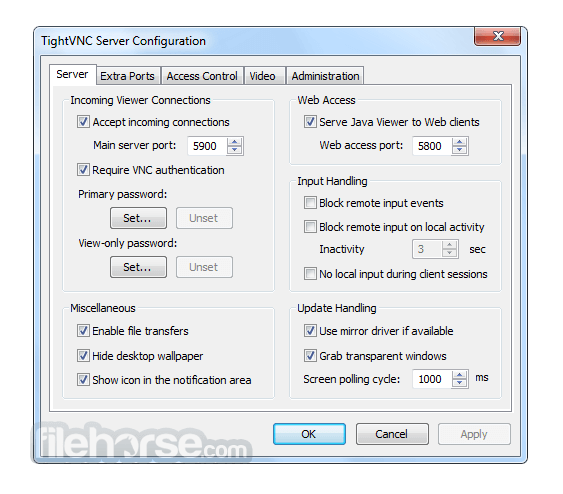
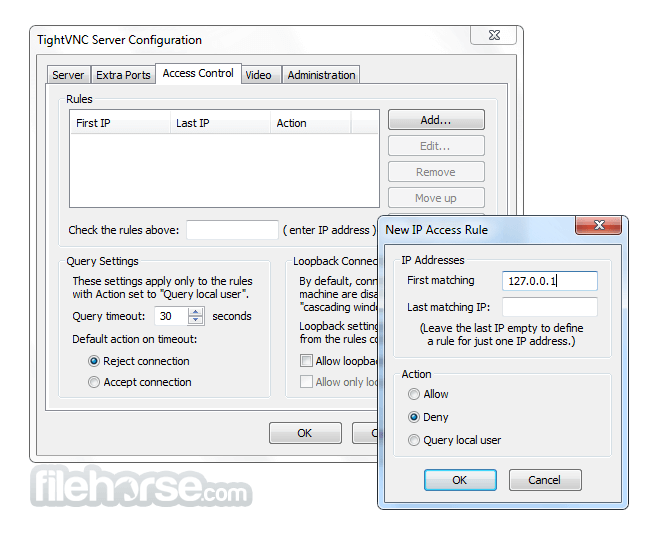
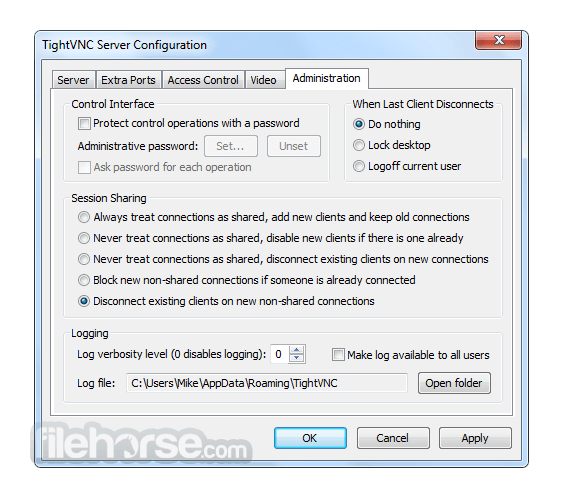
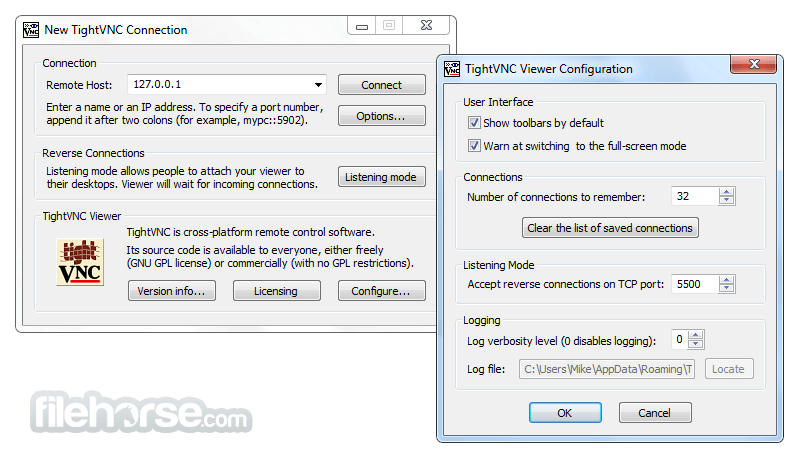






Comments and User Reviews