-
Latest Version
-
Operating System
Windows (All Versions)
-
User Rating
Click to vote -
Author / Product
-
Filename
tightvnc-2.5.1-setup-32bit.msi
-
MD5 Checksum
0ac7ff5aaa912b7403618976284afdab
Sometimes latest versions of the software can cause issues when installed on older devices or devices running an older version of the operating system.
Software makers usually fix these issues but it can take them some time. What you can do in the meantime is to download and install an older version of TightVNC 2.5.1.
For those interested in downloading the most recent release of TightVNC (32-bit) or reading our review, simply click here.
All old versions distributed on our website are completely virus-free and available for download at no cost.
We would love to hear from you
If you have any questions or ideas that you want to share with us - head over to our Contact page and let us know. We value your feedback!
What's new in this version:
* Installer for Windows:
- Parameter-based silent installation. You can pre-configure TightVNC Server via MSI parameters and perform mass installation via a batch file or Group Policy.
- Both 32-bit (x86) and 64-bit (x64) versions of the installer are available.
* Server for Windows:
- Full support for 64-bit systems. Besides obvious benefits of using native architecture, this allows to attach so called "message hooks" to 64-bit applications. In a simple language, message hooks help at detecting screen activity, so that we can get updates almost immediately instead of polling the complete screen once per second or so.
- Support for mirror video driver (DFMirage). This makes screen reading ultra-fast in all supported versions of Windows, from Windows 2000 to Windows 7. DFMirage driver is a separate product, but it's free for TightVNC users (and it's available commercially if needed).
- Improved performance when sharing a desktop with Windows Aero enabled. With Aero, each screen reading operation is expensive, and we can improve performance by reading more pixels in less operations.
- Improved logging. Most importantly, new version reports all incoming connections to Windows Event Log. Also, logging to text files has been improved - the service writes to the same log file from all its child processes. There's always just one log file, so it's easier to locate an error message or e-mail the log to technical support service.
- New option to configure extra ports mapped to arbitrary screen areas. If a client connects to such an extra port, it will be shown the corresponding part of the screen only.
- New command-line options to share full desktop, primary monitor, selected monitor, a window, or an arbitrary rectangular area.
- Optimized video processing for specific window classes. You can tell TightVNC to treat certain windows as video by providing a list of window class names. Once a matching window is detected, its contents will be sent to clients continuously, with minimum delays.
* Viewer for Windows:
- Completely rewritten version, free of GPL-only source code.
- Native 64-bit version for improved performance in x64 systems.
- Fast screen drawing and optimized decoders.
- New ZRLE decoder for improved compatibility with wide range of VNC-compatible servers.
- Desktop scaling that can be easily controlled via the toolbar.
- New feature to pause screen updates. You can freeze the remote desktop at any moment, e.g. to make a screenshot, examine details or demonstrate the screen to other people.
- Unicode-enabled compilation. Unlike previous versions of TightVNC Viewer, this one fully supports Unicode and has no problems with using multiple national languages in user input, screen labels, file names etc.
- Easily reusable source code. The viewer has been redesigned from the scratch. The primary design goal was to develop a "remote control SDK" and build the viewer on top of it. And we've done just that. So not only we provide new version of the viewer, but we also give software developers an easy way to add remote control functionality to their products (both free and commercial). The resulting SDK has a simple interface which hides all the complexity of the underlying protocols. It's written in C++, has minimum dependencies on Windows systems and will be made truly cross-platform in its future versions.
* Java Viewer:
- Desktop scaling that can be easily controlled via the toolbar.
 OperaOpera 117.0 Build 5408.39 (64-bit)
OperaOpera 117.0 Build 5408.39 (64-bit) PC RepairPC Repair Tool 2025
PC RepairPC Repair Tool 2025 PhotoshopAdobe Photoshop CC 2025 26.4 (64-bit)
PhotoshopAdobe Photoshop CC 2025 26.4 (64-bit) OKXOKX - Buy Bitcoin or Ethereum
OKXOKX - Buy Bitcoin or Ethereum iTop VPNiTop VPN 6.3.0 - Fast, Safe & Secure
iTop VPNiTop VPN 6.3.0 - Fast, Safe & Secure Premiere ProAdobe Premiere Pro CC 2025 25.1
Premiere ProAdobe Premiere Pro CC 2025 25.1 BlueStacksBlueStacks 10.41.661.1001
BlueStacksBlueStacks 10.41.661.1001 Hero WarsHero Wars - Online Action Game
Hero WarsHero Wars - Online Action Game TradingViewTradingView - Trusted by 60 Million Traders
TradingViewTradingView - Trusted by 60 Million Traders LockWiperiMyFone LockWiper (Android) 5.7.2
LockWiperiMyFone LockWiper (Android) 5.7.2
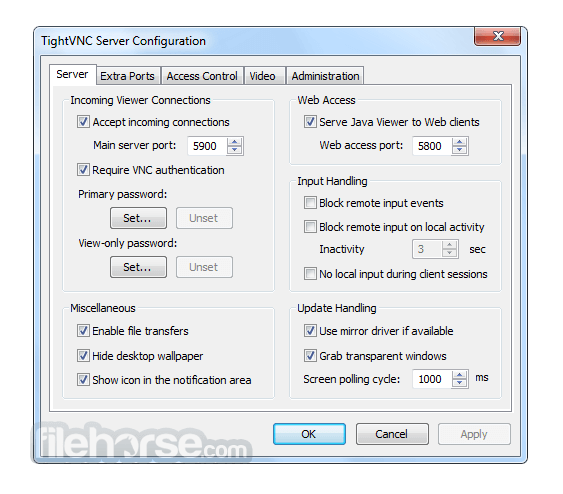
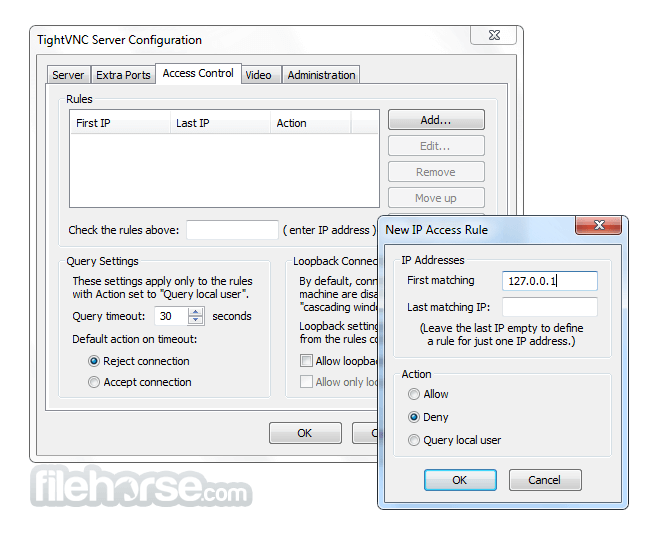
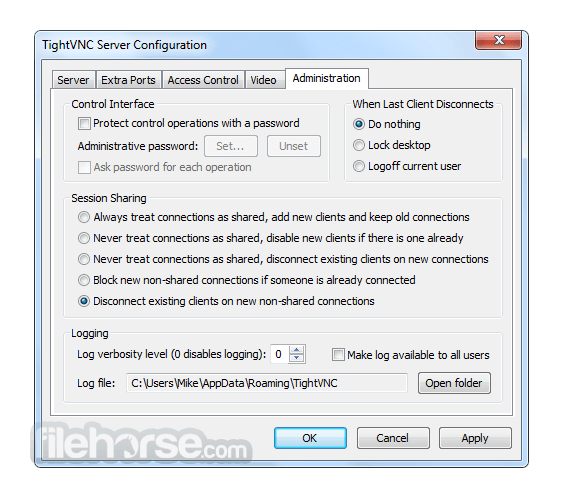
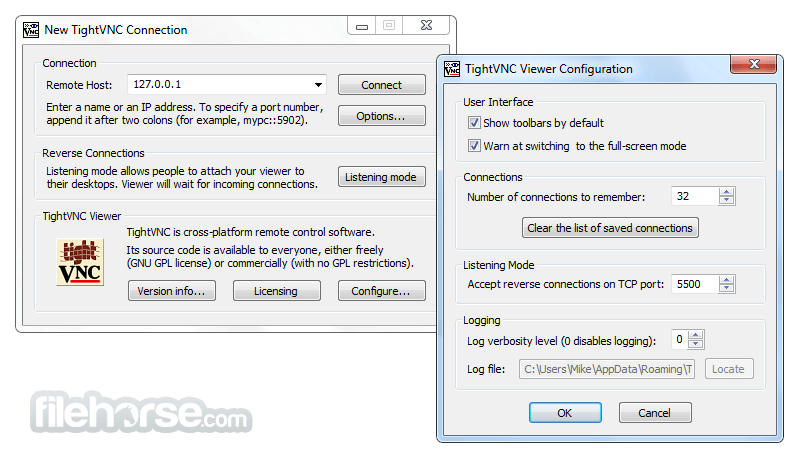






Comments and User Reviews