-
Latest Version
-
Operating System
Windows 7 64 / Windows 8 64 / Windows 10 64 / Windows 11
-
User Rating
Click to vote -
Author / Product
-
Filename
Thunderbird Setup 136.0.exe
Sometimes latest versions of the software can cause issues when installed on older devices or devices running an older version of the operating system.
Software makers usually fix these issues but it can take them some time. What you can do in the meantime is to download and install an older version of Thunderbird 136.0 (64-bit).
For those interested in downloading the most recent release of Thunderbird (64-bit) or reading our review, simply click here.
All old versions distributed on our website are completely virus-free and available for download at no cost.
We would love to hear from you
If you have any questions or ideas that you want to share with us - head over to our Contact page and let us know. We value your feedback!
What's new in this version:
New:
- Messages are automatically adapted to dark mode with a quick toggle in the header
- New "Appearance" Settings UI to globally control message threading/sorting order
Changed:
- Criteria for closing idle message databases
Fixed:
- Thunderbird Release channel was not displayed in "About Thunderbird"
- Crash could occur when shutting down during MAPI send
- The error message for compacting a corrupted local folder was not useful
- Deleting or detaching attachments in a saved .eml file appeared to work but failed
- On HiDPI screens, clicking addresses in the header could show popup off-screen
- Opening an .EML file in profiles with many folders could take a long time
- Some messages may have been threaded incorrectly in unified folders
- Unified folders could become unusable instead of being automatically rebuilt
- Folders at level 3+ were not auto-discovered when IMAP subscriptions were ignored
- New subfolder did not inherit parent view, sort order, sort type, or columns
- With "Fetch headers only" enabled, messages could not be sorted by size
- Selecting starred messages did not update immediately
- Marking a unified folder as favorite did not show it in favorite folders
- Users with many folders experienced poor performance when resizing message panes
- The UI could falsely report a message as encrypted when a null cipher was used
- Search messages dialog list could not be sorted by clicking the header icon
- Sending to multiple SMTPs could fail silently due to missing address book
- "Replace" button in compose window was overwritten when the window was narrow
- Changing the UI font size did not apply to some dialogs
- Deleted Gmail messages stayed visible until compact/expunge, despite settings
- Export to mobile did not work when "Use default server" was selected
- Account settings menu could be loaded twice
- Account Settings updated font size were not reflected in the content frame
- Add-ons: Context menu entries were incorrectly aligned
- Middle-click autoscroll cursor appeared without arrows instead of expected design
- Some functionality was missing for newsgroup messages opened from a file or URI
- Notifications for new mail were not showing for IMAP
- Message and folder lists could display incorrect line spacing after restart
- Clicking a 'mid:' link could clear the thread pane and cause errors
- Release channel incorrectly showed What's New page after update
- "Save Link As" was not working in feed web content
- Sort indicators were missing on the calendar events list
- Visual and UX improvements
- Security fixes
 OperaOpera 118.0 Build 5461.41 (64-bit)
OperaOpera 118.0 Build 5461.41 (64-bit) PC RepairPC Repair Tool 2025
PC RepairPC Repair Tool 2025 PhotoshopAdobe Photoshop CC 2025 26.5.0 (64-bit)
PhotoshopAdobe Photoshop CC 2025 26.5.0 (64-bit) OKXOKX - Buy Bitcoin or Ethereum
OKXOKX - Buy Bitcoin or Ethereum iTop VPNiTop VPN 6.4.0 - Fast, Safe & Secure
iTop VPNiTop VPN 6.4.0 - Fast, Safe & Secure Premiere ProAdobe Premiere Pro CC 2025 25.2.1
Premiere ProAdobe Premiere Pro CC 2025 25.2.1 BlueStacksBlueStacks 10.42.51.1001
BlueStacksBlueStacks 10.42.51.1001 Hero WarsHero Wars - Online Action Game
Hero WarsHero Wars - Online Action Game SemrushSemrush - Keyword Research Tool
SemrushSemrush - Keyword Research Tool LockWiperiMyFone LockWiper (Android) 5.7.2
LockWiperiMyFone LockWiper (Android) 5.7.2


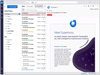
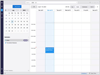
Comments and User Reviews