-
Latest Version
-
Operating System
Windows 7 64 / Windows 8 64 / Windows 10 64 / Windows 11
-
User Rating
Click to vote -
Author / Product
-
Filename
Thunderbird Setup 134.0.exe
Sometimes latest versions of the software can cause issues when installed on older devices or devices running an older version of the operating system.
Software makers usually fix these issues but it can take them some time. What you can do in the meantime is to download and install an older version of Thunderbird 134.0 (64-bit).
For those interested in downloading the most recent release of Thunderbird (64-bit) or reading our review, simply click here.
All old versions distributed on our website are completely virus-free and available for download at no cost.
We would love to hear from you
If you have any questions or ideas that you want to share with us - head over to our Contact page and let us know. We value your feedback!
What's new in this version:
New:
- Thunderbird now has a notification system for real-time desktop alerts
- In-app notification messages did not display correctly in dark mode
- In-app notification close button alignment not consistent across platforms
- Thunderbird could crash on startup when using POP3
- New mail notification could show for the wrong folder, causing repeated alerts
- MacOS shortcut CMD+1 did not restore the main window when it was minimized
- Clicking the context menu "Reply" button resulted in "Reply-All"
- Subscribe window "Show items that contain" should not have been shown for IMAP
- Downloading message headers from a newsgroup could cause a hang
- POP3 inbox could show new mail with no subject, no sender, and date 1970-01-01
- Message list performance slow when many updates happened at once
- Large virtual folders could be very slow
- "mailto:" links did not apply the compose format of the current identity
- Dragging embedded images from a message to a compose window was not possible
- Authentication failure of AUTH PLAIN or AUTH LOGIN did not fall back to USERPASS
- APOP authenication for POP3 did not prompt for corrected password
- XMPP chat did not display messages sent inside a CDATA element
- Release channel incorrectly opened whatsnew page
- Today pane agenda sometimes scrolled for no apparent reason
- Selecting a display option in View -> Tasks did not apply in the Task interface
- CalDAV calendars without offline support could degrade start-up performance
- Visual and UX improvements
- Security fixes
 OperaOpera 118.0 Build 5461.41 (64-bit)
OperaOpera 118.0 Build 5461.41 (64-bit) PC RepairPC Repair Tool 2025
PC RepairPC Repair Tool 2025 PhotoshopAdobe Photoshop CC 2025 26.5.0 (64-bit)
PhotoshopAdobe Photoshop CC 2025 26.5.0 (64-bit) OKXOKX - Buy Bitcoin or Ethereum
OKXOKX - Buy Bitcoin or Ethereum iTop VPNiTop VPN 6.4.0 - Fast, Safe & Secure
iTop VPNiTop VPN 6.4.0 - Fast, Safe & Secure Premiere ProAdobe Premiere Pro CC 2025 25.2.1
Premiere ProAdobe Premiere Pro CC 2025 25.2.1 BlueStacksBlueStacks 10.42.51.1001
BlueStacksBlueStacks 10.42.51.1001 Hero WarsHero Wars - Online Action Game
Hero WarsHero Wars - Online Action Game SemrushSemrush - Keyword Research Tool
SemrushSemrush - Keyword Research Tool LockWiperiMyFone LockWiper (Android) 5.7.2
LockWiperiMyFone LockWiper (Android) 5.7.2


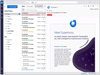
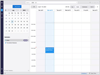
Comments and User Reviews