-
Latest Version
-
Operating System
Windows 7 64 / Windows 8 64 / Windows 10 64 / Windows 11
-
User Rating
Click to vote -
Author / Product
-
Filename
Thunderbird Setup 115.2.3.exe
Sometimes latest versions of the software can cause issues when installed on older devices or devices running an older version of the operating system.
Software makers usually fix these issues but it can take them some time. What you can do in the meantime is to download and install an older version of Thunderbird 115.2.3 (64-bit).
For those interested in downloading the most recent release of Thunderbird (64-bit) or reading our review, simply click here.
All old versions distributed on our website are completely virus-free and available for download at no cost.
We would love to hear from you
If you have any questions or ideas that you want to share with us - head over to our Contact page and let us know. We value your feedback!
What's new in this version:
Changed:
- Card view and vertical layout are now default for new profiles
Fixed:
- Go > Folder menu was disabled
- "Tools" menu was blank when opened from compose window on macOS
- Deleting an attachment from a message on an IMAP server corrupted the local copy when configured with "mark as deleted"
- Manually entered passwords were not remembered for OAuth-authenticated accounts such as Yahoo mail
- Quick Filter's "Keep filters applied" did not persist after restarting Thunderbird
- Notifications for new messages with non-ASCII characters in the subject were garbled
- "Mark Thread As Read" did not work when some messages in thread were already read
- New Groups tab in NNTP subscribe dialog id not work as expected
- Negative values were allowed in "Share for files larger than" field
- Thunderbird sometimes crashed when deleting a parent folder with subfolders
- "Send Message Error" appeared intermittently while Thunderbird was idle
- Top-level Quick Filter settings did not persist after restart
- Focused but not selected messages were missing visual indication of focus in card view
- Notification dot did not disappear from taskbar icon on Windows after messages had already been read
- Multiple selected messages could not be opened simultaneously if selection included more than 19 messages
- Email replies received via BCC incorrectly populated From field with default identity
- User was not always notified of message send failures in outbox
- Tag dialog did not close properly after editing tag
- Newsgroup field in compose window did not autocomplete with suggested newsgroup names
- Canceling newsgroup messages did not check if sender matched user's own identity
- Event dialog with several invitees expanded beyond screen height
- Message check boxes were partially obstructed in message list
 OperaOpera 125.0 Build 5729.49 (64-bit)
OperaOpera 125.0 Build 5729.49 (64-bit) MalwarebytesMalwarebytes Premium 5.4.5
MalwarebytesMalwarebytes Premium 5.4.5 PhotoshopAdobe Photoshop CC 2026 27.2 (64-bit)
PhotoshopAdobe Photoshop CC 2026 27.2 (64-bit) BlueStacksBlueStacks 10.42.153.1001
BlueStacksBlueStacks 10.42.153.1001 OKXOKX - Buy Bitcoin or Ethereum
OKXOKX - Buy Bitcoin or Ethereum Premiere ProAdobe Premiere Pro CC 2025 25.6.3
Premiere ProAdobe Premiere Pro CC 2025 25.6.3 PC RepairPC Repair Tool 2025
PC RepairPC Repair Tool 2025 Hero WarsHero Wars - Online Action Game
Hero WarsHero Wars - Online Action Game TradingViewTradingView - Trusted by 60 Million Traders
TradingViewTradingView - Trusted by 60 Million Traders WPS OfficeWPS Office Free 12.2.0.23155
WPS OfficeWPS Office Free 12.2.0.23155


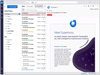
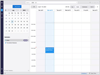
Comments and User Reviews