-
Latest Version
Thunderbird 135.0 (64-bit) LATEST
-
Review by
-
Operating System
Windows 7 64 / Windows 8 64 / Windows 10 64 / Windows 11
-
User Rating
Click to vote -
Author / Product
-
Filename
Thunderbird Setup 135.0.exe
What`s New
Thunderbird Supernova (latest version) is a stunning, high-speed release, redefining the email, calendar, and contacts experience. With a focus on maximizing your freedom, this desktop app combines all your messages, calendars, and contacts into one lightning-fast platform. Take control of your communication with customizable filters and organization options. Whether you prefer managing accounts separately or having a unified inbox, the program streamlines your life effortlessly.
Thunderbird's default clean and elegant design sets the stage, while its flexibility allows you to tailor it to your workflow and visual preferences. Packed with unparalleled and robust features, Mozilla Thunderbird Supernova is your ultimate solution for seamless communication and organization.
Key Features
Email Management
It supports multiple email accounts and offers a unified inbox, making it easy to manage all your emails in one place.
Advanced Search
It provides a powerful search feature, enabling users to find specific emails quickly using various criteria such as sender, recipient, keywords, and date range.
Junk Mail Filtering
The software incorporates a sophisticated junk mail filter that learns from your actions, helping to keep your inbox clean and free from spam.
Extensions and Add-ons
It allows users to enhance functionality through a vast array of add-ons and extensions available in their official repository.
Tabbed Email
Similar to web browsing, it enables you to open emails in separate tabs, making it easier to switch between different messages.
Calendar Integration
It comes with built-in calendar support, allowing users to manage appointments, events, and tasks alongside their emails.
Security Features
The software offers strong encryption and supports S/MIME, protecting your communications from unauthorized access.
Smart Folders
It automatically detects and consolidates folders for Sent, Archive, and Drafts, simplifying email organization.
User Interface
It boasts a user-friendly interface, with a layout that is both intuitive and customizable. The main window presents a classic three-panel design, featuring a folder pane on the left, message list in the center, and an email preview pane on the right. The toolbar offers easy access to essential functions, while the top menu hosts additional options and settings. Users can personalize the interface further by applying themes and adjusting the layout according to their preferences.
Installation and Setup
Installing the program is a straightforward process, regardless of your operating system. Simply visit the official website or FileHorse, download the appropriate installer for your OS, and run the setup wizard. During installation, It will prompt you to import data from other email clients, which can streamline the migration process. After setup, configuring email accounts is easy; Thunderbird automatically detects common email providers and guides you through the setup with minimal effort.
How to Use
Using Thunderbird is quite intuitive, even for those new to email clients. Here's a step-by-step guide to help you get started:
- Adding Email Accounts: Launch the app and navigate to "Tools" > "Account Settings." Click on the "Account Actions" button and select "Add Mail Account." Follow the on-screen instructions to set up your email account.
- Sending and Receiving Emails: To compose a new email, click on the "Write" button or press "Ctrl+N" (or "Cmd+N" on macOS). Enter the recipient's email address, subject, and message content. To check for new emails, click on the "Get Messages" button or press "Ctrl+T" (or "Cmd+T" on macOS).
- Managing Folders: Right-click on the "Inbox" in the folder pane and select "New Folder" to create custom folders for organizing emails. To move an email to a specific folder, drag and drop it into the desired folder.
- Using the Calendar: Click on the "Calendar" tab to access the integrated calendar. To add events, double-click on the desired date, enter event details, and save.
- Customizing the prpogram: Go to "Tools" > "Add-ons" to explore the available extensions and themes. Install the ones you like, and they will enhance Thunderbird's functionality and appearance.
Is Thunderbird compatible with my email provider?
Thunderbird is compatible with most email providers that support IMAP, POP, and SMTP protocols. Major providers like Gmail, Outlook, and Yahoo are fully supported.
Can I use Thunderbird on my smartphone?
While Thunderbird is primarily designed for desktop use, it doesn't have official mobile apps. However, you can access your emails through the web interface on your smartphone.
Does Thunderbird work on Windows, macOS, and Linux?
Yes, Thunderbird is cross-platform and runs on Windows, macOS, and Linux distributions.
Is Thunderbird secure?
Yes, it prioritizes security and privacy. It supports encryption, digital signatures, and follows industry best practices to protect your data.
Can I import data from other email clients?
The app facilitates importing data from popular email clients like Outlook, Windows Mail, and Apple Mail during the setup process.
Alternatives
Microsoft Outlook: A feature-rich email client with tight integration with the Microsoft Office suite. It's well-suited for business users and offers advanced collaboration features.
Microsoft Mail and Calendar: It helps you stay up-to-date on your email & manage your schedule.
Mailbird: Known for its simplicity and productivity-focused design, Mailbird is a popular choice for individuals seeking an easy-to-use email client.
Mailspring: An open-source email client that emphasizes speed, customizable layouts, and advanced features like read receipts and link tracking.
Pricing
The software is completely FREE to use and distribute, which makes it an attractive option for individuals, businesses, and organizations with budget constraints.
System Requirements
- Windows: Windows 7 or later
- RAM: 1GB or more
- Disk Space: 200MB of free space
- Free and open-source software.
- Multi-platform support (Windows, macOS, and Linux).
- Highly customizable interface.
- Strong security and privacy features.
- Robust email management tools.
- No official mobile apps, except K-9 Mail app.
- Limited integration with cloud storage services.
- Some users may find the interface dated compared to modern email clients.
Thunderbird is a reliable and feature-rich email client for Windows 11/10 that offers a compelling solution for managing emails and calendars efficiently. Its flexibility, cross-platform compatibility, and extensive customization options make it a standout choice among free email clients.
Thunderbird's focus on security, privacy, and user control sets it apart. Whether you're an individual, a small business, or a large organization, Thunderbird is a worthy option for all your email communication needs.
Also Available: Thunderbird (32-bit) and Thunderbird for Mac
What's new in this version:
New:
- Add-ons: Added support for specifying a cookieStoreId when creating a space
Changed:
- CardDAV address books and calendars now use the same OAuth2 code as mail
- Ignore unsupported subkeys/signatures when importing compliant OpenPGP keys
- Add-ons: browser.messages.listAttachments() now returns attachment headers
- Set show missed reminders preference to false by default
Fixed:
- Race condition in folder compaction could cause unexpected behavior
- Link at about:rights pointed to Firefox privacy policy instead of Thunderbird's
- On Windows, the Restart button in the About dialog failed to update Thunderbird
- Compacting an empty folder failed with write error
- Compacting of IMAP folder with corrupted local storage failed with write error
- POP3 'fetch headers only' and 'get selected messages' could delete messages
- Data corruption occurred when compacting IMAP Drafts folder after saving a message
- Users may not have been notified if messages arrived in multiple folders at once
- 'Search Online' checkbox in saved search properties was incorrectly disabled
- Dragging threaded emails to another folder left a summary in the message panel
- POP3 status message showed incorrect download count when messages were deleted
- Thunderbird could show incorrect 'From' and 'To' fields for mailing list emails
- mail.compose.other.header wrongly added fields to message preview pane headers
- Space bar did not always advance to the next unread message
- Folder creation or renaming failed due to incorrect preference settings
- Message list scrolled to the wrong place on start-up
- After restart, all restored tabs with opened PDFs showed the same attachment
- Forwarding/editing S/MIME drafts/templates unusable due to regression
- Shutdown could hang due to unterminated search execution
- Sort order in 'Search Messages' panel reset after search or on first launch
- Reply window added an unnecessary third blank line at the top
- Thunderbird spell check box did not allow ENTER to accept suggested changes
- Thunderbird did not warn when replying to a 'noreply' address containing a '+'
- Context menu was unable to move email address to a different field
- 'Please fill out this field' in account setup always appeared in English
- Add-ons: Links in content pages with a target attribute loaded a blank page
- Double clicking a new contact icon added the contact to the address book twice
- Long email subject lines could overlap window control buttons on macOS
- POP3 'fetch headers only' and 'get selected messages' could skip some messages
- Thunderbird logged network errors in console when used in offline mode
- 'Prefer client-side email scheduling' needed to be selected twice
- Calendar print misaligned days (Mon-Sun) with their correct dates
- All-day event dates were displayed with times when they should not have times
- Duplicate invitations were sent if CALDAV calendar email case did not match
- Thunderbird calendar failed to show attendee as busy when added to an event
- Exceptions during CalDAV item processing would halt subsequent item handling
- Visual and UX improvements
- Security fixes
 OperaOpera 116.0 Build 5366.71 (64-bit)
OperaOpera 116.0 Build 5366.71 (64-bit) PC RepairPC Repair Tool 2025
PC RepairPC Repair Tool 2025 PhotoshopAdobe Photoshop CC 2025 26.3 (64-bit)
PhotoshopAdobe Photoshop CC 2025 26.3 (64-bit) OKXOKX - Buy Bitcoin or Ethereum
OKXOKX - Buy Bitcoin or Ethereum iTop VPNiTop VPN 6.2.0 - Fast, Safe & Secure
iTop VPNiTop VPN 6.2.0 - Fast, Safe & Secure Premiere ProAdobe Premiere Pro CC 2025 25.1
Premiere ProAdobe Premiere Pro CC 2025 25.1 BlueStacksBlueStacks 10.41.660.1007
BlueStacksBlueStacks 10.41.660.1007 Hero WarsHero Wars - Online Action Game
Hero WarsHero Wars - Online Action Game TradingViewTradingView - Trusted by 60 Million Traders
TradingViewTradingView - Trusted by 60 Million Traders LockWiperiMyFone LockWiper (Android) 5.7.2
LockWiperiMyFone LockWiper (Android) 5.7.2


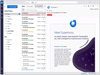
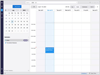
Comments and User Reviews