-
Latest Version
-
Operating System
Windows 7 / Windows 8 / Windows 10 / Windows 11
-
User Rating
Click to vote -
Author / Product
-
Filename
Thunderbird Setup 115.5.2.exe
Sometimes latest versions of the software can cause issues when installed on older devices or devices running an older version of the operating system.
Software makers usually fix these issues but it can take them some time. What you can do in the meantime is to download and install an older version of Thunderbird 115.5.2 (32-bit).
For those interested in downloading the most recent release of Thunderbird (32-bit) or reading our review, simply click here.
All old versions distributed on our website are completely virus-free and available for download at no cost.
We would love to hear from you
If you have any questions or ideas that you want to share with us - head over to our Contact page and let us know. We value your feedback!
What's new in this version:
Fixed:
- "Compact" option was missing from folder context menu for IMAP accounts using maildir
- Message list could not be properly read by screen readers in table view
- Messages with slow-loading images were delayed being marked as read
- Messages opened in background tab were incorrectly marked as read
- Mark All Read did not work for virtual folders
- Delete (trash icon) in message display did not work in Unified folders
- Unified folders were missing "Mark Folder Read" option in context menu
- "Reply to List" was incorrectly disabled in Unified Toolbar since Thunderbird 115.4.1
- Sorting by column with "Grouped By" enabled then performing a quick filter search caused blank message pane
- Attachment list did not always appear if remote message content loaded slowly
- Messages in outbox were not shown as unread by default
- "Apply columns to" sometimes failed to apply columns to a root folder and its descendants
- Global search results displayed as a list did not allow threads to be collapsed
- "Quick Filter" button on toolbar was disabled when viewing search results as a list
- Folder open hover delay was too short when using drag-and-drop
- Parent folders with collapsed subfolders did not consistently display new mail indicator or message count for subfolders
- Message list scroll position could move randomly when switching folders
- Undoing deletion of local messages required using "Undo" (Ctrl-Z) twice
- IMAP messages deleted in Thunderbird still appeared in other email clients that don't respect messages marked "deleted"
- IMAP folder discovery was slowed by status bar message updates
- Servers with non-LDH (letters-digits-hyphens) hostnames, such as those containing non-ASCII Unicode characters, could not be found
- Images could not be copied and pasted from one message into another
- Troubleshooting page (about:support) did not work on profiles with no outgoing email server, such as news-only profiles
- Minimize/maximize button order was incorrect when placing window titlebar buttons on left-hand side
- OpenPGP integraton with smartcard using latest version of Gpg4Win failed
- Various accessibility improvements
- Various UX and visual improvements
 OperaOpera 117.0 Build 5408.39 (64-bit)
OperaOpera 117.0 Build 5408.39 (64-bit) PC RepairPC Repair Tool 2025
PC RepairPC Repair Tool 2025 PhotoshopAdobe Photoshop CC 2025 26.4 (64-bit)
PhotoshopAdobe Photoshop CC 2025 26.4 (64-bit) OKXOKX - Buy Bitcoin or Ethereum
OKXOKX - Buy Bitcoin or Ethereum iTop VPNiTop VPN 6.3.0 - Fast, Safe & Secure
iTop VPNiTop VPN 6.3.0 - Fast, Safe & Secure Premiere ProAdobe Premiere Pro CC 2025 25.1
Premiere ProAdobe Premiere Pro CC 2025 25.1 BlueStacksBlueStacks 10.41.661.1001
BlueStacksBlueStacks 10.41.661.1001 Hero WarsHero Wars - Online Action Game
Hero WarsHero Wars - Online Action Game TradingViewTradingView - Trusted by 60 Million Traders
TradingViewTradingView - Trusted by 60 Million Traders LockWiperiMyFone LockWiper (Android) 5.7.2
LockWiperiMyFone LockWiper (Android) 5.7.2


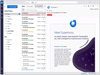
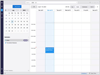
Comments and User Reviews