-
Latest Version
-
Operating System
Windows 7 / Windows 8 / Windows 10 / Windows 11
-
User Rating
Click to vote -
Author / Product
-
Filename
Thunderbird Setup 115.4.2.exe
Sometimes latest versions of the software can cause issues when installed on older devices or devices running an older version of the operating system.
Software makers usually fix these issues but it can take them some time. What you can do in the meantime is to download and install an older version of Thunderbird 115.4.2 (32-bit).
For those interested in downloading the most recent release of Thunderbird (32-bit) or reading our review, simply click here.
All old versions distributed on our website are completely virus-free and available for download at no cost.
We would love to hear from you
If you have any questions or ideas that you want to share with us - head over to our Contact page and let us know. We value your feedback!
What's new in this version:
Fixed:
- No messages or calendar items were displayed on startup
- Toolbar & Folder View widget fixes
- Insert image dialog was not properly sized on some localized builds
- The "unencrypted subject" icon was always briefly displayed when replying to a message
- RSS feeds with lengthy attachment filenames cut off visible content
- RSS feeds with no favicon displayed default icon in the folder color
- NNTP messages that were previously downloaded were not displayed if the server went offline
- Vcard photos were not imported when using opening the file with Thunderbird
- Publishing calendars to invalid URLs did not display a helpful error
- Publishing calendar events via authenticated WebDAV failed
- Converting a message to an event failed when the message pane was not displayed
- Redirect dialog displayed for WebDAV calendars was too small
- Visual and Theme improvements
 OperaOpera 117.0 Build 5408.39 (64-bit)
OperaOpera 117.0 Build 5408.39 (64-bit) PC RepairPC Repair Tool 2025
PC RepairPC Repair Tool 2025 PhotoshopAdobe Photoshop CC 2025 26.4 (64-bit)
PhotoshopAdobe Photoshop CC 2025 26.4 (64-bit) OKXOKX - Buy Bitcoin or Ethereum
OKXOKX - Buy Bitcoin or Ethereum iTop VPNiTop VPN 6.3.0 - Fast, Safe & Secure
iTop VPNiTop VPN 6.3.0 - Fast, Safe & Secure Premiere ProAdobe Premiere Pro CC 2025 25.1
Premiere ProAdobe Premiere Pro CC 2025 25.1 BlueStacksBlueStacks 10.41.661.1001
BlueStacksBlueStacks 10.41.661.1001 Hero WarsHero Wars - Online Action Game
Hero WarsHero Wars - Online Action Game TradingViewTradingView - Trusted by 60 Million Traders
TradingViewTradingView - Trusted by 60 Million Traders LockWiperiMyFone LockWiper (Android) 5.7.2
LockWiperiMyFone LockWiper (Android) 5.7.2


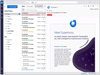
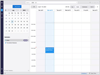
Comments and User Reviews