-
Latest Version
-
Operating System
Windows 7 / Windows 8 / Windows 10
-
User Rating
Click to vote -
Author / Product
-
Filename
Thunderbird Setup 91.3.2.exe
Sometimes latest versions of the software can cause issues when installed on older devices or devices running an older version of the operating system.
Software makers usually fix these issues but it can take them some time. What you can do in the meantime is to download and install an older version of Thunderbird 91.3.2 (32-bit).
For those interested in downloading the most recent release of Thunderbird (32-bit) or reading our review, simply click here.
All old versions distributed on our website are completely virus-free and available for download at no cost.
We would love to hear from you
If you have any questions or ideas that you want to share with us - head over to our Contact page and let us know. We value your feedback!
What's new in this version:
- Date selection in Calendar print settings widget changed to use mini calendar widget
Fixed:
- "Repair Text Encoding" menu item did not work
- Troubleshoot Mode menu item did not always indicate whether troubleshooting mode was enabled
- Message content could be unintentionally hidden due to CSS class names conflicting
- SMTP server port was reset to "0" after clicking the "Re-Test" button in the Account Setup wizard
- No "Paste" option was available in the config editor (about:config) context menu
- Saving a PDF attachment opened in a separate tab saved the email message instead
- Opening a PDF attachment from a message in a standalone or compose window did move the focus to opened attachment
- After restart, Thunderbird was not able to restore opened message tabs when the message was in a folder with non-ASCII characters in its name
- The "pill" indicator was incorrectly shown when sending a message to newsgroup
- When printing from Calendar, after leaving the "Calendar" settings, there was no way to go back
- Month pickers in the Calendar print UI lacked scrollbars when the content overflowed
- Account Manager and Addons Manager were unreadable when using the Dark theme
 OperaOpera 117.0 Build 5408.39 (64-bit)
OperaOpera 117.0 Build 5408.39 (64-bit) PC RepairPC Repair Tool 2025
PC RepairPC Repair Tool 2025 PhotoshopAdobe Photoshop CC 2025 26.4 (64-bit)
PhotoshopAdobe Photoshop CC 2025 26.4 (64-bit) OKXOKX - Buy Bitcoin or Ethereum
OKXOKX - Buy Bitcoin or Ethereum iTop VPNiTop VPN 6.3.0 - Fast, Safe & Secure
iTop VPNiTop VPN 6.3.0 - Fast, Safe & Secure Premiere ProAdobe Premiere Pro CC 2025 25.1
Premiere ProAdobe Premiere Pro CC 2025 25.1 BlueStacksBlueStacks 10.41.661.1001
BlueStacksBlueStacks 10.41.661.1001 Hero WarsHero Wars - Online Action Game
Hero WarsHero Wars - Online Action Game TradingViewTradingView - Trusted by 60 Million Traders
TradingViewTradingView - Trusted by 60 Million Traders LockWiperiMyFone LockWiper (Android) 5.7.2
LockWiperiMyFone LockWiper (Android) 5.7.2


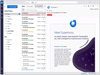
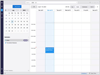
Comments and User Reviews