-
Latest Version
-
Operating System
Windows 7 / Windows 8 / Windows 10
-
User Rating
Click to vote -
Author / Product
-
Filename
Thunderbird Setup 91.1.1.exe
Sometimes latest versions of the software can cause issues when installed on older devices or devices running an older version of the operating system.
Software makers usually fix these issues but it can take them some time. What you can do in the meantime is to download and install an older version of Thunderbird 91.1.1 (32-bit).
For those interested in downloading the most recent release of Thunderbird (32-bit) or reading our review, simply click here.
All old versions distributed on our website are completely virus-free and available for download at no cost.
We would love to hear from you
If you have any questions or ideas that you want to share with us - head over to our Contact page and let us know. We value your feedback!
What's new in this version:
New:
- Menu item for disabling subject encryption for a single message added
Changed:
- Printing messages that are not currently displayed is no longer supported, including printing multiple messages at once
Fixed:
- Buttons on compose window dialogs did not have a visual indication of focus
- Dropdown fields in message compose window were unreadable on Windows 7 with a dark theme
- Multiple bulk mail notification warnings were displayed
- Enabled/Disabled state of message filters did not persist as expected
- Printing a message did not print a list of its attachments
- Images attached from a web page were not sent as expected
- OpenPGP public key was attached multiple times when forwading a message
- Windows tray icon disappeared if Thunderbird was started by a shortcut with "Run" set to "Minimized"
- Windows tray message count badge displayed the "unread" count instead of the "new" message count
- Some downstream Thunderbird builds were incorrectly checking addons for a signature, causing all addons to be disabled
- Addressbooks set up with autoconfig showed no search results
- Various CardDAV setup and auto-detection fixes
- Dates (such as birthday) stored in contacts may display the wrong date; a one-time manual fix may be needed for dates that are incorrect.
- Attached VCards displayed as plain text when an email was HTML formatted
- Mailing list names with non-ASCII characters incorrectly displayed with an error
- LDAP directories were not searched for matches when adding recipients to an email
- Clicking "Connect to an LDAP address book" in account setup opened CardDAV setup dialog
- LDAP address books using Kerberos/GSS-API authentication did not authenticate
- LDAP search queries containing non-ASCII characters produced no results
- IRC server connections did not automatically retry after a timeout
- Calendar event editor did not honor mail.spellcheck.inline
 OperaOpera 117.0 Build 5408.39 (64-bit)
OperaOpera 117.0 Build 5408.39 (64-bit) PC RepairPC Repair Tool 2025
PC RepairPC Repair Tool 2025 PhotoshopAdobe Photoshop CC 2025 26.4 (64-bit)
PhotoshopAdobe Photoshop CC 2025 26.4 (64-bit) OKXOKX - Buy Bitcoin or Ethereum
OKXOKX - Buy Bitcoin or Ethereum iTop VPNiTop VPN 6.3.0 - Fast, Safe & Secure
iTop VPNiTop VPN 6.3.0 - Fast, Safe & Secure Premiere ProAdobe Premiere Pro CC 2025 25.1
Premiere ProAdobe Premiere Pro CC 2025 25.1 BlueStacksBlueStacks 10.41.661.1001
BlueStacksBlueStacks 10.41.661.1001 Hero WarsHero Wars - Online Action Game
Hero WarsHero Wars - Online Action Game TradingViewTradingView - Trusted by 60 Million Traders
TradingViewTradingView - Trusted by 60 Million Traders LockWiperiMyFone LockWiper (Android) 5.7.2
LockWiperiMyFone LockWiper (Android) 5.7.2


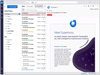
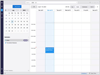
Comments and User Reviews