-
Latest Version
-
Operating System
Windows (All Versions)
-
User Rating
Click to vote -
Author / Product
-
Filename
Thunderbird Setup 2.0.0.0.exe
-
MD5 Checksum
544365fd3411a06d76ce3ab6e1a44db3
Sometimes latest versions of the software can cause issues when installed on older devices or devices running an older version of the operating system.
Software makers usually fix these issues but it can take them some time. What you can do in the meantime is to download and install an older version of Thunderbird 2.0.
For those interested in downloading the most recent release of Thunderbird (32-bit) or reading our review, simply click here.
All old versions distributed on our website are completely virus-free and available for download at no cost.
We would love to hear from you
If you have any questions or ideas that you want to share with us - head over to our Contact page and let us know. We value your feedback!
What's new in this version:
- Message Tags: Create your own tags for organizing email. Messages can be assigned any number of tags. Tags can be combined with saved searches and mail views to make it easier to organize email.
- Visual Theme: Thunderbird 2's theme and user interface have been updated to improve usability and maximize screen real estate.
- Session History Navigation: Back and Forward buttons allow navigation through message history.
- Advanced Folder Views: Customize the folder pane to show favorite, unread or recent folders.
- Easy Access to Popular Web Mail Services: Gmail and .Mac users can access their accounts in Thunderbird by simply providing their user names and passwords.
- Improved Support For Extensions: Extensions can now add custom columns to the message list pane in addition to storing custom message data in the mail database.
- Improved New Mail Notification Alerts: New mail alerts include information such as the subject, sender and message preview text.
- Folder Summary Popups: Mouse over a folder with new messages to see a summary of the new messages in that folder.
- Saved Search Folder Performance: Search results for saved search folders are now cached, improving folder loading performance.
- Find As You Type: Finds and highlights message text as you type.
- Improved Filing Tools: Recent folder menu items for moving and copying messages to recently used folders. Move / Copy again functionality.
- Updates to the Extension System: The extension system has been updated to provide enhanced security and to allow for easier localization of extensions.
- New Windows installer: Based on Nullsoft Scriptable Install System, the new Windows installer resolves many long-standing issues.
- Windows Vista Support: Many enhancements and fixes for Windows Vista.
 OperaOpera 117.0 Build 5408.53 (64-bit)
OperaOpera 117.0 Build 5408.53 (64-bit) PC RepairPC Repair Tool 2025
PC RepairPC Repair Tool 2025 PhotoshopAdobe Photoshop CC 2025 26.4.1 (64-bit)
PhotoshopAdobe Photoshop CC 2025 26.4.1 (64-bit) OKXOKX - Buy Bitcoin or Ethereum
OKXOKX - Buy Bitcoin or Ethereum iTop VPNiTop VPN 6.3.0 - Fast, Safe & Secure
iTop VPNiTop VPN 6.3.0 - Fast, Safe & Secure Premiere ProAdobe Premiere Pro CC 2025 25.1
Premiere ProAdobe Premiere Pro CC 2025 25.1 BlueStacksBlueStacks 10.42.0.1016
BlueStacksBlueStacks 10.42.0.1016 Hero WarsHero Wars - Online Action Game
Hero WarsHero Wars - Online Action Game SemrushSemrush - Keyword Research Tool
SemrushSemrush - Keyword Research Tool LockWiperiMyFone LockWiper (Android) 5.7.2
LockWiperiMyFone LockWiper (Android) 5.7.2


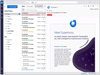
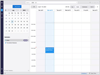
Comments and User Reviews