-
Latest Version
-
Operating System
Windows XP / XP64 / Vista / Vista64 / Windows 7 / Windows 7 64 / Windows 8 / Windows 8 64 / Windows 10 / Windows 10 64
-
User Rating
Click to vote -
Author / Product
-
Filename
Thunderbird Setup 45.0.exe
-
MD5 Checksum
8074d9f48478a8f6c06dc5b1e98dc089
Sometimes latest versions of the software can cause issues when installed on older devices or devices running an older version of the operating system.
Software makers usually fix these issues but it can take them some time. What you can do in the meantime is to download and install an older version of Thunderbird 45.0.
For those interested in downloading the most recent release of Thunderbird (32-bit) or reading our review, simply click here.
All old versions distributed on our website are completely virus-free and available for download at no cost.
We would love to hear from you
If you have any questions or ideas that you want to share with us - head over to our Contact page and let us know. We value your feedback!
What's new in this version:
- New: Add a Correspondents column combining Sender and Recipient
- New: Much better support for XMPP chatrooms and commands.
- New: Remote content exceptions: Improved options to add exceptions.
- New: Implement option to always use HTML formatting to prevent unexpected format loss when converting messages to plain text.
- New: Use OpenStreetmap for maps (even allow the user to choose from list of map services)
- New: Allow spell checking and dictionary selection in the subject line
- New: Allow editing of From when composing a message.
- New: Add dropdown in compose to allow specific setting of font size.
- New: Return/Enter in composer will now insert a new paragraph by default (shift-Enter will insert a line break)
- New: Allow copying of name and email address from the message header of an email
- New: Mail.ru supports OAuth authentication.
- Fixed: When sending e-mail which was composed using Chinese, Japanese or Korean characters, unwanted extra spaces were inserted within the text.
- Fixed: Spell checker checked spelling in invisible HTML parts of the message.
- Fixed: When saving a draft that is edited as new message, original draft was overwritten.
- Fixed: External images not displayed in reply/forward
- Fixed: Crashed in some cases while parsing IMAP messages.
- Fixed: Properly preserve pre-formatted blocks in message replies.
- Fixed: Copy/paste from a plain text editor lost white-space (multiple spaces/blanks, tabs, newlines)
- Fixed: "Open Draft"/"Forward"/"Edit As New"/"Reply" created message composition with incorrect character encoding.
- Fixed: Grouped By view sort direction change was broken, plus enabled custom column grouping.
- Fixed: New emails into a mailbox did not adhere to sort order by received.
- Fixed: Box.com attachments failed to upload.
- Fixed: Drag and drop of multiple attachments failed to OS file folder.
- Fixed: XMPP had connection problems for users with large rosters
 OperaOpera 117.0 Build 5408.53 (64-bit)
OperaOpera 117.0 Build 5408.53 (64-bit) PC RepairPC Repair Tool 2025
PC RepairPC Repair Tool 2025 PhotoshopAdobe Photoshop CC 2025 26.4.1 (64-bit)
PhotoshopAdobe Photoshop CC 2025 26.4.1 (64-bit) OKXOKX - Buy Bitcoin or Ethereum
OKXOKX - Buy Bitcoin or Ethereum iTop VPNiTop VPN 6.3.0 - Fast, Safe & Secure
iTop VPNiTop VPN 6.3.0 - Fast, Safe & Secure Premiere ProAdobe Premiere Pro CC 2025 25.1
Premiere ProAdobe Premiere Pro CC 2025 25.1 BlueStacksBlueStacks 10.42.0.1016
BlueStacksBlueStacks 10.42.0.1016 Hero WarsHero Wars - Online Action Game
Hero WarsHero Wars - Online Action Game SemrushSemrush - Keyword Research Tool
SemrushSemrush - Keyword Research Tool LockWiperiMyFone LockWiper (Android) 5.7.2
LockWiperiMyFone LockWiper (Android) 5.7.2


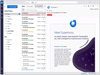
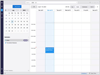
Comments and User Reviews