-
Latest Version
Thunderbird 137.0.2 (32-bit) LATEST
-
Review by
-
Operating System
Windows 7 / Windows 8 / Windows 10
-
User Rating
Click to vote -
Author / Product
-
Filename
Thunderbird Setup 137.0.2.exe
The program includes tabbed e-mail, new search tools, and indexing, smart folders, support for Firefox's Personas, a simplified setup wizard, and robust junk protections that include phishing and spam filters.
Thunderbird 32bit has junk mail tools that have been updated to stay ahead of spam and features Phishing protection. Thunderbird is a free email application for PC that's easy to set up and customize!
Thunderbird 115 “Supernova” Is Here!
According to Ryan Sipes, Thunderbird's Product and Business Development Manager, Supernova marks the start of a new era for Thunderbird.
He emphasizes that Supernova establishes a strong and impressive foundation for upcoming releases, which will transform Thunderbird into a vastly improved email client. The team is committed to continuous development and aims to make Thunderbird Supernova the ultimate choice for users.
Key Features
Email Management: It allows users to manage multiple email accounts in a unified inbox. It supports various email protocols, including POP and IMAP, making it compatible with most email providers.
Security: Thunderbird prioritizes user security and privacy. It includes features like automated phishing protection, S/MIME support for email encryption, and strong spam filters.
Add-ons and Extensions: Similar to Mozilla Firefox, it supports a wide range of add-ons and extensions that allow users to customize and enhance their email experience.
Cross-Platform: Thunderbird is available for Windows, macOS, and Linux, providing a consistent experience across different operating systems.
Tabbed Email: It introduced tabbed email, allowing users to open emails in separate tabs within the same window, making multitasking easier.
Calendar Integration: It comes with an integrated calendar called "Lightning," which allows users to schedule events, manage tasks, and set reminders directly within the application.
Chat and Messaging: It supports chat and messaging services through the use of add-ons. It was previously integrated with the "Thunderbird Conversations" add-on, enabling conversation-style email views.
Smart Folders and Search: It offers smart folders to help users organize and manage their emails more efficiently. The search function is powerful, allowing users to quickly find specific emails across all accounts.
Junk Mail Controls: Thunderbird's adaptive spam filters help keep unwanted emails out of your inbox and can learn to identify new spam patterns.
Open Source: As an open-source project, Thunderbird benefits from a community of developers and volunteers who contribute to its improvement and security.
What's New
Easier to Get Started
Under the Help Menu, you can find the Migration Assistant to help you set up the software the way you want it. Prior to this feature, you had to know your IMAP, SMTP, and SSL/TLS settings. One-click Address Book is a quick and easy way to add people to your address book. The attachment reminder looks for the word attachment and the Activity Manager records all the interactions between the tool and your email provider in one place.
Tabs and Search
If you like Firefox's tabbed browsing, you're going to love tabbed email. The search interface in the software contains filtering and timeline tools to pinpoint the exact email you're looking for. If you think you're going to need an email in the future but want it out of your inbox without deleting it, archive it!
Customize Your Email Experience
With Personas, lightweight "skins" allow you to change the look and feel of the program in an instant. Find and install add-ons directly in the app. You no longer need to visit the add-ons Web site - instead simply fire up the Add-ons Manager. Smart Folders help you manage multiple email accounts by combining special folders like your Inbox, Sent, or Archive folder.
Secure and Protect Your Email
The app's popular junk mail tools have been updated to stay ahead of spam. Mail client offers support for user privacy and remote image protection. Thunderbird protects you from email scams that try to trick users into handing over personal and confidential information by indicating when a message is a potential phishing attempt.
Alternatives
Microsoft Outlook: A feature-rich email client with tight integration with the Microsoft Office suite. It's well-suited for business users and offers advanced collaboration features.
Microsoft Mail and Calendar: It helps you stay up-to-date on your email & manage your schedule.
Mailbird: Known for its simplicity and productivity-focused design, Mailbird is a popular choice for individuals seeking an easy-to-use email client.
Mailspring: An open-source email client that emphasizes speed, customizable layouts, and advanced features like read receipts and link tracking.
System Requirements
- Windows: Windows 7 or later
- RAM: 1GB or more
- Disk Space: 200MB of free space
- Free and open-source software.
- Multi-platform support (Windows, macOS, and Linux).
- Highly customizable interface.
- Strong security and privacy features.
- Robust email management tools.
- No official mobile apps, except K-9 Mail app.
- Limited integration with cloud storage services.
- Some users may find the interface dated compared to modern email clients.
It provides a user-friendly interface and is suitable for both casual and advanced email users. It continues to be a popular choice among those who prefer an open-source, privacy-focused alternative to proprietary email clients.
Also Available: Thunderbird (64-bit) and Thunderbird for Mac
What's new in this version:
Fixed:
- Thunderbird could crash on startup when creating Linux system tray icon
- Security fixes
 OperaOpera 118.0 Build 5461.41 (64-bit)
OperaOpera 118.0 Build 5461.41 (64-bit) PC RepairPC Repair Tool 2025
PC RepairPC Repair Tool 2025 PhotoshopAdobe Photoshop CC 2025 26.5.0 (64-bit)
PhotoshopAdobe Photoshop CC 2025 26.5.0 (64-bit) OKXOKX - Buy Bitcoin or Ethereum
OKXOKX - Buy Bitcoin or Ethereum iTop VPNiTop VPN 6.4.0 - Fast, Safe & Secure
iTop VPNiTop VPN 6.4.0 - Fast, Safe & Secure Premiere ProAdobe Premiere Pro CC 2025 25.2.1
Premiere ProAdobe Premiere Pro CC 2025 25.2.1 BlueStacksBlueStacks 10.42.51.1001
BlueStacksBlueStacks 10.42.51.1001 Hero WarsHero Wars - Online Action Game
Hero WarsHero Wars - Online Action Game SemrushSemrush - Keyword Research Tool
SemrushSemrush - Keyword Research Tool LockWiperiMyFone LockWiper (Android) 5.7.2
LockWiperiMyFone LockWiper (Android) 5.7.2


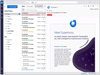
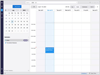
Comments and User Reviews