-
Latest Version
TeXstudio 4.8.6 LATEST
-
Review by
-
Operating System
Windows 7 / Windows 8 / Windows 10 / Windows 11
-
User Rating
Click to vote -
Author / Product
-
Filename
texstudio-4.8.6-win-qt6-signed.exe
TeXstudio for Windows focuses on providing a user-friendly interface, real-time syntax highlighting, and a comprehensive set of tools that make editing LaTeX documents efficient and accessible.
Key Features
Syntax Highlighting and Code Completion: Highlights LaTeX commands and offers auto-complete suggestions, speeding up writing.
Integrated PDF Viewer: Comes with a built-in viewer that supports forward and inverse search, making document navigation seamless.
Error Highlighting: Detects errors and warnings in real-time to help users fix issues before compilation.
Reference and Citation Support: Easily insert and manage references and bibliography entries.
Templates and Wizards: Predefined templates and document wizards help beginners get started quickly.
Spell Checking and Grammar Support: Multi-language support helps maintain high-quality writing.
Customizable Shortcuts and Macros: Tailor the editor to match your workflow.
User Interface
TeXstudio offers a clean, tabbed interface that supports multi-document editing. It provides side panels for structure navigation, symbols, and file management.
The layout is intuitive, and users can customize toolbars and panels for a more personalized experience. Syntax highlighting, collapsible code blocks, and a real-time preview panel enhance usability.
How to Use
After installation, launch TeXstudio and start a new .tex file or open an existing one. The left panel helps manage file structure, while the main editor allows you to write LaTeX code.
Press F5 to compile and view the output in the built-in PDF viewer. Toolbars and menus offer quick access to symbols, formatting options, and error logs.
Full Features
- Structure viewer for navigating document sections
- Code folding to collapse/expand parts of the code
- Advanced syntax highlighting for better readability
- Interactive spellchecker for real-time corrections
- Interactive grammar checker to improve text quality
- Reference checker to validate citations and references
- Clear display of LaTeX errors and warnings in editor and list
- Powerful build system for compiling complex documents
- Error highlighting for quicker debugging
- Supports multiple LaTeX compilers and tools like index, bibliography, glossary, and Latexmk
- Automatically detects when multiple LaTeX runs are needed
- Run external programs as part of the build process
- Fully customizable for complete document creation
- Integrated PDF viewer with near word-level sync
- Inline preview updates live for formulas and code
- Tooltip previews for included images
- Easy to install on Windows, Linux, and macOS
- Portable USB version available
- Auto-detection of MikTeX, TeX Live, Ghostscript, and Standardlatex
- SVN version control support included
Is TeXstudio beginner-friendly?
Yes, it includes templates, wizards, and helpful features that assist beginners in writing LaTeX documents.
Do I need a separate LaTeX distribution?
Yes, you must install MiKTeX or TeX Live for compiling documents.
Can I use TeXstudio for academic papers and theses?
Absolutely. It's ideal for complex documents such as academic papers, theses, and reports.
Does it support version control?
While it doesn't have built-in version control, it integrates well with external tools like Git.
Is it free?
Yes, TeXstudio is open-source and completely free to use.
Alternatives
TeXmaker: Simpler, more lightweight option.
MiKTeX: Amazing TeX/LaTeX typesetting system tool for Microsoft Windows.
System Requirements
OS: Windows 11, 10, 8 or 7
Processor: 1 GHz or faster
RAM: 2 GB minimum
Storage: Around 200 MB for this program; more required for LaTeX distribution
PROS
- Rich feature set
- Customizable interface
- Integrated PDF viewer
- Cross-platform support
- Free and open-source
- Requires separate LaTeX distribution
- Can be overwhelming for absolute beginners
- Lacks native collaboration tools
TeXstudio is one of the most comprehensive and powerful LaTeX editors available for Windows users. With a rich set of features, extensive customization, and an active development community, it is an excellent choice for anyone working with LaTeX, from casual writers to academic professionals.
 OperaOpera 117.0 Build 5408.197 (64-bit)
OperaOpera 117.0 Build 5408.197 (64-bit) PC RepairPC Repair Tool 2025
PC RepairPC Repair Tool 2025 PhotoshopAdobe Photoshop CC 2025 26.5.0 (64-bit)
PhotoshopAdobe Photoshop CC 2025 26.5.0 (64-bit) OKXOKX - Buy Bitcoin or Ethereum
OKXOKX - Buy Bitcoin or Ethereum iTop VPNiTop VPN 6.3.0 - Fast, Safe & Secure
iTop VPNiTop VPN 6.3.0 - Fast, Safe & Secure Premiere ProAdobe Premiere Pro CC 2025 25.2
Premiere ProAdobe Premiere Pro CC 2025 25.2 BlueStacksBlueStacks 10.42.50.1004
BlueStacksBlueStacks 10.42.50.1004 Hero WarsHero Wars - Online Action Game
Hero WarsHero Wars - Online Action Game SemrushSemrush - Keyword Research Tool
SemrushSemrush - Keyword Research Tool LockWiperiMyFone LockWiper (Android) 5.7.2
LockWiperiMyFone LockWiper (Android) 5.7.2





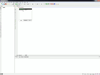
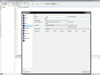
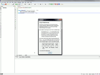
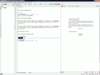
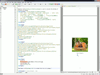
Comments and User Reviews