-
Latest Version
-
Operating System
Windows XP / Vista / Windows 7 / Windows 8 / Windows 10
-
User Rating
Click to vote -
Author / Product
-
Filename
TestComplete1490.exe
Sometimes latest versions of the software can cause issues when installed on older devices or devices running an older version of the operating system.
Software makers usually fix these issues but it can take them some time. What you can do in the meantime is to download and install an older version of TestComplete 14.90.
For those interested in downloading the most recent release of TestComplete or reading our review, simply click here.
All old versions distributed on our website are completely virus-free and available for download at no cost.
We would love to hear from you
If you have any questions or ideas that you want to share with us - head over to our Contact page and let us know. We value your feedback!
What's new in this version:
Mobile testing improvements:
- You can orchestrate parallel runs of your mobile tests in the BitBar device cloud or on mobile devices controlled by a private Appium server easier, by using the Execution Plan editor of your TestComplete project.
- The Mobile Screen window of TestComplete now shows both the list of connected mobile devices and the list of recently used devices
- TestComplete now can capture images during parallel test runs on mobile devices managed by BitBar and local Appium. This can help explore the behavior of tested applications if a test fails.
- By default, capturing images during parallel test runs is disabled. Use the new Capture images during parallel test runs option to control this behavior and enable and disable capturing images when needed
- Support for iOS 14.5.1. If your mobile tests rely on the legacy (non-Appium) mobile support in TestComplete, you can now create and run automated tests on this iOS version
Web testing improvements:
- You can use project and project suite variables to specify the URL of a tested website when orchestrating your parallel web test runs in the Execution Plan editor.
- If you use the Remote Browser Loop operation to run your web tests in remote environments, now you can configure the operation to execute its child operation in one of the supported web browsers on a local computer. This may be helpful if you want to verify your web test in a local environment before running it in remote browsers or if you want to debug your web test. This is easier than modifying your entire loop to run it in a local browser.
- Support for Google Chrome 91
Microsoft Dynamics support:
- You can now create, record, and run automated tests for Microsoft Dynamics 365 applications accessed via web browsers. See Testing Microsoft Dynamics 365 Applications.
SAP GUI support enhancements:
- TestComplete now detects whether controls in SAP GUI have dynamic identifiers and generates identification properties that ignore the dynamic parts. This helps make automated tests for SAP GUI more reliable.
- This makes creating automations easier
- Support for SAP GUI version 7.70
In previous TestComplete versions, it was possible to create automations for SAP GUI using only properties and methods that TestComplete provided for all onscreen objects. In this version, TestComplete provides extra methods and properties for the following SAP GUI controls:
- GuiButton
- GuiCheckBox
- GuiTextField
- GuiCTextField
Other improvements:
- Recommended system requirements have been updated. We recommend that you use TestComplete on the 64-bit version of the Windows 10 operating system. We also recommend that you have 16 GB of RAM or more and 1920 × 1080 or higher screen resolution on your TestComplete workstation. See System Requirements.
- TestComplete projects now have a new Repaint window before capturing image option. If the option is enabled (by default), TestComplete will command the system to redraw windows before the test engine captures their image. This can help avoid various window rendering issues and improve the reliability of image comparison in TestComplete.
- We have fixed several issues reported by our customers
Discontinued support:
- Support for some earlier versions of iOS has been removed from TestComplete. Now, it supports only the latest build of version 12 — 12.5.
- If you need support for other iOS 12 versions, please contact our Customer Care team
- The legacy non-Chromium version of Edge has reached the end of life in March 2021. The Windows 10 April 2021 Update replaces it with the new Chromium-based version automatically. Therefore, we are deprecating support for the non-Chromium Edge in TestComplete.
- We won’t run tests for this browser, and we don’t guarantee that your web tests will run in this browser correctly. We won’t provide any bug fixes for it.
 OperaOpera 125.0 Build 5729.49 (64-bit)
OperaOpera 125.0 Build 5729.49 (64-bit) MalwarebytesMalwarebytes Premium 5.4.5
MalwarebytesMalwarebytes Premium 5.4.5 PhotoshopAdobe Photoshop CC 2026 27.1 (64-bit)
PhotoshopAdobe Photoshop CC 2026 27.1 (64-bit) BlueStacksBlueStacks 10.42.153.1001
BlueStacksBlueStacks 10.42.153.1001 OKXOKX - Buy Bitcoin or Ethereum
OKXOKX - Buy Bitcoin or Ethereum Premiere ProAdobe Premiere Pro CC 2025 25.6.3
Premiere ProAdobe Premiere Pro CC 2025 25.6.3 PC RepairPC Repair Tool 2025
PC RepairPC Repair Tool 2025 Hero WarsHero Wars - Online Action Game
Hero WarsHero Wars - Online Action Game TradingViewTradingView - Trusted by 60 Million Traders
TradingViewTradingView - Trusted by 60 Million Traders Edraw AIEdraw AI - AI-Powered Visual Collaboration
Edraw AIEdraw AI - AI-Powered Visual Collaboration
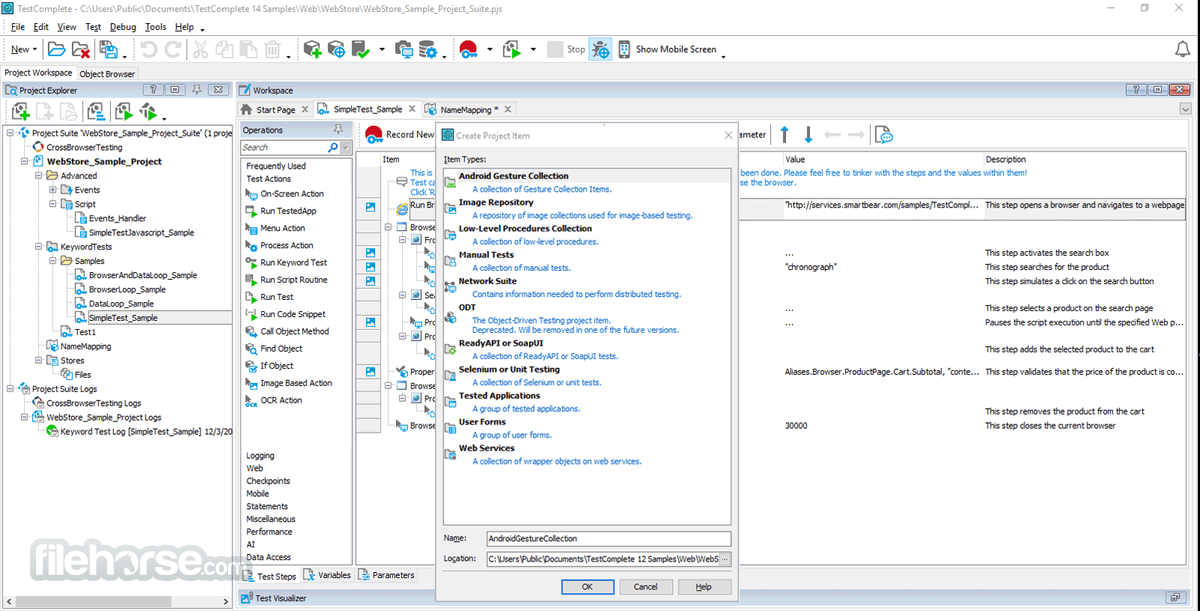





Comments and User Reviews