-
Latest Version
TeraCopy 3.17 LATEST
-
Review by
-
Operating System
Windows Vista / Windows 7 / Windows 8 / Windows 10 / Windows 11
-
User Rating
Click to vote -
Author / Product
-
Filename
teracopy3.17.exe
-
MD5 Checksum
d704e453e065a23ed414927d9b203086
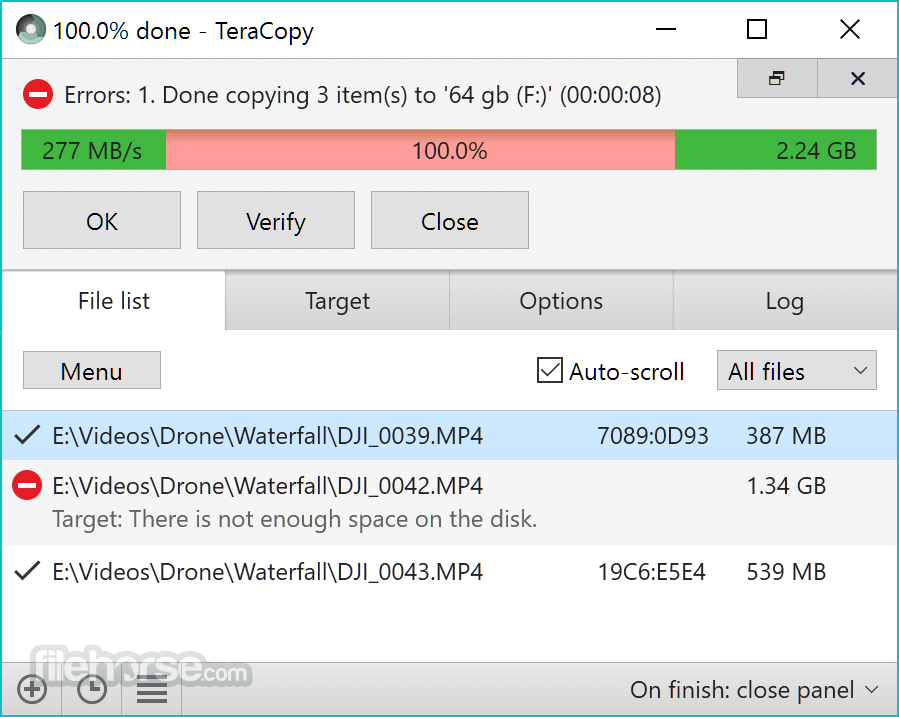
If you want to speed up your copying or if you regularly transfer large amounts of data and have to stop the process to perform some other disk-intensive task, this program may be just what you need.
TeraCopy is designed to copy and move files at the maximum possible speed. It skips bad files during the copying process and then displays them at the end of the transfer so that you can see which ones need attention.
TeraCopy can automatically check the copied files for errors by calculating their CRC checksum values. It also provides a lot more information about the files being copied than its Windows counterpart.
The app integrates with Windows Explorer's right-click menu and can be set as the default copy handler.
Features and Highlights
Fix problems easily
In case of a copy error, the tool will try to recover and, in the worst-case scenario, will simply skip the problematic file, not terminating the entire transfer. It can also wait for network or device reconnection. Unnecessary files can be skipped to reduce the transfer time. During the process, the program shows detected errors and lets you fix the problem and recopy only the problem files.
File verification
The app can verify files after copying to ensure they are identical. This is done by comparing the hashes of source and target files. Supported algorithms: CRC32, MD5, SHA-1, SHA-256, SHA-512, Panama, Tiger, RipeMD, Whirlpool, and xxHash.
Confirm drag'n'drop
The tool can optionally show a confirmation dialog on every drag and drop operation. It can prevent you from accidentally moving folders from one location to another.

Faster workflow
The software can keep a history of recently used directories, as well as show folders that are open in Explorer and other file managers.
Shell integration
The tool can completely replace the Explorer copy and move functions, enabling you to work with files as usual.
Export reports - Pro
Save file lists with all related information as HTML and CSV files.
Edit file lists - Pro
Unnecessary files and folders can be removed to reduce the transfer time.
Preserve date timestamps
The app keeps the original time and date of files when copying.
Trusted by forensic experts
Tera Copy is included in DEFT (Digital Evidence & Forensics Toolkit).
Copy locked files
Copy files using an elevated Windows Service and Volume Shadow Copy if required.
New Features in version 4:
- Added a context menu option that directs to a website for troubleshooting file errors.
- Introduced the ability to skip files during transfer.
- Added an option to verify files that were previously skipped.
- Enabled conversion of drive letters to volume GUIDs.
- Implemented command-line support for file masks.
- Made the interface slimmer by combining the toolbar with the title bar.
- The top panel and thread views now display the current processing path.
- The Status tab now shows separate statistics for folders and files.
- Enhanced the status tab to display warnings when free disk space is insufficient.
FastCopy - A high-speed file transfer tool for Windows, offering advanced options and customization.
GoodSync - A backup and file synchronization program that supports various platforms and protocols.
FreeFileSync - An open-source program for file synchronization and backup, supporting multiple platforms.
Ultracopier - Cross-platform file copy software with features like pause/resume and error management.
SuperCopier - This is another open-source file-copying utility that provides a similar feature set to this app.
Pricing
TeraCopy - Free
- Verify files after copying
- Preserve date timestamps
- Copy locked files
- Integrate with Windows Explorer
- Run a shell script on transfer completion
- Generate and verify checksum files
- Delete files securely
Everything in the Free version, plus:
- Use in a commercial environment
- Edit file lists
- Manage favorite folders
- Export reports in HTML and CSV formats
- Fast File Transfers
- Error Recovery Features
- Pause and Resume Options
- CRC File Verification
- Integration with Windows Explorer
- Limited Free Version Features
- Occasional Transfer Errors
- Interface Feels Outdated
- No Advanced File Management
- Performance Varies with Hardware
What's new in this version:
- Clone & Rescan feature
- Enhanced xxHash support for SSE2 processors
- Upgraded reporting and checksum export features
- Implemented network recovery wait function during testing and verification
- Expanded maximum buffer capacity to 256 MB
- Resolved minor bugs and improved user interface design
 OperaOpera 126.0 Build 5750.18 (64-bit)
OperaOpera 126.0 Build 5750.18 (64-bit) MalwarebytesMalwarebytes Premium 5.4.6
MalwarebytesMalwarebytes Premium 5.4.6 PhotoshopAdobe Photoshop CC 2026 27.2 (64-bit)
PhotoshopAdobe Photoshop CC 2026 27.2 (64-bit) BlueStacksBlueStacks 10.42.153.1003
BlueStacksBlueStacks 10.42.153.1003 OKXOKX - Buy Bitcoin or Ethereum
OKXOKX - Buy Bitcoin or Ethereum Premiere ProAdobe Premiere Pro CC 2025 25.6.3
Premiere ProAdobe Premiere Pro CC 2025 25.6.3 PC RepairPC Repair Tool 2025
PC RepairPC Repair Tool 2025 Hero WarsHero Wars - Online Action Game
Hero WarsHero Wars - Online Action Game TradingViewTradingView - Trusted by 60 Million Traders
TradingViewTradingView - Trusted by 60 Million Traders WPS OfficeWPS Office Free 12.2.0.23155
WPS OfficeWPS Office Free 12.2.0.23155
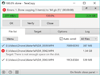
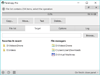
Comments and User Reviews