-
Latest Version
Tera Term 4.106 LATEST
-
Review by
-
Operating System
Windows XP / Vista / Windows 7 / Windows 8 / Windows 10
-
User Rating
Click to vote -
Author / Product
-
Filename
teraterm-4.106.exe
-
MD5 Checksum
ac4dcff1798d7b3821fea4eead81a7f2
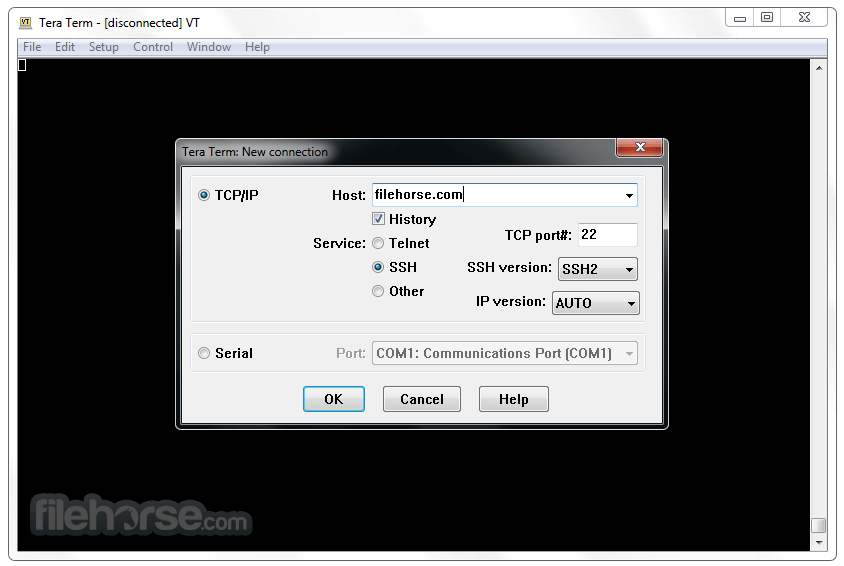
Tera Term for PC is an open-source terminal emulation application that serves as a communication software for connecting to remote devices or servers using various protocols such as Telnet, SSH, and Serial.
Developed primarily for Windows operating systems, it offers a lightweight and efficient solution for system administrators, network engineers, and developers who need to access and manage remote systems, routers, switches, and other network equipment.
Tera Term, also known by the abbreviation `TT' was created in 1994 in Japan. The original author of the app was Takashi Teranishi. He was the one who put in place the "backbone" off the application that allows him to develop it further today - over a decade later.
It was released as freeware and won the "Online software grand prize 97" competition held by the Japanese tool portal Madonomori in 1997.
It has been popular among engineers in Japan and all over the world for many years, but not being developed since 1998 it slowly started to become out of date.

The program got compatibility issues with the latest versions of Windows, was lacking SSH2 protocol support, etc. There were several plug-ins like IPv6 and transparency support developed by different users however they did not address all the issues and could not be distributed as a new version of the app as this would require permission from Teranishi san who was not easy to reach.
Highlights
- Serial port connections.
- TCP/IP (telnet, SSH1, SSH2) connections.
- Log replaying.
- Named pipe connection.
- IPv6 communication.
- VT100 emulation and selected VT200/300 emulation.
- TEK4010 emulation.
- File transfer protocols (Kermit, XMODEM, YMODEM, ZMODEM, B-PLUS, and Quick-VAN).
- Scripts using the "Tera Term Language".
- Japanese, English, Russian, Korean, and UTF-8 character sets.
- UTF-8 character encoding.
- Message catalog (Japanese, English, German, French, Russian, Korean, and Chinese).
Protocol Support: It supports a wide range of communication protocols, including Telnet, SSH, Serial, and others, making it versatile for various network and serial communication tasks.
User-Friendly Interface: The user interface is straightforward and easy to navigate, with a tabbed interface that allows you to work with multiple connections simultaneously.
Scripting Support: It provides scripting capabilities using its own macro language or Python scripting, enabling automation and customization of repetitive tasks.
Serial Port Communication: It offers robust support for serial port communication, making it a valuable tool for debugging and configuring serial devices.
SSH Key Authentication: It supports SSH key-based authentication for secure connections, enhancing security for remote access.
Customizable Terminal Emulation: Users can customize the terminal emulation settings to match the requirements of the remote device or server.
File Transfer: The software allows for file transfers between the local and remote systems, supporting protocols like XMODEM, YMODEM, and ZMODEM.
Built-in Telnet and SSH Clients: It includes built-in Telnet and SSH clients, eliminating the need for external tools.
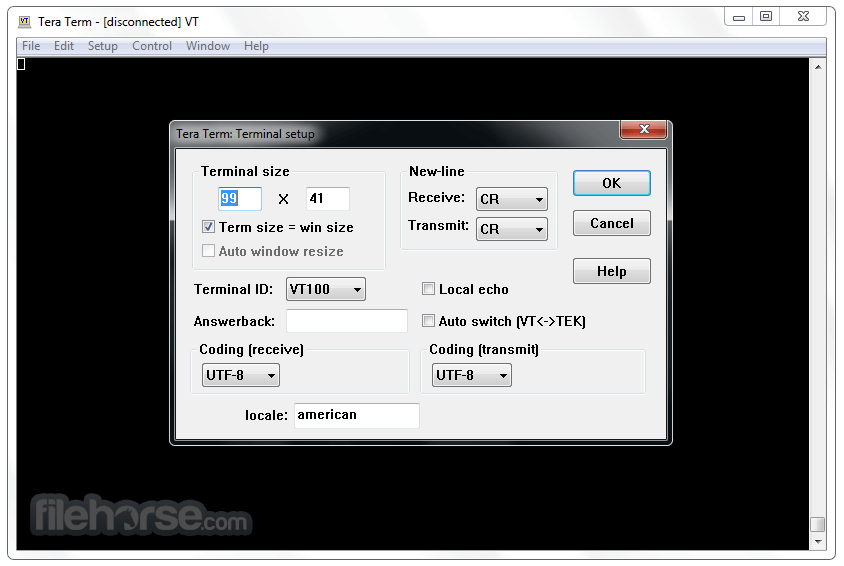
Installation and Setup
- Download the latest version from the official website or FileHorse.
- Run the installer and follow the on-screen instructions.
- Choose the components you want to install (the default settings are usually sufficient for most users).
- Once installed, launch the software.
- Launch the app.
- Create a new connection session by selecting the desired protocol (Telnet, SSH, or Serial) and providing the necessary connection details.
- Customize terminal settings if needed.
- Click "OK" to establish the connection.
- Use the terminal for remote access, data logging, or scripting.
Is Tera Term compatible with macOS or Linux?
The tool is primarily designed for Windows and is not natively compatible with macOS or Linux. However, you can run it on these platforms using compatibility layers like Wine or by using virtualization.
Can I use Tera Term for secure SSH connections?
Yes, it supports SSH, including SSH key authentication, for secure connections to remote servers.
Does Tera Term support macros and scripting?
Yes, it supports scripting using its own macro language or Python scripting, allowing automation of tasks.
Is Tera Term free to use?
Yes, Tera Term is open-source and completely free to use.
Does Tera Term have a portable version?
Yes, there are portable versions available, which can be run from a USB drive without installation.
Alternatives
PuTTY: PuTTY is a popular open-source terminal emulator for Windows that supports various protocols, including SSH and Telnet. It's known for its simplicity and lightweight nature.
MobaXterm: MobaXterm is a feature-rich terminal emulator and SSH client for Windows. It includes a built-in X server, tabbed interface, and various network tools.
SecureCRT: SecureCRT is a commercial terminal emulator with advanced features and support for SSH, Telnet, and serial connections. It offers extensive scripting capabilities and a polished interface.
Pricing
The tool is open-source software, which means it is entirely FREE to use without any licensing costs.
System Requirements
The software is designed for Windows operating systems and has modest system requirements.
It typically works well on Windows XP, Vista, 7, 8, 10 or 11.
PROS
- Free and open-source.
- Lightweight and efficient.
- Supports multiple communication protocols.
- Robust scripting capabilities.
- Customizable terminal emulation.
- This product is not developed actively anymore.
- Limited to Windows (though it can run on other platforms with workarounds).
- The user interface may appear dated compared to some modern alternatives.
- Some advanced features may require scripting knowledge.
Tera Term is a reliable and versatile terminal emulation software that caters to the needs of system administrators, network engineers, and developers. It offers a robust set of features, including support for multiple protocols, scripting capabilities, and secure SSH connections.
While it may lack the graphical polish of some commercial alternatives, its open-source nature and wide community support make it a valuable tool for those seeking a cost-effective and efficient solution for remote communication and automation tasks. Whether you're a seasoned IT professional or a novice user, Tera Term is worth considering for your terminal emulation needs.
 OperaOpera 117.0 Build 5408.197 (64-bit)
OperaOpera 117.0 Build 5408.197 (64-bit) PC RepairPC Repair Tool 2025
PC RepairPC Repair Tool 2025 PhotoshopAdobe Photoshop CC 2025 26.5.0 (64-bit)
PhotoshopAdobe Photoshop CC 2025 26.5.0 (64-bit) OKXOKX - Buy Bitcoin or Ethereum
OKXOKX - Buy Bitcoin or Ethereum iTop VPNiTop VPN 6.3.0 - Fast, Safe & Secure
iTop VPNiTop VPN 6.3.0 - Fast, Safe & Secure Premiere ProAdobe Premiere Pro CC 2025 25.2.1
Premiere ProAdobe Premiere Pro CC 2025 25.2.1 BlueStacksBlueStacks 10.42.50.1004
BlueStacksBlueStacks 10.42.50.1004 Hero WarsHero Wars - Online Action Game
Hero WarsHero Wars - Online Action Game SemrushSemrush - Keyword Research Tool
SemrushSemrush - Keyword Research Tool LockWiperiMyFone LockWiper (Android) 5.7.2
LockWiperiMyFone LockWiper (Android) 5.7.2
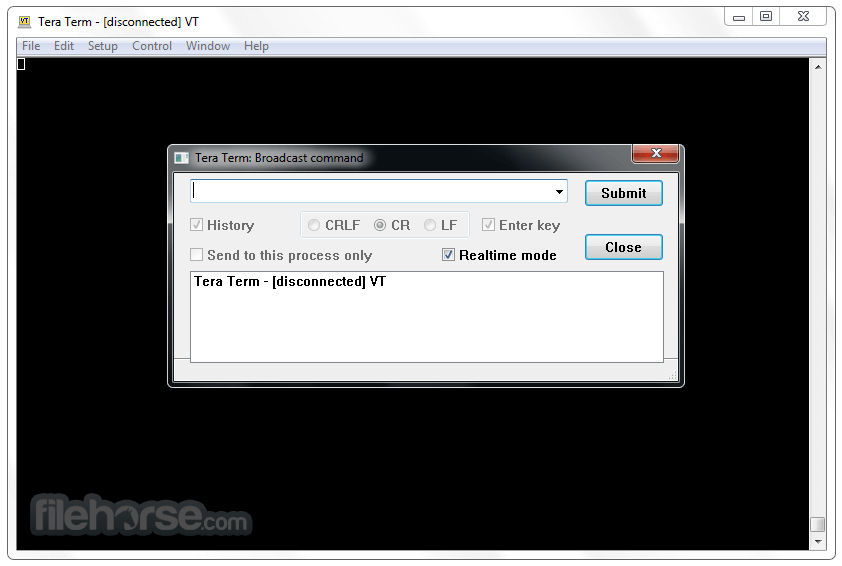




Comments and User Reviews