-
Latest Version
Tenorshare UltData iOS for PC 9.4.34 LATEST
-
Review by
-
Operating System
Windows 7 / Windows 8 / Windows 10 / Windows 11
-
User Rating
Click to vote -
Author / Product
-
Filename
ultdata-ios.exe
-
MD5 Checksum
c82802213436a3abe6abf79f11a8a765
Built from the ground up to be easy to use and reliable, this UltData iPhone Data Recovery tool enables PC users of all knowledge levels to retrieve data stored on their iOS devices in mere seconds, preventing data loss even in the case when data is held from inside the various popular applications such as WhatsApp, Viber, WeChat, and many others.
Best iPhone Data Recovery for PC without Backup
- Selectively recover deleted photos, messages, videos and 35+ other data types.
- Support to retrieve WhatsApp, Messenger, Instagram, LINE, KakaoTalk etc.
- Recover data directly from iOS devices, iCloud & iTunes backup.
- Professional iPhone data recovery software with 98% success rate.
- Extras: Backup & Restore WhatsApp, LINE, Viber, WeChat Data, and support iOS system repair.
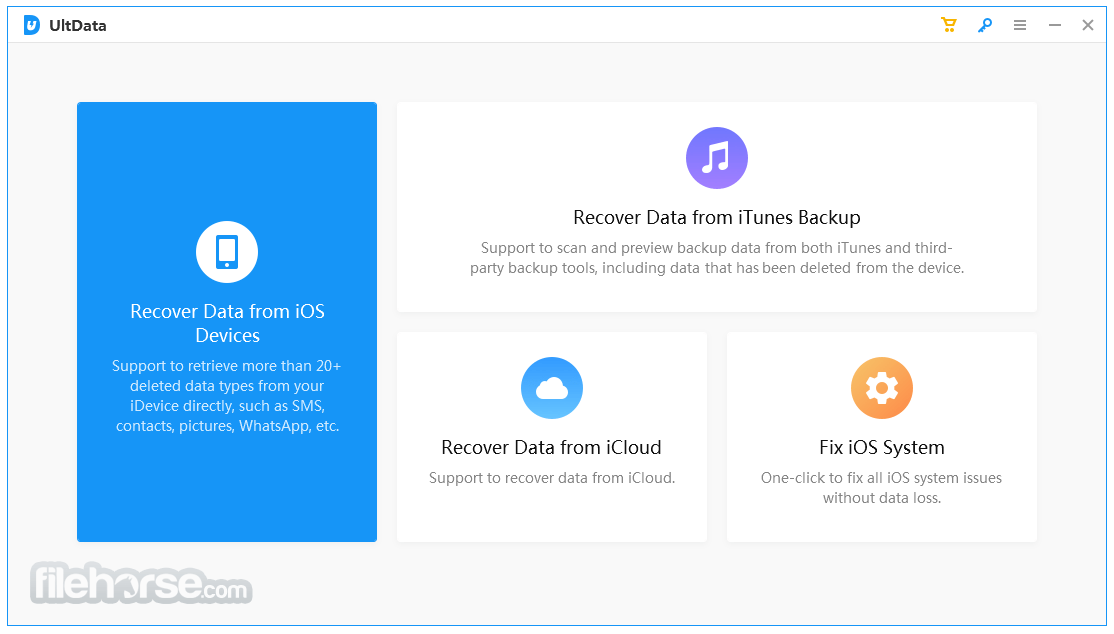
UltData iOS Data Recovery is lightweight, and like all other apps from this developer, it utilizes an eye-catching green and white design that promotes easy discovery of all of its tools.
After a quick installation that requires users only to follow few simple on-screen instructions, anyone can start collecting their data from the connected iOS device (the app supports only a wired USB connection), iTunes local storage, or iCloud.
- Recover data directly from iOS devices, iTunes & iCloud backup
- Support the scanning and reading of encrypted iTunes backup fileshot
- Support WhatsApp, LINE, Kik, Viber, Wechat Backup & Restore
- Support all iOS versions and devices including the latest iOS 17/18 & all iPhone 15/16 models!
The primary first tab allows users to first scan for both Deleted Data (including Messages, Notes, Contacts, Calendar entries, Reminders, Viber & WhatsApp data, Call history, Bookmarks, and more) and Existing data on the device (such as Photos, App Documents, App Videos, App Photos, voicemail, and more).
Pro version allows scanning the device for 35 specific file types.
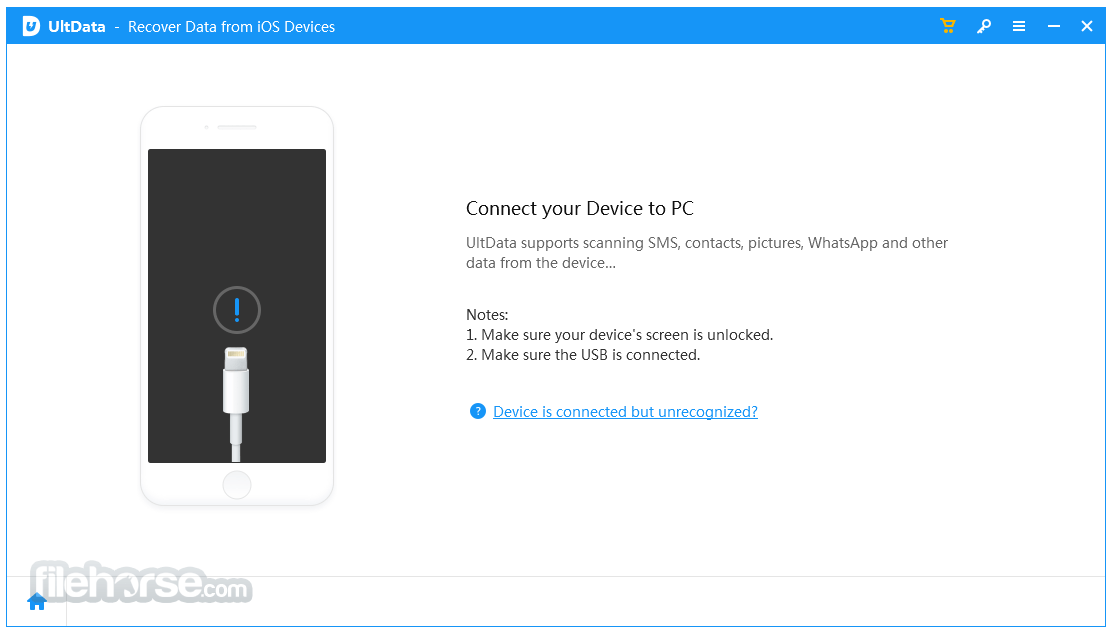
For accessing data from iCloud, users are required to enter their Apple ID credentials.
It can be used in a wide variety of situations, including the times the display becomes broken or unresponsive, or in the events such as software crash during Upgrade/Downgrade/Jailbreak, system crash, the user being locked out of the device, water damage, lost/stolen device, and many others.
The app supports all iPhones released after iPhone 4, all newer iPads, and can successfully connect to all versions of the iOS operating system.
The UltData iOS can be used for FREE, but the app also features a premium Pro mode. The app is optimized for all modern versions of Windows OS including the latest Windows 11.
3 Steps for Using iPhone Data Recovery Tool
Step 1
Select to recover data from
Step 2
Select file types for recovering
Step 3
Preivew & Save Your Files

Pricing
Full version - Lifetime License - $65.95
- Restore from iTunes backup
- Restore from iCloud backup
- Directly recover from iPhone/iPad
- Recover what you want only (instead of all)
- Preview deleted data/iTunes backup files
- Recover data without factory reset
- No data be overwritten while restoring
- Fast recovery in minutes
Can I recover permanently deleted photos from my iPhone without a backup?
Yes, it’s possible depending on whether the data has been overwritten. If not, there’s a chance to recover them. Start by trying the free trial version of UltData for iOS to see if it can locate your lost files.
Can UltData recover deleted data from 3rd-party social apps?
Yes, it can recover deleted data (chats, photos, videos) from popular apps like WhatsApp, Viber, WeChat, Kik, LINE, and KakaoTalk.
Is UltData iPhone Data Recovery free?
You can use the trial version to preview lost data. After that, you can choose to purchase the full version to recover and save the data. Most tools on the market only offer a free preview or limited data recovery options.
Is it possible to retrieve text messages on my iPhone that were deleted a long time ago?
Yes, you can recover lost messages from an iTunes backup or by using a professional iPhone data recovery tool like UltData for iPhone, provided the data hasn’t been overwritten.
Supported Devices
iPhone iPhone 16/15/14/13/12/11/XR/XS/X/8/7/6/5/SE
iPad All iPads, iPad Mini, iPad Air, iPad Pro
iPod iPod Touch 7/6/5/4/3/2
PROS
- Recovers multiple file types
- Simple user-friendly interface
- Supports iOS system repair
- Fast data recovery process
- Preview before recovery
- Limited free version features
- Occasionally slow scan times
- Not all data recoverable
Also Available: Download UltData iOS for Mac
 OperaOpera 117.0 Build 5408.35 (64-bit)
OperaOpera 117.0 Build 5408.35 (64-bit) PC RepairPC Repair Tool 2025
PC RepairPC Repair Tool 2025 PhotoshopAdobe Photoshop CC 2025 26.3 (64-bit)
PhotoshopAdobe Photoshop CC 2025 26.3 (64-bit) OKXOKX - Buy Bitcoin or Ethereum
OKXOKX - Buy Bitcoin or Ethereum iTop VPNiTop VPN 6.3.0 - Fast, Safe & Secure
iTop VPNiTop VPN 6.3.0 - Fast, Safe & Secure Premiere ProAdobe Premiere Pro CC 2025 25.1
Premiere ProAdobe Premiere Pro CC 2025 25.1 BlueStacksBlueStacks 10.41.661.1001
BlueStacksBlueStacks 10.41.661.1001 Hero WarsHero Wars - Online Action Game
Hero WarsHero Wars - Online Action Game TradingViewTradingView - Trusted by 60 Million Traders
TradingViewTradingView - Trusted by 60 Million Traders LockWiperiMyFone LockWiper (Android) 5.7.2
LockWiperiMyFone LockWiper (Android) 5.7.2

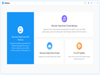
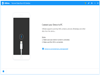
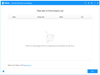
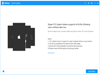
Comments and User Reviews