-
Latest Version
Tenorshare iAnyGo 4.10.1 LATEST
-
Review by
-
Operating System
Windows 7 / Windows 8 / Windows 10 / Windows 11
-
User Rating
Click to vote -
Author / Product
-
Filename
ianygo.exe
-
MD5 Checksum
32a426e4351480c988fea36a9c83fae8
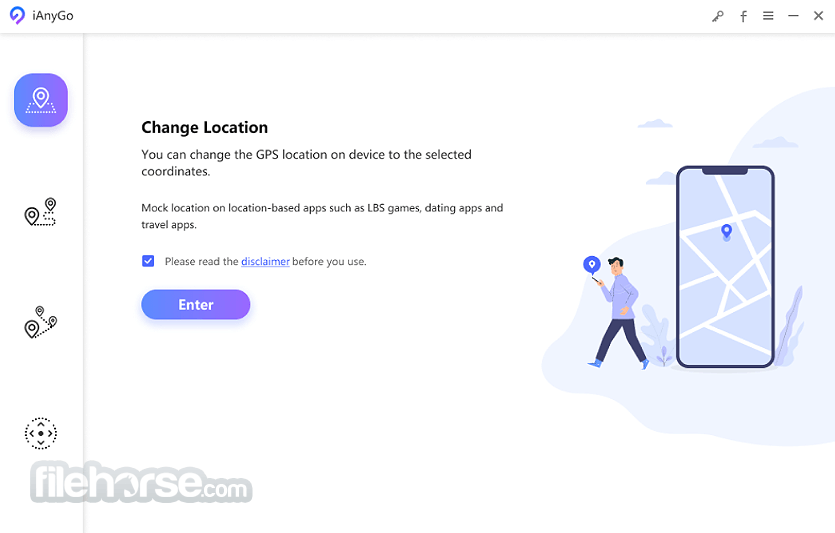
No.1 Free Location Changer for iOS and Android
- Safest Flying: Change GPS location without jailbreak/root.
- No Cracked Apps Installed: Enjoy flying in original game, no error 12.
- All LBS Apps Suitable: PoGo, MHN, WhatsApp, Facebook, etc.
- PoGO Auto-Generate: Scan 2000+ PokéStops & Gyms in 1s.
- Game Enjoyment: 360-degree GPS joytick; Create the shortest route instantly.
- Easy Access: Supports both desktop and mobile (all iPhone/Android).
- 5-year expertise and always up-to-date with the latest technology.
- 1-Click to change iPhone location to anywhere
- Plan a route by selecting two or multiple spots on the map
- Easy to simulate GPS movement based on the customized route
- Save favorite places or historical records to design the route quickly
- Works with all location-based apps, such as Pokemon Go, Ingress, Fitness app, Facebook, etc
- Compatible with the latest iOS 18/17/iPadOS 17 and iPhone 16/15 models
- Windows 11 is supported (also, the oldest versions from Windows 7 to Windows 10)
The program would let you change location pretty easily, this is useful for those who don't want to go outside but need to spoof your GPS location.
As one of the best iOS location changer, iAnyGo for Windows PC not only allows you to change the location and simulate GPS movement but also provide more useful functions for you. Simple enough!
Features and Highlights
Adjustable Moving Speed
By dragging the speed bar, you can set the speed of GPS movement from 1m/s to 3.6km/h.
Zoom Map In/Out
Enlarge the map to better plan the route. Just click the zoom icon in the lower-right corner of the map.
Collect Location
iAnyGo iOS Location Changer allows you to collect commonly used places, making it convenient to use.
Search Specific Location
Enter the address or GPS coordinate to get to the place you want. The drop-down menus will show more search results.
Historical Records
Automatically save the address you have ever searched, even record the specific time.
Hide Location on iPhone
With iAnyGo, everyone can hide real location to stop someone from tracking their iPhone without them knowing.

Change GPS Location on iPhone within 3 Steps
Step1: Select Mode. Select 'Change Location' Mode to enter the map.
Step2: Connect. Launch the program and connect the iPhone to a computer.
Step3: Modify Location. Select a location on the map and confirm to modify it.

FAQ
Is iAnyGo safe?
Tenorshare Technologies, one of the most popular software companies in the global, promises that the software is 100% safe and secure.
Is it possible to change the iPhone location without jailbreak?
The app enables you to change your iPhone location without jailbreak, so you don't need to worry about data loss.
Why Choose iAnyGo?
iAnyGo Tech Guru - The FIRST to integrate Bluetooth hardware tech for safe GPS modifications - No detection issues concerns!
Safest - No third-party apps installed, no ABA, and no jailbreak, avoiding account suspension.
Best Value - Lifetime license for less than $0.01/day.
Quick and Easy Setup - Just 3 steps to start.
Free Trial - Try iAnyGo at no cost, with a user-friendly interface.
Limitations of Other Solutions
- Cracks or third-party apps installed or needed.
- Jailbreaking or rooting required, increasing ban risks.
- High upfront hardware costs, often running into hundreds of dollars.
- Complex setup involving extra tools and technical expertise.
- No free trial and unsatisfactory user experience with frequent disconnects.
Win 11/10/8.1/8/7
iPhone 16/Plus/Pro/Pro Max, iPhone 15/Plus/Pro/Pro Max, iPhone 14/Plus/Pro/Pro Max, iPhone 13/13 Pro(Max), iPhone 13 mini, iPhone 12/12 Pro(Max), iPhone 12 mini, iPhone SE(2nd), iPhone 11/11 Pro(Max), iPhone XS(Max), iPhone XR/X, iPhone 8 Plus/ 8, iPhone 7 Red, iPhone 7 Plus/7, iPhone SE, iPhone 6s Plus, iPhone 6s, iPhone 6 Plus, iPhone 6, and all models of iPhone.
iOS 18, iPadOS 18, iOS 17, iPadOS 17, iOS 16, iPadOS 16, iOS 15/iOS 14, iOS 13.5/13.4/13/12.3/12, iOS 11, iOS 10.3, iOS 10, iOS 9 and former
Samsung Galaxy S23/S22/S21/S20/S10, Huawei P30, OPPO, LG, and other 5000+ Android devices (the latest Android 15 and Android 14 are supported).
PROS
- Change location with ease
- Supports multiple route planning
- Adjustable moving speed
- Compatible with the latest iOS
- No jailbreak needed
- Limited free features
- Requires connection to PC
 OperaOpera 125.0 Build 5729.49 (64-bit)
OperaOpera 125.0 Build 5729.49 (64-bit) MalwarebytesMalwarebytes Premium 5.4.5
MalwarebytesMalwarebytes Premium 5.4.5 PhotoshopAdobe Photoshop CC 2026 27.2 (64-bit)
PhotoshopAdobe Photoshop CC 2026 27.2 (64-bit) BlueStacksBlueStacks 10.42.153.1001
BlueStacksBlueStacks 10.42.153.1001 OKXOKX - Buy Bitcoin or Ethereum
OKXOKX - Buy Bitcoin or Ethereum Premiere ProAdobe Premiere Pro CC 2025 25.6.3
Premiere ProAdobe Premiere Pro CC 2025 25.6.3 PC RepairPC Repair Tool 2025
PC RepairPC Repair Tool 2025 Hero WarsHero Wars - Online Action Game
Hero WarsHero Wars - Online Action Game TradingViewTradingView - Trusted by 60 Million Traders
TradingViewTradingView - Trusted by 60 Million Traders WPS OfficeWPS Office Free 12.2.0.23155
WPS OfficeWPS Office Free 12.2.0.23155



Comments and User Reviews