-
Latest Version
Televzr 1.16.11 LATEST
-
Review by
-
Operating System
Windows 7 / Windows 8 / Windows 10 / Windows 11
-
User Rating
Click to vote -
Author / Product
-
Filename
VideoDownloader.exe
-
MD5 Checksum
8fdaefc67b15fe70f86fdd2ba6a13b3c
Download HD and 4K from the top media websites, keep and watch them in one app! Install Televzr Video Downloader and download any video from the Internet in HD or MP3.
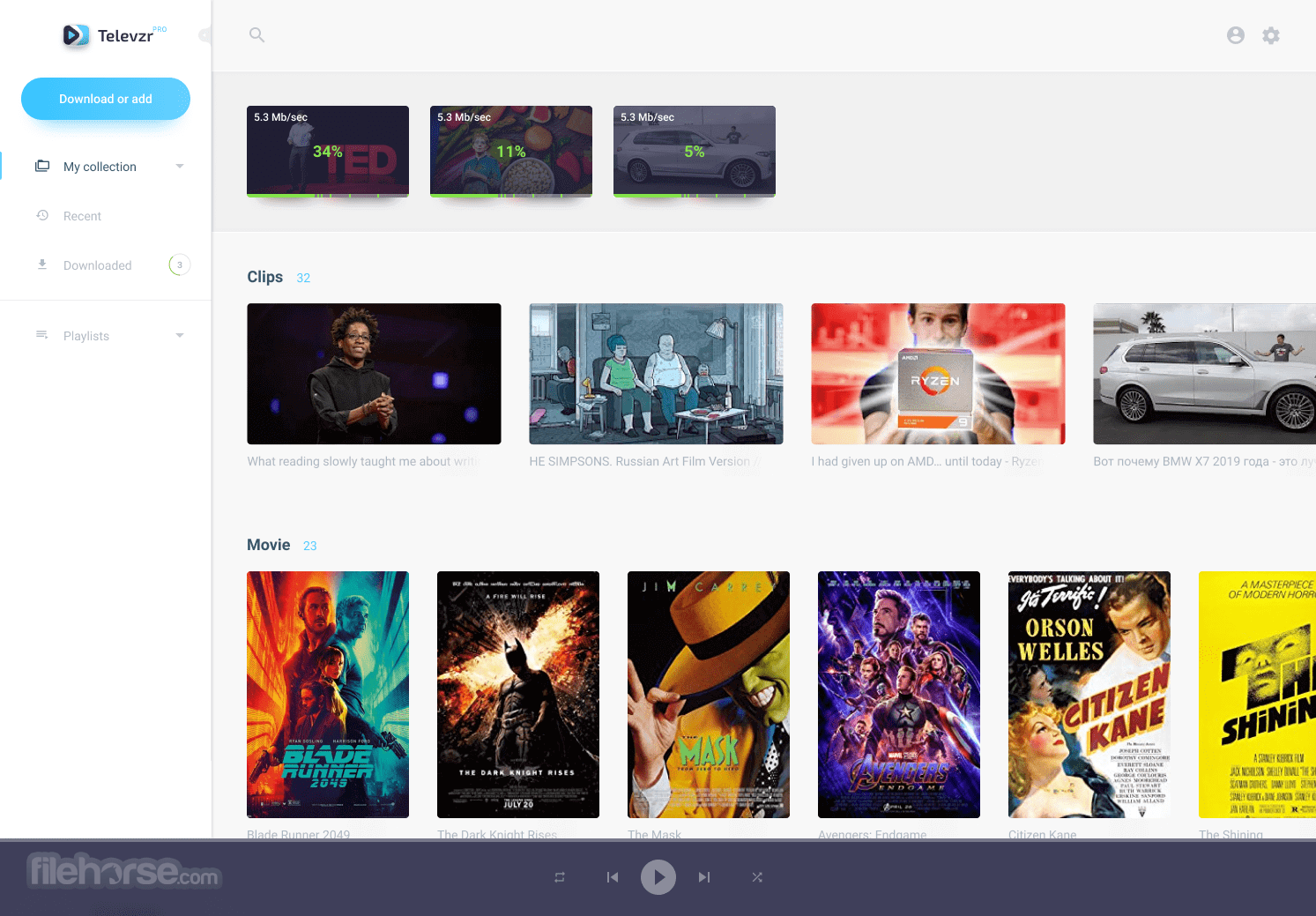
Televzr Desktop is a comprehensive application designed for downloading, organizing, and enjoying online videos and music content. Developed by a team of experienced engineers, it promises a seamless experience for users to access their favorite multimedia content from various online platforms.
Itsupports downloading from 700+ media hostings, such are YouTube, Vimeo, Dailymotion, Soundcloud, Instagram. All the videos are available right in the program, so users can have fast access to any downloaded video. YouTube search is also available, so users can search for required YouTube videos right in the app, find, download, and watch them.
Easy way to transfer your videos from Windows computers to the iPhone. You can watch transferred videos in-app player (even in background mode) or export them into the Camera Roll. Enjoy!
Key Features
- Video and Music Downloading: It enables users to download videos and music from popular websites such as YouTube, Vimeo, SoundCloud, and more.
- Batch Downloading: Users can download multiple videos or audio files simultaneously, saving time and effort.
- Built-in Media Player: It comes with a built-in media player that allows users to preview their downloaded content without the need for external software.
- Playlist Management: Users can create and manage playlists within the application, organizing their downloaded content for easy access.
- Format Conversion: This program offers the ability to convert downloaded files into various formats, making it compatible with different devices and media players.
It boasts a user-friendly interface with intuitive navigation menus and clear icons.
The layout is designed to streamline the downloading and organizing process, ensuring that even novice users can quickly grasp the software's functionalities.
Installation and Setup
The installation process for this program is straightforward, requiring users to download the setup file from the official website or FileHorse and follow the on-screen instructions.
Once installed, users can launch the application and begin exploring its features immediately.
How to Us
- Launch the app and navigate to the desired online video or music platform.
- Copy the URL of the video or audio file you wish to download.
- Paste the URL into Televzr's interface and select the desired download format and quality.
- Click the "Download" button to initiate the download process.
- Once the download is complete, access your downloaded content through Televzr's library or media player.
Is Televzr free to use?
It offers both free and premium versions. The free version includes basic downloading functionalities, while the premium version offers additional features such as batch downloading and format conversion.
Can I download videos from any website with Televzr?
It supports downloading from a wide range of popular online platforms, including YouTube, Vimeo, Dailymotion, and more. However, some websites may have restrictions that prevent downloading.
Is Televzr available on mobile devices?
At the moment, the app is only available for PC. There are no mobile versions of the software.
Does Televzr support batch downloading?
Yes, it allows users to download multiple videos or audio files simultaneously, saving time and effort.
Can I convert downloaded files to different formats?
Yes, it offers the ability to convert downloaded files into various formats, making them compatible with different devices and media players.
Alternatives
If you are looking for alternatives, we recommend you to download 4K Video Downloader or VSO Downloader.
Pricing
It offers both free and premium versions. The premium version is available as a one-time purchase with a range of pricing options depending on the desired features and license duration.
System Requirements
- Operating System: Windows 7/8/10/11
- Processor: Intel or AMD processor, 1GHz or above
- RAM: 512MB or higher
- Storage: 100MB of free disk space
- Intuitive user interface
- Comprehensive downloading capabilities
- Batch downloading and format conversion features
- Built-in media player for previewing downloaded content
- Playlist management for organizing content efficiently
- Limited availability on platforms other than Windows PC
- Free version lacks some advanced features available in the premium version
In conclusion, it stands out as a reliable and feature-rich software application for downloading and organizing online videos and music. With its intuitive user interface, comprehensive features, and efficient performance, the program caters to the needs of both casual and power users alike.
While there are alternatives available in the market, Televzr's combination of functionality and usability makes it a compelling choice for anyone looking to streamline their multimedia downloading experience.
Also Available: Download Televzr for Mac
 OperaOpera 117.0 Build 5408.39 (64-bit)
OperaOpera 117.0 Build 5408.39 (64-bit) PC RepairPC Repair Tool 2025
PC RepairPC Repair Tool 2025 PhotoshopAdobe Photoshop CC 2025 26.4 (64-bit)
PhotoshopAdobe Photoshop CC 2025 26.4 (64-bit) OKXOKX - Buy Bitcoin or Ethereum
OKXOKX - Buy Bitcoin or Ethereum iTop VPNiTop VPN 6.3.0 - Fast, Safe & Secure
iTop VPNiTop VPN 6.3.0 - Fast, Safe & Secure Premiere ProAdobe Premiere Pro CC 2025 25.1
Premiere ProAdobe Premiere Pro CC 2025 25.1 BlueStacksBlueStacks 10.41.661.1001
BlueStacksBlueStacks 10.41.661.1001 Hero WarsHero Wars - Online Action Game
Hero WarsHero Wars - Online Action Game TradingViewTradingView - Trusted by 60 Million Traders
TradingViewTradingView - Trusted by 60 Million Traders LockWiperiMyFone LockWiper (Android) 5.7.2
LockWiperiMyFone LockWiper (Android) 5.7.2

Comments and User Reviews