-
Latest Version
-
Operating System
Windows 7 / Windows 7 64 / Windows 8 / Windows 8 64 / Windows 10 / Windows 10 64
-
User Rating
Click to vote -
Author / Product
-
Filename
TeamViewerPortable_15.25.5.paf.exe
-
MD5 Checksum
c71a8a7e1295a22366bbe7623bf9bf49
Sometimes latest versions of the software can cause issues when installed on older devices or devices running an older version of the operating system.
Software makers usually fix these issues but it can take them some time. What you can do in the meantime is to download and install an older version of TeamViewer Portable 15.25.5.
For those interested in downloading the most recent release of TeamViewer Portable or reading our review, simply click here.
All old versions distributed on our website are completely virus-free and available for download at no cost.
We would love to hear from you
If you have any questions or ideas that you want to share with us - head over to our Contact page and let us know. We value your feedback!
What's new in this version:
Improved:
- Improvement for the Remote Control tab. When resizing the window, the content will resize accordingly
- Improvement when automatically updating TeamViewer: if the application is running in the background and gets updated automatically, it won't show the What's New panel
- Improved the Play computer sounds and music feature: if the setting is enforced through policy it's no longer possible to change it via the toolbar within the connection
- Added graphical representation of connection parameters such as type, latency, and estimated capacity to the in-session toolbar under Actions --> Connection Info
- Access Control and Connection Information are now represented in two separate dialogs
- The User Focus Program Survey can be accessed via Help --> Take our Survey
Fixed:
- Improvement for translations: Insider option is now available in other languages
- Fixed a bug that that prevented visual feedback when moving C&C list entries using drag and drop
 OperaOpera 117.0 Build 5408.39 (64-bit)
OperaOpera 117.0 Build 5408.39 (64-bit) PC RepairPC Repair Tool 2025
PC RepairPC Repair Tool 2025 PhotoshopAdobe Photoshop CC 2025 26.4 (64-bit)
PhotoshopAdobe Photoshop CC 2025 26.4 (64-bit) OKXOKX - Buy Bitcoin or Ethereum
OKXOKX - Buy Bitcoin or Ethereum iTop VPNiTop VPN 6.3.0 - Fast, Safe & Secure
iTop VPNiTop VPN 6.3.0 - Fast, Safe & Secure Premiere ProAdobe Premiere Pro CC 2025 25.1
Premiere ProAdobe Premiere Pro CC 2025 25.1 BlueStacksBlueStacks 10.41.661.1001
BlueStacksBlueStacks 10.41.661.1001 Hero WarsHero Wars - Online Action Game
Hero WarsHero Wars - Online Action Game TradingViewTradingView - Trusted by 60 Million Traders
TradingViewTradingView - Trusted by 60 Million Traders LockWiperiMyFone LockWiper (Android) 5.7.2
LockWiperiMyFone LockWiper (Android) 5.7.2


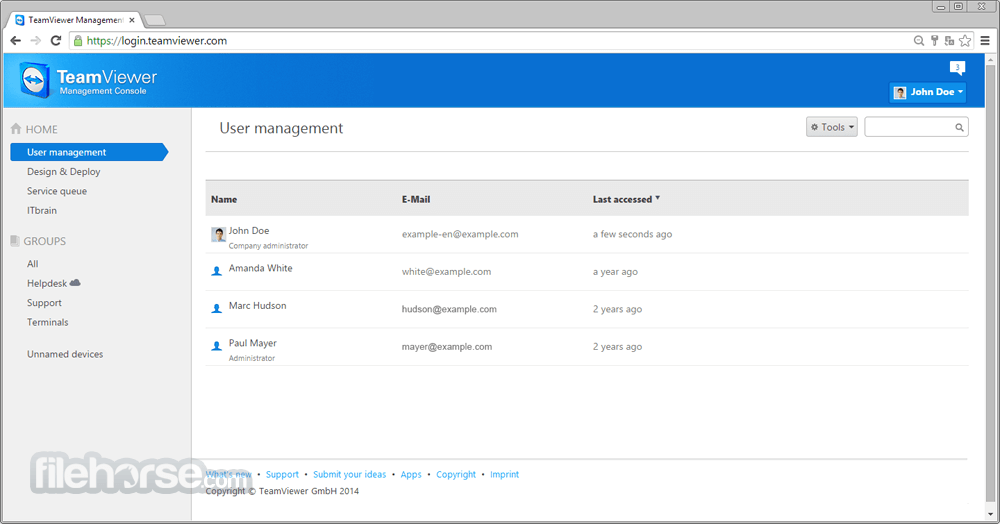
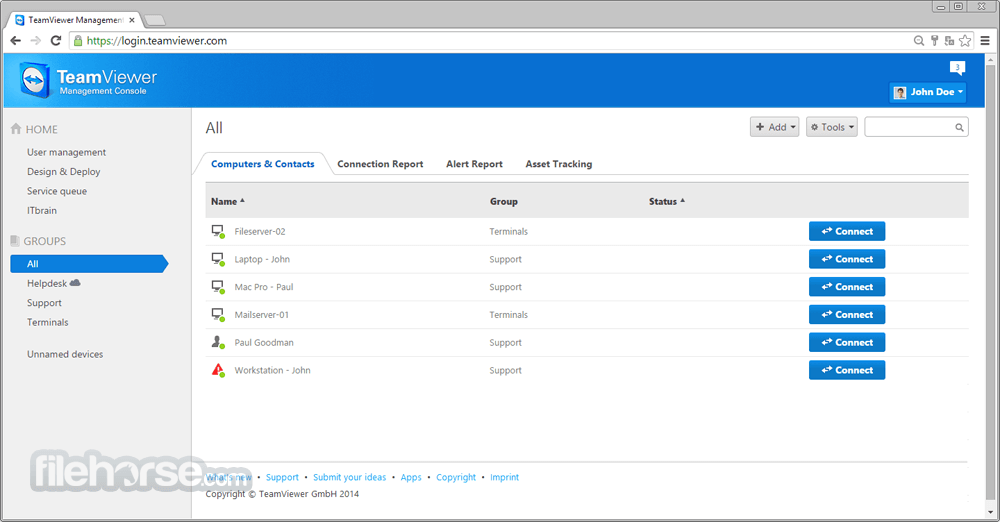

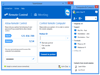
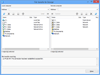
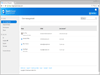
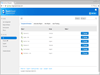
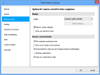
Comments and User Reviews