-
Latest Version
-
Operating System
Windows 7 / Windows 7 64 / Windows 8 / Windows 8 64 / Windows 10 / Windows 10 64
-
User Rating
Click to vote -
Author / Product
-
Filename
TeamViewerPortable_15.23.9.paf.exe
-
MD5 Checksum
1f6fe0c4205fbf008ffe1f97739d274d
Sometimes latest versions of the software can cause issues when installed on older devices or devices running an older version of the operating system.
Software makers usually fix these issues but it can take them some time. What you can do in the meantime is to download and install an older version of TeamViewer Portable 15.23.9.
For those interested in downloading the most recent release of TeamViewer Portable or reading our review, simply click here.
All old versions distributed on our website are completely virus-free and available for download at no cost.
We would love to hear from you
If you have any questions or ideas that you want to share with us - head over to our Contact page and let us know. We value your feedback!
What's new in this version:
New:
- User interface improvements in the navigation, status bar and for remote control
- The profile and account information can be found in the top right corner
- The navigation bar on the left has a slim mode. Once you make the TeamViewer application window smaller the navigation bar will automatically adjust
- We added a shortcut with quick access to the options in the top area
- Notifications are accessible via a bell icon in the top area
- The menu entries can be found via the three stripes in the top left corner
- The instant connect button in the top part of the UI moved to the center
- In Remote Control the connections can be selected via a dropdown option
- Your TeamViewer ID area is now more prominent
Improved:
- Multiple resolutions are now supported for smart focus, to allow improved experience in bad network conditions
Fixed:
- a bug for Remote Scripting that the script execution had to be accepted on the remote side although the access control was set to always allow the execution. This only happened in combination with the setting to allow full access control on the Windows logon screen.
- a bug in password-protected meetings that could cause screen-sharing to fail
- a bug in Meeting that caused smart focus not to work properly for certain cameras
- a bug in Meeting which could cause high CPU and memory consumption
 OperaOpera 117.0 Build 5408.39 (64-bit)
OperaOpera 117.0 Build 5408.39 (64-bit) PC RepairPC Repair Tool 2025
PC RepairPC Repair Tool 2025 PhotoshopAdobe Photoshop CC 2025 26.4 (64-bit)
PhotoshopAdobe Photoshop CC 2025 26.4 (64-bit) OKXOKX - Buy Bitcoin or Ethereum
OKXOKX - Buy Bitcoin or Ethereum iTop VPNiTop VPN 6.3.0 - Fast, Safe & Secure
iTop VPNiTop VPN 6.3.0 - Fast, Safe & Secure Premiere ProAdobe Premiere Pro CC 2025 25.1
Premiere ProAdobe Premiere Pro CC 2025 25.1 BlueStacksBlueStacks 10.41.661.1001
BlueStacksBlueStacks 10.41.661.1001 Hero WarsHero Wars - Online Action Game
Hero WarsHero Wars - Online Action Game TradingViewTradingView - Trusted by 60 Million Traders
TradingViewTradingView - Trusted by 60 Million Traders LockWiperiMyFone LockWiper (Android) 5.7.2
LockWiperiMyFone LockWiper (Android) 5.7.2


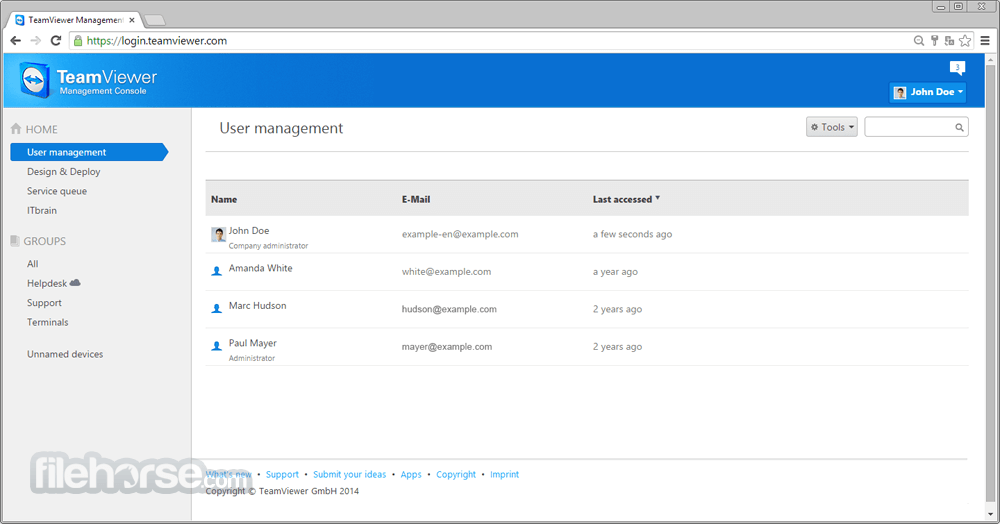
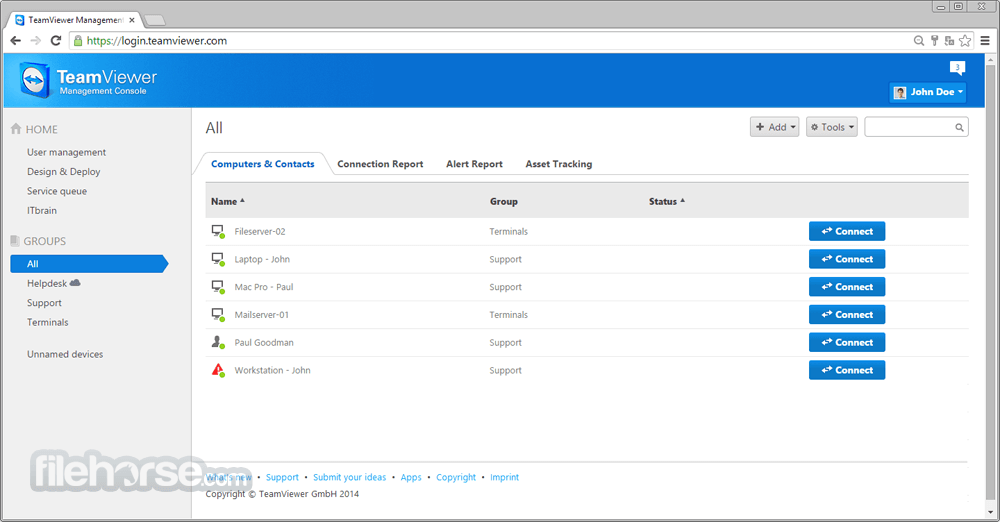

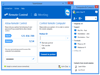
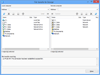
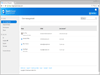
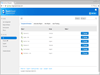
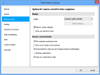
Comments and User Reviews