-
Latest Version
TeamSpeak Server 3.13.7 (64-bit) LATEST
-
Review by
-
Operating System
Windows 7 64 / Windows 8 64 / Windows 10 64 / Windows 11
-
User Rating
Click to vote -
Author / Product
-
Filename
teamspeak3-server_win64-3.13.7.zip
-
MD5 Checksum
63eeb99c50aa0f050bd6355aed3d7df1
TeamSpeak Server is a powerful communication platform designed primarily for online gaming communities, businesses, and organizations requiring secure and low-latency voice communication.
It allows users to create their own private servers where they can host voice and text chat channels for group communication in real-time.
The base functionality of TeamSpeak is in its connection between PC clients and internet dedicated servers, which serve as transfer points for all your audio streams. This centralized structure provides higher quality sound than other solutions that use peer-to-peer connections.
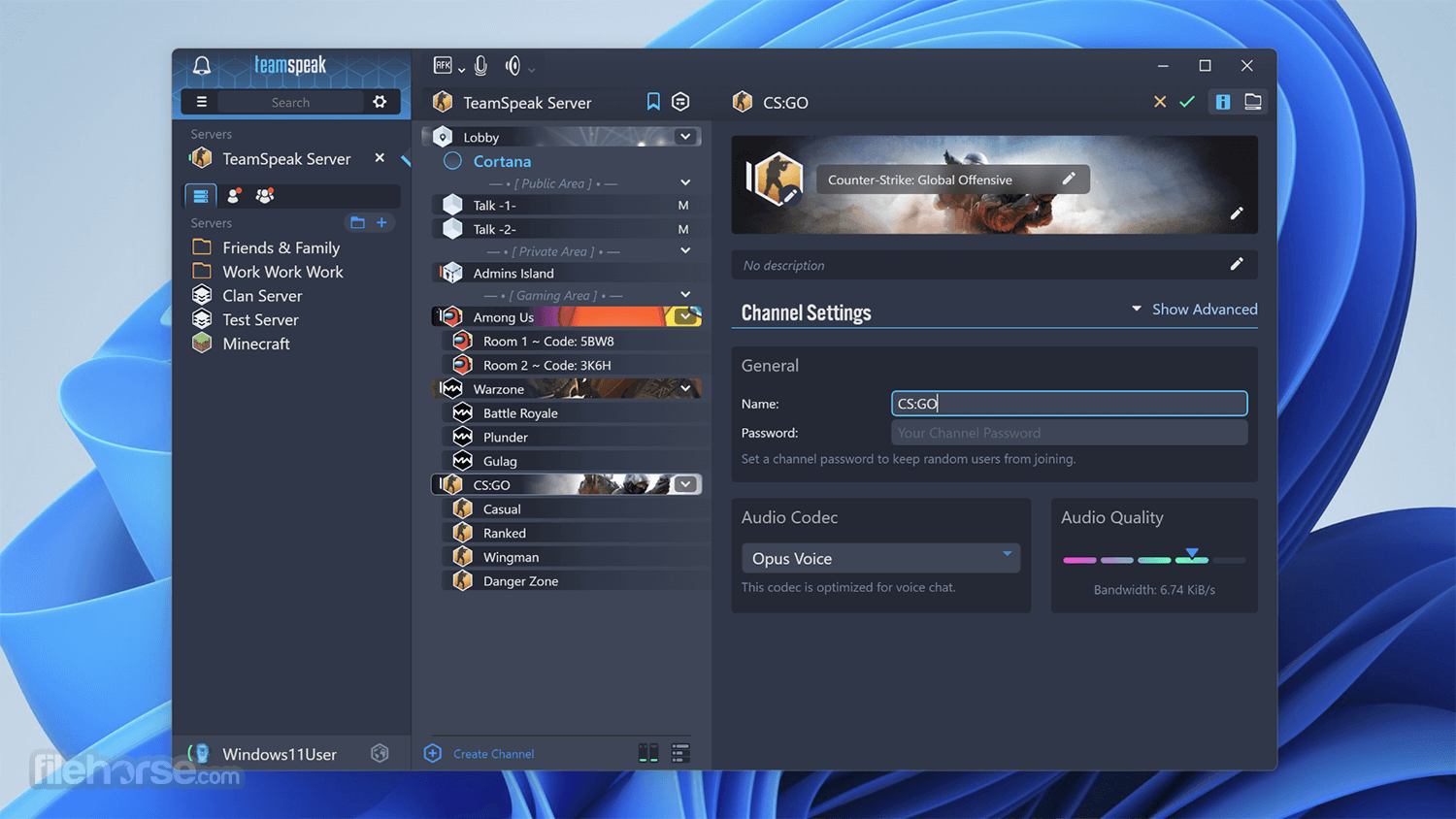
The interface of the TeamSpeak app client is well-organized, enabling users easy access to the server load area, and listings of all the available rooms that were present on the server.
From there users can simply enter any room with the double-click of their mouse and easily access customization options (keyboard bindings for mute/unmute, set their microphone and speaker levels, and more). During gaming sessions, the Client can also be accessed via a very useful in-game overlay.
With the TeamSpeak Server for PC, you can easily talk with hundreds and thousands of users simultaneously, enabling you to use it for large scale teleconferencing in both professional and home situations (such as video gaming or gathering with friends and family).
This app is absolutely free and lets you incredible freedom and power in the world of online voice chat.
New and Improved Features
Improved Voice Quality and Latency
The app's voice quality is truly revolutionary. Featuring completely new codecs, automatic microphone adjustment, advanced noise reduction, and echo cancelation, this tool offers only the highest quality in voice communication. Users can finally say goodbye to echo, feedback, and background buzzing noises as the evolution of quality voice communication has arrived.
Raising the Bar
The tool was designed with cutting edge hardware in mind. Thus, it will have full support for the latest G-keys from Logitech® in addition to other currently unannounced hardware manufacturers.
Stunning 3D Sound Effects
The program now features fully integrated 3D sound support which allows spatial placement of sound effects and audio streams. This creates the illusion of a sound source being placed anywhere in three-dimensional space, including behind, to the left of, to the right of, above, or below the listener.
Powerful Permissions System
The app Server features a completely overhauled, hierarchical permissions system with the ability to dynamically create, define, and apply for group permissions as you see fit.
Improved Security and Privacy
The software introduces a new authentication system. Instead of using a combination of username and password, the app Client creates unique identities that are stored and tracked by every Team Speak Server you're connecting to.
Firewall Friendly File Transfer
Maximize your online collaborative experience with this software all new file transfer features. Depending on your permissions, users can recursively upload or download files on a per-channel basis or into a common folder tree.
Fully Customizable User Interface
GUI (Graphical User Interface) has been completely redesigned, providing a professional new look and intuitive navigation. The interface itself can be fully customized or "skinned" using stylesheets, allowing users to further alter the look and feel of the Client.
Key Features
- Low-latency voice communication: The program is known for its exceptional voice quality and low-latency communication, making it ideal for gaming and professional use where timing is critical.
- Customizable server settings: Users can customize various server settings to suit their specific needs, including channel permissions, user groups, and audio codecs.
- Secure communication: It employs advanced encryption protocols to ensure secure communication, protecting sensitive information from unauthorized access.
- Cross-platform compatibility: TeamSpeak Server is available for a wide range of platforms, including Windows, Linux, and macOS, ensuring compatibility with most devices.
- Scalability: It supports thousands of simultaneous users on a single server, making it suitable for large-scale deployments such as gaming tournaments or corporate events.
The user interface of this program is minimalistic and straightforward, focusing on functionality rather than aesthetics.
Administrators can manage server settings and user permissions through a web-based control panel or command-line interface, while end-users can connect to servers using the TeamSpeak Client application.
Installation and Setup
Installing TeamSpeak Server is relatively straightforward, with installation packages available for Windows, Linux, and macOS. Users can download the appropriate package from the official website or FileHorse and follow the on-screen instructions to complete the installation process.
Once installed, administrators can configure server settings and create user accounts through the web-based control panel or command-line interface.
How to Use
- Download and install the app on your preferred platform.
- Configure server settings and create user accounts using the web-based control panel or command-line interface.
- Share the server address and login credentials with users who wish to connect.
- Users can connect to the server using the TeamSpeak Client application by entering the server address and login credentials.
- Once connected, users can join voice and text chat channels to communicate with other users in real-time.
Is TeamSpeak Server free to use?
TeamSpeak Server is free to download and use for non-commercial purposes. However, commercial users may need to purchase a license depending on their usage requirements.
Can I host multiple servers on a single installation of TeamSpeak Server?
Yes, it supports hosting multiple virtual servers on a single installation, allowing users to segregate communication channels for different groups or purposes.
Is TeamSpeak Server compatible with mobile devices?
Yes, this software is compatible with mobile devices through the TeamSpeak Client application available for iOS and Android.
What is the maximum number of users supported on a single TeamSpeak Server?
It supports thousands of simultaneous users on a single server, with the exact limit depending on server hardware and configuration.
Can I integrate TeamSpeak Server with other applications?
Yes, it supports integration with third-party applications through its extensive API, allowing users to extend its functionality as needed.
Alternatives
Discord: A popular communication platform for gamers, businesses, and communities, offering voice, video, and text communication features.
Mumble: An open-source, low-latency voice chat software designed for gamers and online communities.
Slack: A collaboration hub for teams, providing messaging, file sharing, and integration with third-party apps.
Pricing
The program is FREE to download and use for non-commercial purposes.
Commercial users may need to purchase a license based on their usage requirements, with pricing starting at $25 per virtual server.
System Requirements
The system requirements for running TeamSpeak Server depend on the number of simultaneous users and the desired voice quality.
Generally, a dedicated server with at least 512MB of RAM and a modern CPU is recommended for small to medium-sized deployments.
PROS
- Exceptional voice quality and low-latency communication
- Customizable server settings for fine-tuning user permissions and channel configurations
- Secure communication with advanced encryption protocols
- Cross-platform compatibility with support for Windows, Linux, and macOS
- Scalability to support thousands of simultaneous users on a single server
- Minimalistic user interface may lack some advanced features found in other communication platforms
- Licensing fees for commercial use may deter some users
- Steeper learning curve for administrators configuring server settings compared to more user-friendly alternatives
Overall, TeamSpeak Server is a robust communication platform ideal for online gaming communities, businesses, and organizations requiring secure and low-latency voice communication. With exceptional voice quality, customizable server settings, and cross-platform compatibility, it offers a comprehensive solution for group communication in real-time.
While it may have a steeper learning curve for administrators and licensing fees for commercial use, its scalability and advanced features make it a compelling choice for those seeking a reliable and secure communication platform.
Note: This is the 64-bit version of the server.
Also Available: TeamSpeak Server (32-bit) and TeamSpeak Server for Mac
What's new in this version:
- New embedded default license is valid until the 1st of July 2027
 OperaOpera 125.0 Build 5729.49 (64-bit)
OperaOpera 125.0 Build 5729.49 (64-bit) MalwarebytesMalwarebytes Premium 5.4.5
MalwarebytesMalwarebytes Premium 5.4.5 PhotoshopAdobe Photoshop CC 2026 27.2 (64-bit)
PhotoshopAdobe Photoshop CC 2026 27.2 (64-bit) BlueStacksBlueStacks 10.42.153.1001
BlueStacksBlueStacks 10.42.153.1001 OKXOKX - Buy Bitcoin or Ethereum
OKXOKX - Buy Bitcoin or Ethereum Premiere ProAdobe Premiere Pro CC 2025 25.6.3
Premiere ProAdobe Premiere Pro CC 2025 25.6.3 PC RepairPC Repair Tool 2025
PC RepairPC Repair Tool 2025 Hero WarsHero Wars - Online Action Game
Hero WarsHero Wars - Online Action Game TradingViewTradingView - Trusted by 60 Million Traders
TradingViewTradingView - Trusted by 60 Million Traders WPS OfficeWPS Office Free 12.2.0.23155
WPS OfficeWPS Office Free 12.2.0.23155



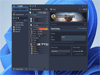
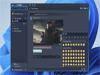
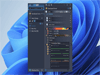
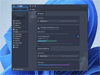
Comments and User Reviews