-
Latest Version
-
Operating System
Windows XP64 / Vista64 / Windows 7 64 / Windows 8 64 / Windows 10 64
-
User Rating
Click to vote -
Author / Product
-
Filename
TeamSpeak3-Client-win64-3.2.1.exe
-
MD5 Checksum
447f2447227938d4a61cd34a3025e424
Sometimes latest versions of the software can cause issues when installed on older devices or devices running an older version of the operating system.
Software makers usually fix these issues but it can take them some time. What you can do in the meantime is to download and install an older version of TeamSpeak Client 3.2.1 (64-bit).
For those interested in downloading the most recent release of TeamSpeak Client (64-bit) or reading our review, simply click here.
All old versions distributed on our website are completely virus-free and available for download at no cost.
We would love to hear from you
If you have any questions or ideas that you want to share with us - head over to our Contact page and let us know. We value your feedback!
What's new in this version:
- Dropped support for pre 3.1.0 TeamSpeak servers
- Introducing myTeamSpeak integrations for Twitch. Link your Twitch account with your myTeamSpeak account and enjoy special benefits on TeamSpeak servers of your subscribed Twitch streamers. This requires sending along your myTeamSpeak ID, enabling the server to check if your account is subscribed to the Streamer
- Improved server tree performance
- Fixed bug where the client show the wrong client info if the client loads multiple icons
- Various myTeamSpeak Sync bug fixes and improvements
- Client does not show a myTeamspeak ID error anymore when connecting to a pre 3.3.0 server
- Minor fix in myTeamSpeak ID creation if requested by multiple clients
- Added proper error handling for integrations if the TeamSpeak server has a huge time difference
- Server integration cache is updated properly even if the integration was deleted and added again while connected
- Fixed problem assigning the desired groups when logging in to an account while connected to a TeamSpeak server
- Updated handling in myTeamSpeak options tab in case of connection issues
- Fixed sorting of groups in server integration drop down box
- Privilege key error dialog now only appears once when using an invalid key
- Improved server integration management dialog. Does not resize to the content anymore
- Fixed german translation
- Fixed behavior where the client didn't show an error message if a problem occurs while manipulating server integrations
- Made styling for server integration management dialog possible
- Fixed crash that occures when the client request the Twitch subscription status
- Fixed error where the client does not handle a myTeamSpeakID update properly
- Smaller updates in connection initialisation handling
 OperaOpera 118.0 Build 5461.41 (64-bit)
OperaOpera 118.0 Build 5461.41 (64-bit) PC RepairPC Repair Tool 2025
PC RepairPC Repair Tool 2025 PhotoshopAdobe Photoshop CC 2025 26.5.0 (64-bit)
PhotoshopAdobe Photoshop CC 2025 26.5.0 (64-bit) OKXOKX - Buy Bitcoin or Ethereum
OKXOKX - Buy Bitcoin or Ethereum iTop VPNiTop VPN 6.4.0 - Fast, Safe & Secure
iTop VPNiTop VPN 6.4.0 - Fast, Safe & Secure Premiere ProAdobe Premiere Pro CC 2025 25.2.1
Premiere ProAdobe Premiere Pro CC 2025 25.2.1 BlueStacksBlueStacks 10.42.51.1001
BlueStacksBlueStacks 10.42.51.1001 Hero WarsHero Wars - Online Action Game
Hero WarsHero Wars - Online Action Game SemrushSemrush - Keyword Research Tool
SemrushSemrush - Keyword Research Tool LockWiperiMyFone LockWiper (Android) 5.7.2
LockWiperiMyFone LockWiper (Android) 5.7.2
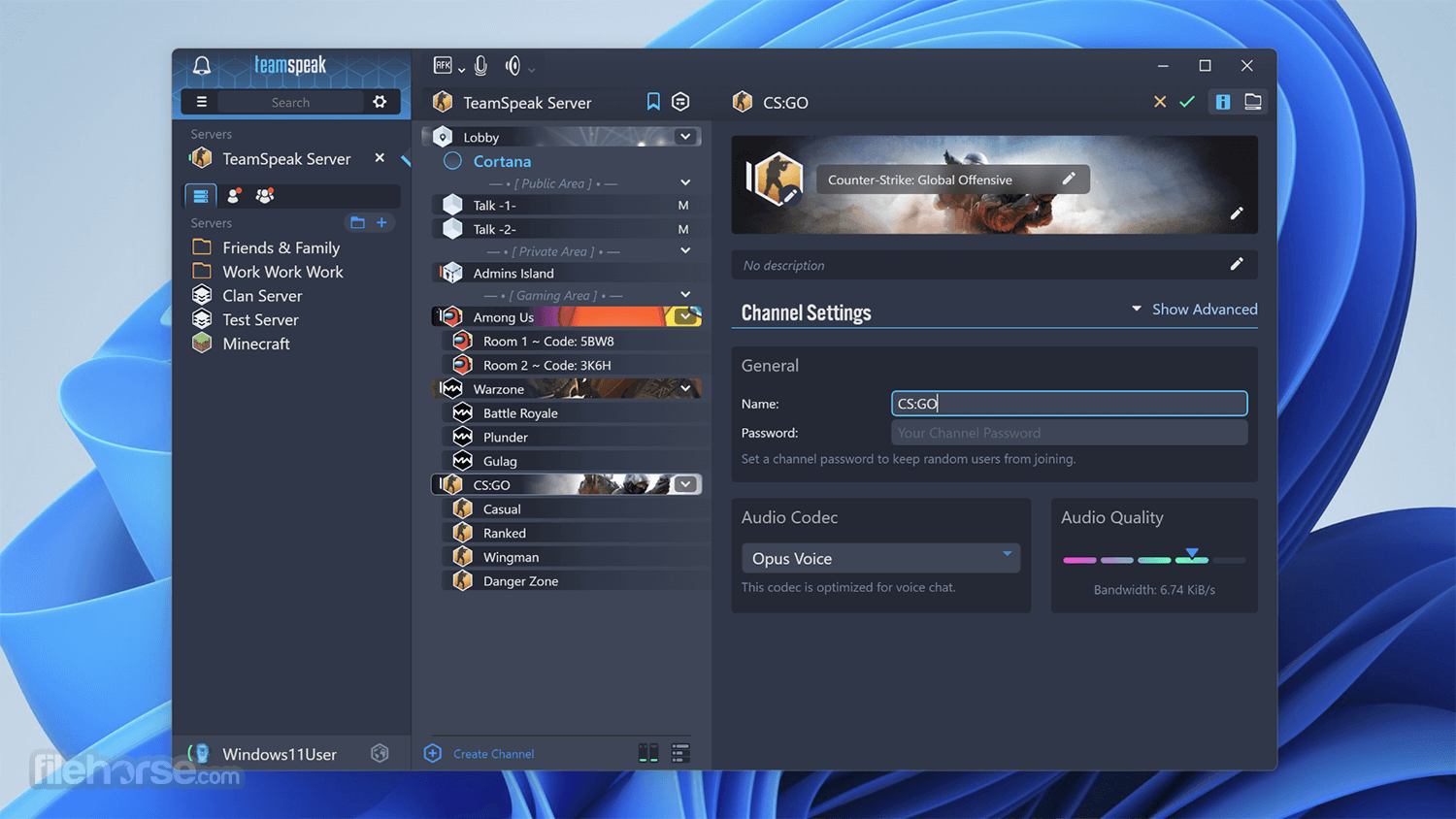



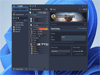
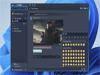
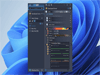
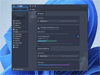
Comments and User Reviews