-
Latest Version
-
Operating System
Windows XP / Vista / Windows 7 / Windows 8
-
User Rating
Click to vote -
Author / Product
-
Filename
TeamSpeak3-Client-win32-3.0.12.exe
-
MD5 Checksum
094589742f171b963fe6bb034cb0dd35
Sometimes latest versions of the software can cause issues when installed on older devices or devices running an older version of the operating system.
Software makers usually fix these issues but it can take them some time. What you can do in the meantime is to download and install an older version of TeamSpeak Client 3.0.12 (32-bit).
For those interested in downloading the most recent release of TeamSpeak Client (32-bit) or reading our review, simply click here.
All old versions distributed on our website are completely virus-free and available for download at no cost.
We would love to hear from you
If you have any questions or ideas that you want to share with us - head over to our Contact page and let us know. We value your feedback!
What's new in this version:
- Integrated Overwolf Overlay. Overwolf can now be installed and started from the TeamSpeak client via menu and toolbar actions. Bundled Overwolf mini installer in TeamSpeak autoupdate and installer, which downloads the actual Overwolf installer. Added Overwolf icon in TeamSpeak tree to indicate clients running Overwolf (can be disabled in Options/Design). These icons require TeamSpeak Server 3.0.9 or later.
- Included TeamSpeak control plugin. This is part of a project offering the possibility to control TeamSpeak from another application running on the same computer, similar to the clientquery plugin. Currently Windows only.
- Removed the overlay plugin from TeamSpeak installer and autoupdate, so future updates to the overlay plugin no longer depend on a TeamSpeak release.
- Direct Input Hotkey is now automatically changed to "Default" in preparation to removing Direct Input in a later release. While you can manually switch it back to Direct Input again, we don't recommend to do so.
- Fixed possible crash in direct input hotkey system.
- Fixed infinite file access caused by animated images.
- Fixed possible crash in client/server log highlight dialog
- Fixed issue running 32 bit Linux client on systems without SSE2 CPU support.
 OperaOpera 117.0 Build 5408.197 (64-bit)
OperaOpera 117.0 Build 5408.197 (64-bit) PC RepairPC Repair Tool 2025
PC RepairPC Repair Tool 2025 PhotoshopAdobe Photoshop CC 2025 26.5.0 (64-bit)
PhotoshopAdobe Photoshop CC 2025 26.5.0 (64-bit) OKXOKX - Buy Bitcoin or Ethereum
OKXOKX - Buy Bitcoin or Ethereum iTop VPNiTop VPN 6.3.0 - Fast, Safe & Secure
iTop VPNiTop VPN 6.3.0 - Fast, Safe & Secure Premiere ProAdobe Premiere Pro CC 2025 25.2
Premiere ProAdobe Premiere Pro CC 2025 25.2 BlueStacksBlueStacks 10.42.50.1004
BlueStacksBlueStacks 10.42.50.1004 Hero WarsHero Wars - Online Action Game
Hero WarsHero Wars - Online Action Game SemrushSemrush - Keyword Research Tool
SemrushSemrush - Keyword Research Tool LockWiperiMyFone LockWiper (Android) 5.7.2
LockWiperiMyFone LockWiper (Android) 5.7.2
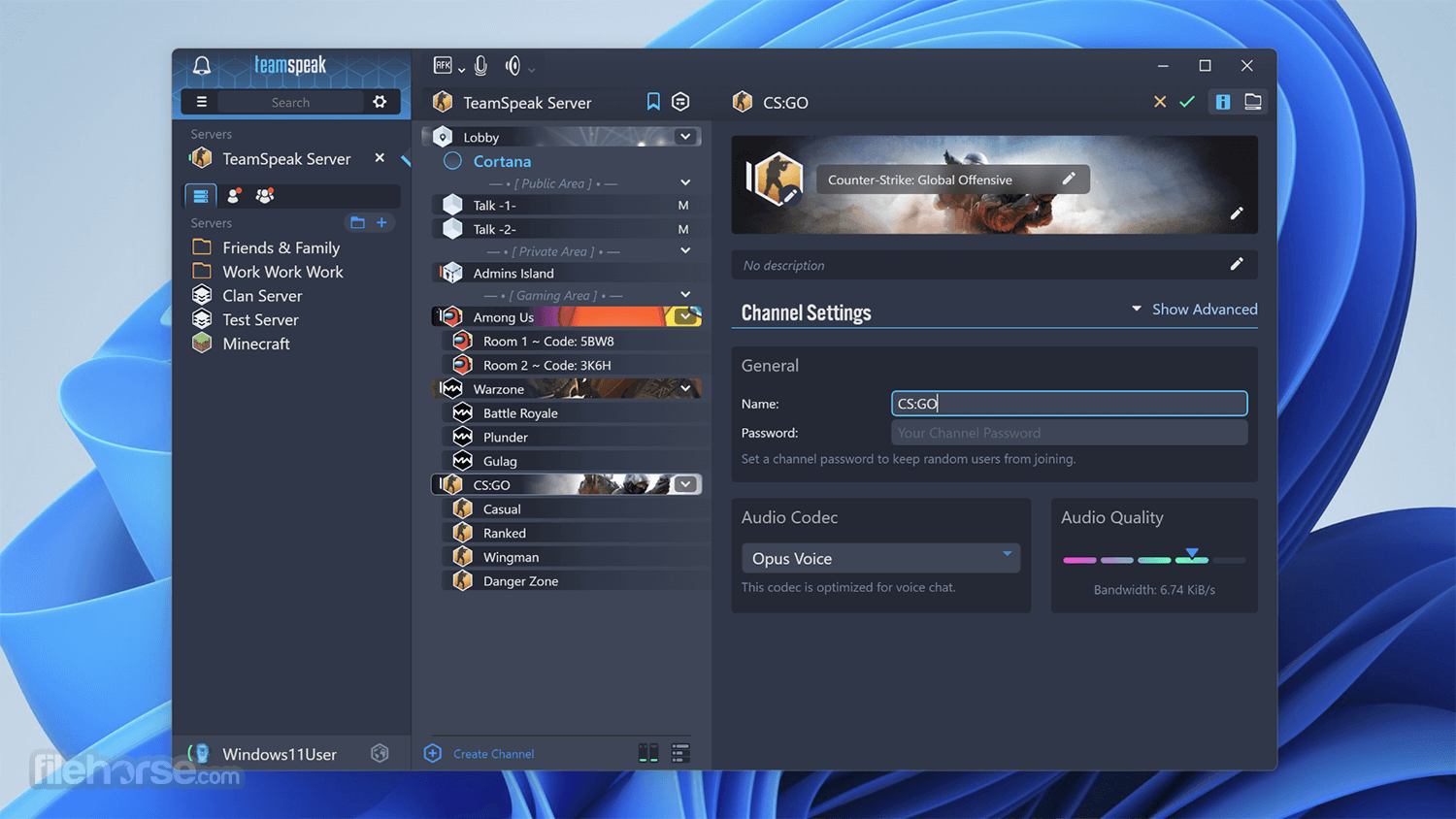



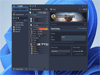
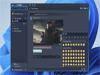
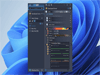
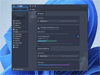
Comments and User Reviews