-
Latest Version
Tampermonkey LATEST
-
Review by
-
Operating System
Windows 7 / Windows 8 / Windows 10 / Windows 11
-
User Rating
Click to vote -
Author / Product
The main purpose of Tampermonkey is to be a middle manager between the loaded websites, and custom user scripts that can actively change the way they are rendered and executed.
These scripts can change anything from visual elements of websites to adding a brand-new functionality to them.
For example, the appscripts can change the way forum posts are displayed, add the ability for real-time refreshing, add new functions to websites such as the “download video” button for YouTube, and many others.
To manage such wide variety of scripts, the addon comes with a fully-featured script manager with tools for sorting, editing, script synchronization via popular cloud hosting solutions (Dropbox, Google Drive, Chrome Sync and others), backup and restore via the same cloud hosting solutions, and easy to use interface for finding, selecting and enabling/disabling scripts. Each of the installed scripts can be deeply customized, with full support for editing code.
As of today, ithosts a wide variety of scripts and attracts over 10 million users from the entire world. If you are curious to see how your favorite website can be customized, or you simply want to enhance your general browsing experience, take a look at the incredible capabilities of the app.
Be aware, that Tampermonkey user scripts are also sometimes called Greasemonkey scripts, which is the name of another script manager service for modern browsers.
Installation and Use
Tampermonkey is one of the most advanced and intricate Chrome extensions you can install on your home PC or laptop.
Once installed it will appear in your toolbar as a new monkey-shaped icon but activating it will not produce just a simple easy to use interface, but instead a fully-featured script manager that holds a wide variety of tools and options.
To properly get a handle on all the functionalities this app can give you, some time will be needed to learn about its user interface, tools, and features. Even loading a simple script requires a procedure that will require you to take notice of several tools required to activate it.
The user interface of Tamper monkey is separated into individual tabs. The default ones are Help, Utilities, and Installed Userscripts, but you can open up additional tabs by choosing to edit individual scripts.
Scripts can be edited either directly with code, or with some of the built-in options for general usage, appearance, script update timings, and more.
Features and Highlights
- Augment the Chrome browsing technology with user-made scripts.
- Enhance the functioning of various websites.
- Change the visual design of online locations you frequently visit.
- Tailor the website usage to better fit your needs.
- Join the large community of over 10 million users.
- Easily download, activate, and edit scripts.
- Install .user.js scripts from online sources and local storage.
- Available in 24 languages.
- 100% FREE!
- Customization: It provides a high degree of customization for web users. You can write or install scripts to tailor websites to your specific needs and preferences.
- Enhanced Functionality: You can add new functionality to websites, such as blocking ads, managing cookies, auto-filling forms, and more, which can improve your browsing experience.
- Productivity: Automation scripts can help automate repetitive tasks, saving you time and effort. For example, you can create scripts to automate login processes, manage your inbox, or perform other routine actions.
- Community: There is a large and active user community that shares and collaborates on user scripts. You can find and install scripts created by others, or you can create and share your own.
- Cross-Browser Support: The Chrome app is available for various web browsers, including Google Chrome, Mozilla Firefox, Microsoft Edge, and more, making it accessible to a wide range of users.
- Compatibility Issues: Some websites regularly update their code, which can lead to compatibility issues with user scripts. You may need to update or modify your scripts to keep them working.
- Performance Impact: Running multiple scripts simultaneously can consume additional system resources and slow down your browser. It's important to manage your scripts and disable or remove any that are no longer needed.
- Complexity: Writing custom scripts requires some programming knowledge, which can be a barrier for less tech-savvy users.
- Updates and Maintenance: Scripts may require regular updates to remain functional as websites evolve. If the script's author stops maintaining it, you may need to find an alternative or update it yourself.
- Browser Permissions: Some scripts may require extensive browser permissions, and granting these permissions can pose privacy and security risks. Be cautious about the permissions you grant to scripts.
 OperaOpera 117.0 Build 5408.39 (64-bit)
OperaOpera 117.0 Build 5408.39 (64-bit) PC RepairPC Repair Tool 2025
PC RepairPC Repair Tool 2025 PhotoshopAdobe Photoshop CC 2025 26.4 (64-bit)
PhotoshopAdobe Photoshop CC 2025 26.4 (64-bit) OKXOKX - Buy Bitcoin or Ethereum
OKXOKX - Buy Bitcoin or Ethereum iTop VPNiTop VPN 6.3.0 - Fast, Safe & Secure
iTop VPNiTop VPN 6.3.0 - Fast, Safe & Secure Premiere ProAdobe Premiere Pro CC 2025 25.1
Premiere ProAdobe Premiere Pro CC 2025 25.1 BlueStacksBlueStacks 10.42.0.1016
BlueStacksBlueStacks 10.42.0.1016 Hero WarsHero Wars - Online Action Game
Hero WarsHero Wars - Online Action Game TradingViewTradingView - Trusted by 60 Million Traders
TradingViewTradingView - Trusted by 60 Million Traders LockWiperiMyFone LockWiper (Android) 5.7.2
LockWiperiMyFone LockWiper (Android) 5.7.2
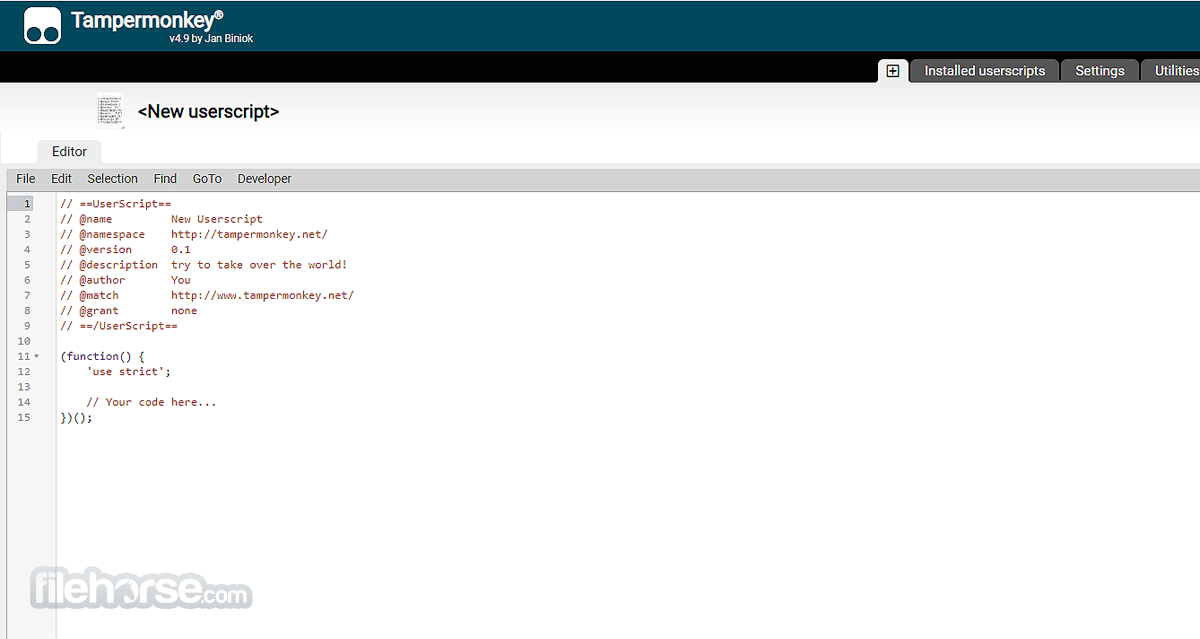



Comments and User Reviews