-
Latest Version
-
Operating System
Windows XP / Vista / Windows 7 / Windows 8 / Windows 10
-
User Rating
Click to vote -
Author / Product
-
Filename
setup.exe
-
MD5 Checksum
32821235afd3e916a4ae24a816b82f5e
Sometimes latest versions of the software can cause issues when installed on older devices or devices running an older version of the operating system.
Software makers usually fix these issues but it can take them some time. What you can do in the meantime is to download and install an older version of Tally.ERP 9 6.5.4.
For those interested in downloading the most recent release of Tally.ERP or reading our review, simply click here.
All old versions distributed on our website are completely virus-free and available for download at no cost.
We would love to hear from you
If you have any questions or ideas that you want to share with us - head over to our Contact page and let us know. We value your feedback!
What's new in this version:
GST Annual Computation report to view the values as per books:
- Tally.ERP 9 will help save considerable time and effort by giving you a detailed report which has GST transactional information as per books. Using this information you can identify discrepancies, if any, and fill GSTR-9 accurately.
A new report GST Annual Computation is now provided. You can use this report to:
- Obtain the transaction values as per books.
- Check the transactions that are excluded and resolve incomplete/mismatch in information, and use the break-up of values to file GSTR-9.
Support for GST CMP-08:
- You can now generate GST CMP-08 report and print the same as a Word document, with the details of turnover and tax values of outward and inward supplies on which tax is payable.
Enhancement for E-way Bill:
- Tally.ERP 9 now provides an entry assistance to prefill the distance in E-way Bill Details screen based on the combination of same party and pin codes entered in previous transactions. You can export these details in MS Excel and JSON formats, and use it to generate E-way Bill on NIC portal.
Record Fixed Asset purchases in account invoice mode:
- For your convenience, you can now record Fixed Assets purchases in account invoice mode as well. This was earlier possible only in the voucher mode.
Automatic rounding off invoice amounts:
- Create a Round off Ledger and select Invoice Rounding as the type of ledger. While creating invoice and upon selecting this ledger, Tally.ERP9 will auto calculate the difference value.
Manage e-Way Bills using Tally.ERP 9:
- When you create the invoice before transporting goods, Tally.ERP 9 captures all the necessary details required to capture e-Way Bill. You need not re-enter these details in the E-way Bill portal again. Just export the invoice in JSON format and upload to the portal for generating e-Way Bill.
- Enter E-way Bill Number (EBN) in its corresponding invoice, print the invoice and hand it over to the transporter.
- You can export JSON file for a single invoice or for multiple invoices together in one go.
- If the mode of transport, vehicle no., place of supply and State are same for a given set of invoices, you can group invoices accordingly and generate a single JSON file for a consolidated E-way Bill. But first, you must generate E-way Bills for each invoice as a prerequisite.
- Tally.ERP 9 identifies invoices for which E-way Bills are yet to be generated. You can add, modify, delete, consolidate and track E-way Bills against invoices.Tally.ERP9 also shows which details are missing in the invoice for the purpose of generating E-way Bills.
- You can generate E-way Bills on behalf of your supplier or transporter; or in cases of purchases and also for credit notes, delivery notes and receipt notes as well.
GST Annual Computation report to view the values as per books:
- Tally.ERP 9 will help save considerable time and effort by giving you a detailed report which has GST transactional information as per books. Using this information you can identify discrepancies, if any, and fill GSTR-9 accurately.
A new report GST Annual Computation is now provided. You can use this report to:
- Obtain the transaction values as per books.
- Check the transactions that are excluded and resolve incomplete/mismatch in information, and use the break-up of values to file GSTR-9.
Support for GST CMP-08:
- You can now generate GST CMP-08 report and print the same as a Word document, with the details of turnover and tax values of outward and inward supplies on which tax is payable.
Enhancement for E-way Bill:
- Tally.ERP 9 now provides an entry assistance to prefill the distance in E-way Bill Details screen based on the combination of same party and pin codes entered in previous transactions. You can export these details in MS Excel and JSON formats, and use it to generate E-way Bill on NIC portal.
Record Fixed Asset purchases in account invoice mode:
- For your convenience, you can now record Fixed Assets purchases in account invoice mode as well. This was earlier possible only in the voucher mode.
Automatic rounding off invoice amounts:
- Create a Round off Ledger and select Invoice Rounding as the type of ledger. While creating invoice and upon selecting this ledger, Tally.ERP9 will auto calculate the difference value.
Manage e-Way Bills using Tally.ERP 9:
- When you create the invoice before transporting goods, Tally.ERP 9 captures all the necessary details required to capture e-Way Bill. You need not re-enter these details in the E-way Bill portal again. Just export the invoice in JSON format and upload to the portal for generating e-Way Bill.
- Enter E-way Bill Number (EBN) in its corresponding invoice, print the invoice and hand it over to the transporter.
- You can export JSON file for a single invoice or for multiple invoices together in one go.
- If the mode of transport, vehicle no., place of supply and State are same for a given set of invoices, you can group invoices accordingly and generate a single JSON file for a consolidated E-way Bill. But first, you must generate E-way Bills for each invoice as a prerequisite.
- Tally.ERP 9 identifies invoices for which E-way Bills are yet to be generated. You can add, modify, delete, consolidate and track E-way Bills against invoices.Tally.ERP9 also shows which details are missing in the invoice for the purpose of generating E-way Bills.
- You can generate E-way Bills on behalf of your supplier or transporter; or in cases of purchases and also for credit notes, delivery notes and receipt notes as well.
 OperaOpera 125.0 Build 5729.49 (64-bit)
OperaOpera 125.0 Build 5729.49 (64-bit) MalwarebytesMalwarebytes Premium 5.4.5
MalwarebytesMalwarebytes Premium 5.4.5 PhotoshopAdobe Photoshop CC 2026 27.2 (64-bit)
PhotoshopAdobe Photoshop CC 2026 27.2 (64-bit) BlueStacksBlueStacks 10.42.153.1003
BlueStacksBlueStacks 10.42.153.1003 OKXOKX - Buy Bitcoin or Ethereum
OKXOKX - Buy Bitcoin or Ethereum Premiere ProAdobe Premiere Pro CC 2025 25.6.3
Premiere ProAdobe Premiere Pro CC 2025 25.6.3 PC RepairPC Repair Tool 2025
PC RepairPC Repair Tool 2025 Hero WarsHero Wars - Online Action Game
Hero WarsHero Wars - Online Action Game TradingViewTradingView - Trusted by 60 Million Traders
TradingViewTradingView - Trusted by 60 Million Traders WPS OfficeWPS Office Free 12.2.0.23155
WPS OfficeWPS Office Free 12.2.0.23155
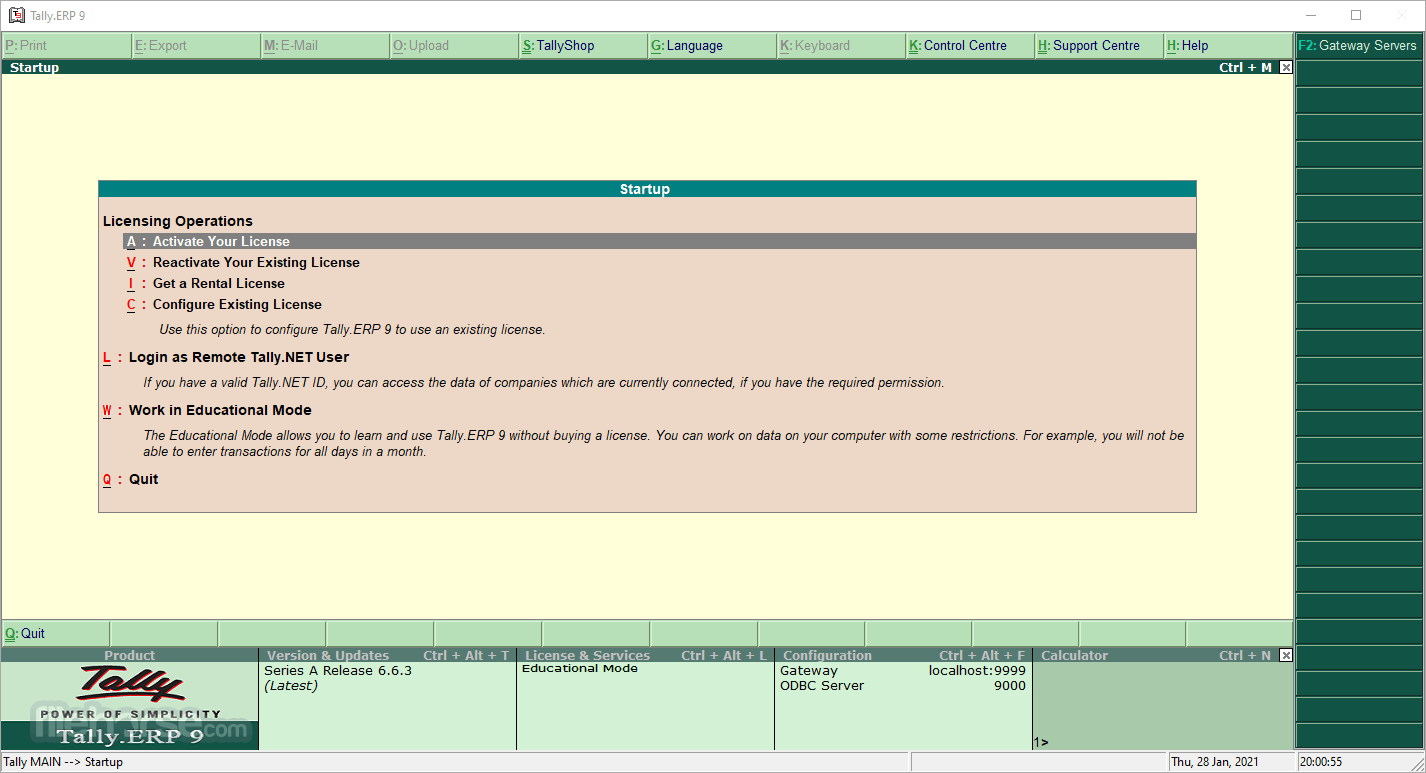
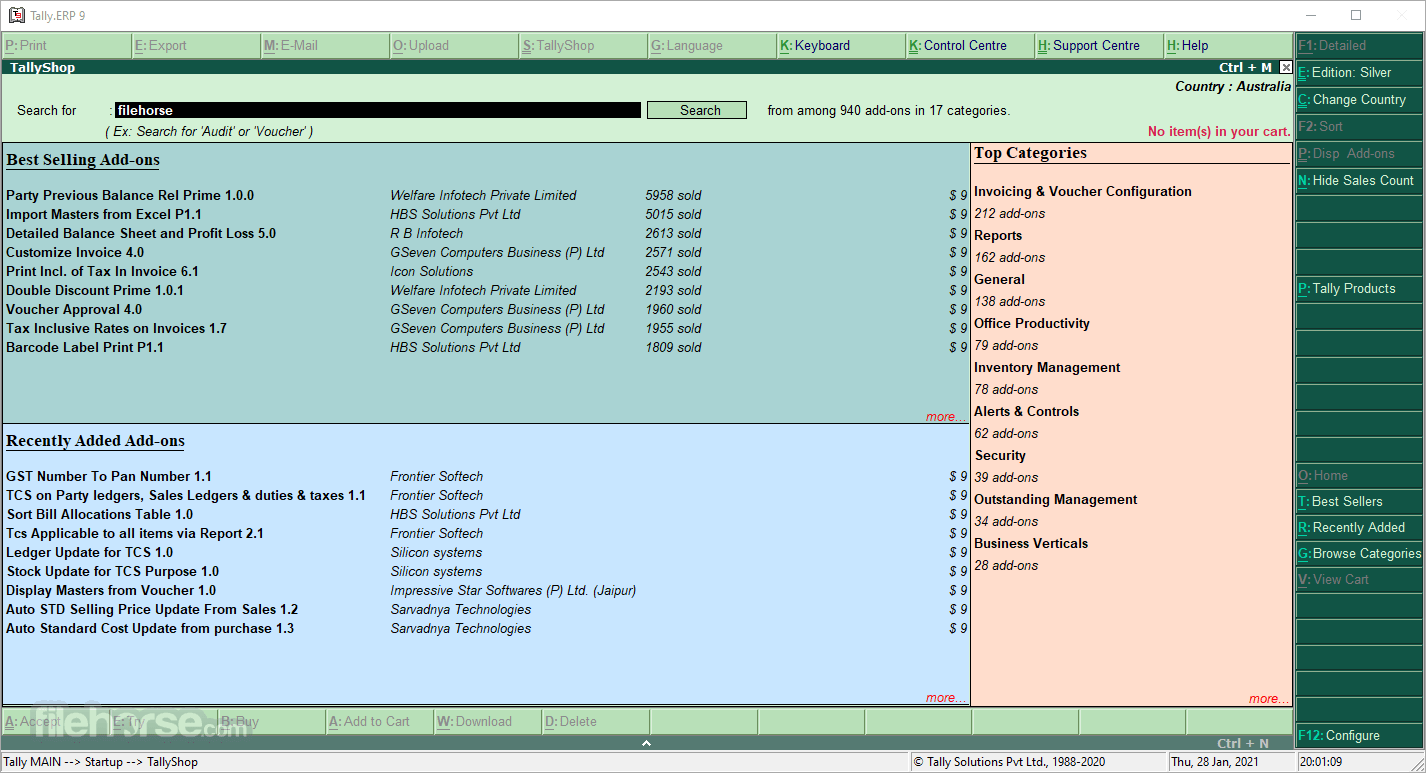

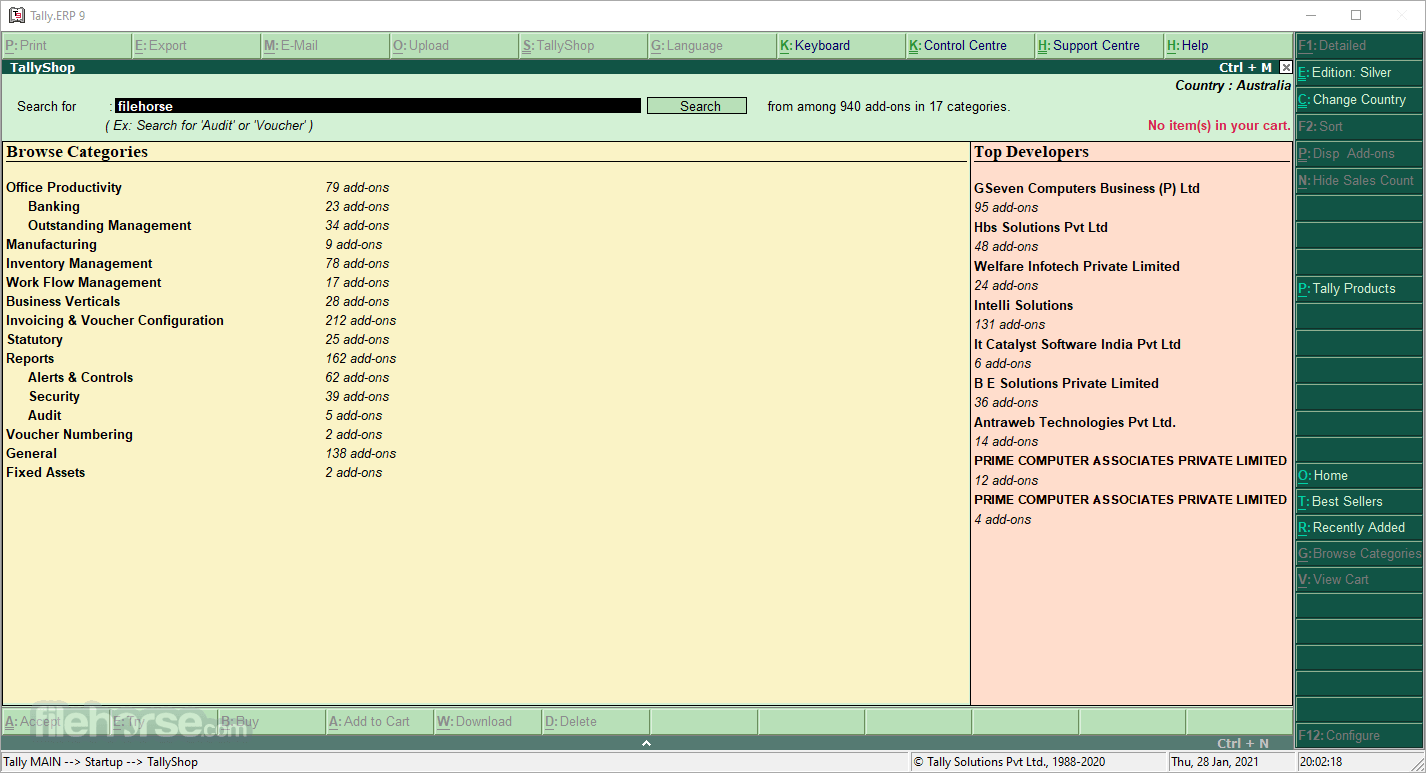






Comments and User Reviews