-
Latest Version
-
Operating System
Windows 7 64 / Windows 8 64 / Windows 10 64
-
User Rating
Click to vote -
Author / Product
-
Filename
tagspaces-win-x64-4.2.1.exe
Sometimes latest versions of the software can cause issues when installed on older devices or devices running an older version of the operating system.
Software makers usually fix these issues but it can take them some time. What you can do in the meantime is to download and install an older version of TagSpaces 4.2.1.
For those interested in downloading the most recent release of TagSpaces or reading our review, simply click here.
All old versions distributed on our website are completely virus-free and available for download at no cost.
We would love to hear from you
If you have any questions or ideas that you want to share with us - head over to our Contact page and let us know. We value your feedback!
What's new in this version:
New features:
- A viewer for EPUB files is re-integrated
- Tag collection is now part of the free version as suggested in #1598
- Added info about the number of files and folders at the bottom of the default perspective
- Added print/export functionality for the description of files and folders
Enhancements:
- Internal links link to files are opened now in full width
- Added entry size and last modified date time as title to the rows in the grid perspective
- Added show folder properties button in the default perspective' toolbar
- Maximal height of the file and folder description set to 400px, scrolling for the content is enabled
- Enabling the open in full-width button for folders
- The S3 endpoint URL is moved from the advanced to the simple location's settings
- The pause/resume playback global shortcut and tray option does not bring the app windows on top anymore
- Now ':' can be used in the file names e.g. by renaming
- The close fullscreen button was visually improved
- Select all now selects also folders
- The auto-hide controls in the media player is disabled
- Videos are now vertically centered in the media player
- Persisting opened folder tree in the location manager after switching back for another tab
- Speeding-up the loading of sub-folders in the location manager by removing the deep-level analysis
- Deactivated the folder change feature while loading folder content
- Improve the dark theme support in the md-editor
- Added shadow to file extension to increase readability
- Improved theming support for extensions
- Changed zoom-in shortcut for the desktop version to ctrl+shift+plus #1600
Fixed:
- broken folder sharing path
- potential issue with window.open functionality
- embedding local images in description markdown
- setting thumbnail for the parent folder
- issue with the tag group creation
- thumbnail rename issue
- print mode for the html and md editors
 OperaOpera 117.0 Build 5408.39 (64-bit)
OperaOpera 117.0 Build 5408.39 (64-bit) PC RepairPC Repair Tool 2025
PC RepairPC Repair Tool 2025 PhotoshopAdobe Photoshop CC 2025 26.4.1 (64-bit)
PhotoshopAdobe Photoshop CC 2025 26.4.1 (64-bit) OKXOKX - Buy Bitcoin or Ethereum
OKXOKX - Buy Bitcoin or Ethereum iTop VPNiTop VPN 6.3.0 - Fast, Safe & Secure
iTop VPNiTop VPN 6.3.0 - Fast, Safe & Secure Premiere ProAdobe Premiere Pro CC 2025 25.1
Premiere ProAdobe Premiere Pro CC 2025 25.1 BlueStacksBlueStacks 10.42.0.1016
BlueStacksBlueStacks 10.42.0.1016 Hero WarsHero Wars - Online Action Game
Hero WarsHero Wars - Online Action Game TradingViewTradingView - Trusted by 60 Million Traders
TradingViewTradingView - Trusted by 60 Million Traders LockWiperiMyFone LockWiper (Android) 5.7.2
LockWiperiMyFone LockWiper (Android) 5.7.2
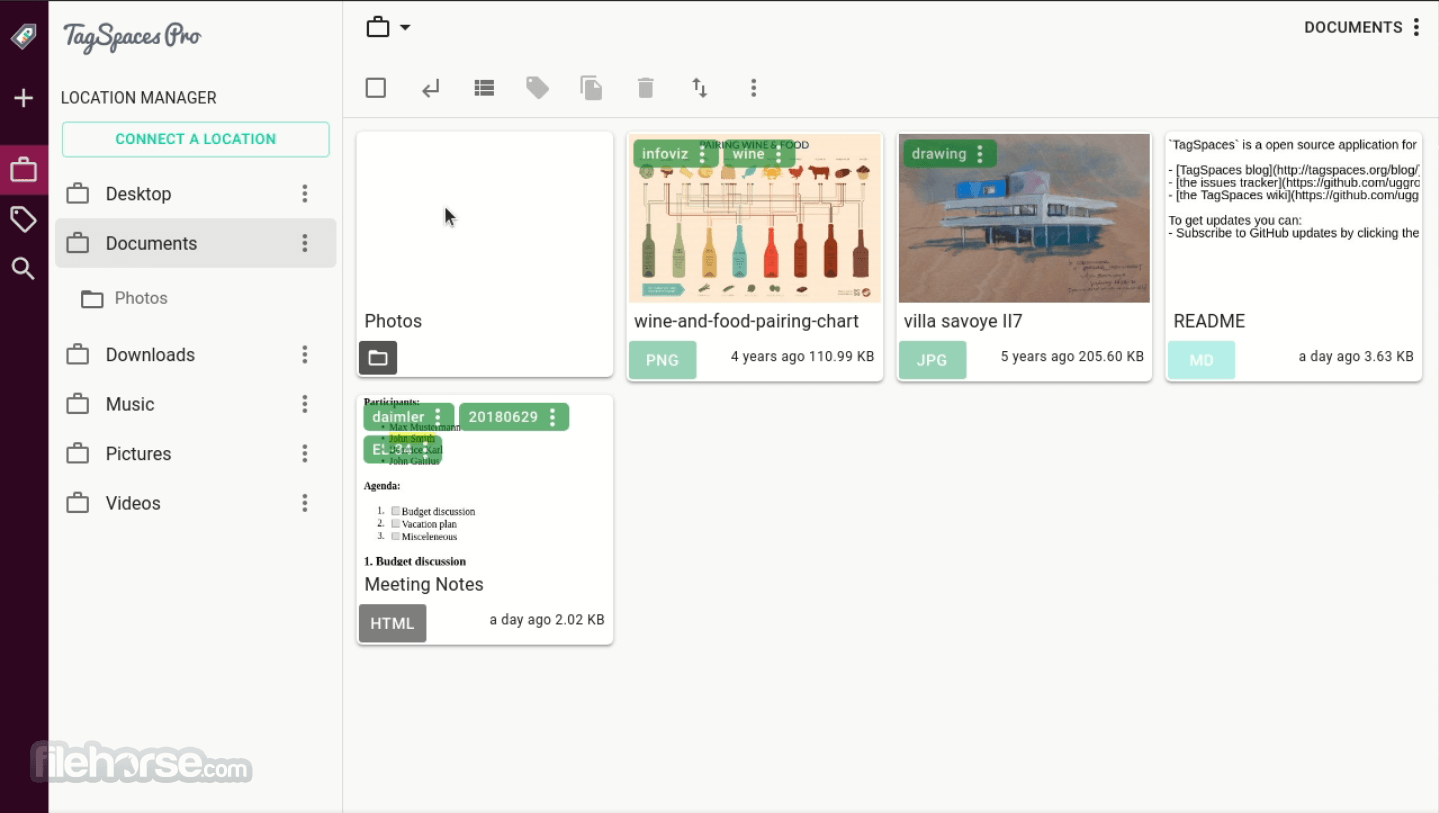







Comments and User Reviews