-
Latest Version
-
Operating System
Windows 7 64 / Windows 8 64 / Windows 10 64
-
User Rating
Click to vote -
Author / Product
-
Filename
tagspaces-win-3.7.6.exe
Sometimes latest versions of the software can cause issues when installed on older devices or devices running an older version of the operating system.
Software makers usually fix these issues but it can take them some time. What you can do in the meantime is to download and install an older version of TagSpaces 3.7.6.
For those interested in downloading the most recent release of TagSpaces or reading our review, simply click here.
All old versions distributed on our website are completely virus-free and available for download at no cost.
We would love to hear from you
If you have any questions or ideas that you want to share with us - head over to our Contact page and let us know. We value your feedback!
What's new in this version:
New features:
- Indexing of a location on opening is now disabled
- Indexing starts on the first search in a given location. The index is valid for 10 minuntes, after this time is elapsed the index is recreated on the next search. Every time a index is created it is saved in the current locations .ts folder as tst.json file
- After a successful indexing the amount of the indexed files is shown in the search panel
- Size of the location index was significantly reduced
- If an entry has a geo tag, a map is displayed in the entry properties showing the exact location of the tag
- The default electron spell-checker for desktop apps is enabled for the file and folder description filed and by editing of html files
- Pagination for the grid perspective was added, the max count of file in given page can be adjusted in the settings of the perspective
- PDF thumb generation in now in the main app windows, the hidden worker window is not shown anymore if a folder contains PDFs
- Explanation before stating the mac tag extraction was added
- Previewing files on Android was disabled due to security reasons
- Added support for acc audio format
- Added acc and flac file formats in search settings as audio formats
- Close and clear uploads button added in the upload status dialog
- [PRO] Previewing files on S3 is optimized to load only the first 10000 bytes of a given file.
- [PRO] The editing of the description for files anf folder can now be initiated with double click on the description field
- [PRO] Embedding images in the file and folder description and opening external links from there, adding md help
- [PRO] In is now possible to select a default perspective for every folder
- [PRO] Format of the date in the date editor dialog changed to YYYY-MM-DD for 2020-09-24
- [PRO] A new perspective in BETA status called KanBan was added
Enhancements:
- The tray menu on macOS was reenabled
- The Smart Tags group can now be collapsed (#1246)
- Exiting full screen from the PDF-viewer fixed on touch enabled devices
- Folder properties are now be opened always with details switched on, switching the details off is not possible anymore
- The smart tags are now read-only and emoji icons were exchanged with real platform independent icons
- Generation of thumbnails for ZIP files was disabled due to a potential performance issues on large files
- Armenian, Japan, Korean and Chinese translation were updated
- [PRO] Button for navigation to parent direcotory added in the mapique and gallery perspectives
Bug-fixes:
- Fixed showing thumbs and opening files from global search
- Fixed global search crash on no location
- Issues on switching dirs and location locally and on S3 fixed
- [PRO] Map in the mapique perspective is now redrawer after closing of a file or folder entry
- [PRO] Fixed issues with uploading files to S3 from the desktop and the web version
 OperaOpera 117.0 Build 5408.39 (64-bit)
OperaOpera 117.0 Build 5408.39 (64-bit) PC RepairPC Repair Tool 2025
PC RepairPC Repair Tool 2025 PhotoshopAdobe Photoshop CC 2025 26.4.1 (64-bit)
PhotoshopAdobe Photoshop CC 2025 26.4.1 (64-bit) OKXOKX - Buy Bitcoin or Ethereum
OKXOKX - Buy Bitcoin or Ethereum iTop VPNiTop VPN 6.3.0 - Fast, Safe & Secure
iTop VPNiTop VPN 6.3.0 - Fast, Safe & Secure Premiere ProAdobe Premiere Pro CC 2025 25.1
Premiere ProAdobe Premiere Pro CC 2025 25.1 BlueStacksBlueStacks 10.42.0.1016
BlueStacksBlueStacks 10.42.0.1016 Hero WarsHero Wars - Online Action Game
Hero WarsHero Wars - Online Action Game TradingViewTradingView - Trusted by 60 Million Traders
TradingViewTradingView - Trusted by 60 Million Traders LockWiperiMyFone LockWiper (Android) 5.7.2
LockWiperiMyFone LockWiper (Android) 5.7.2
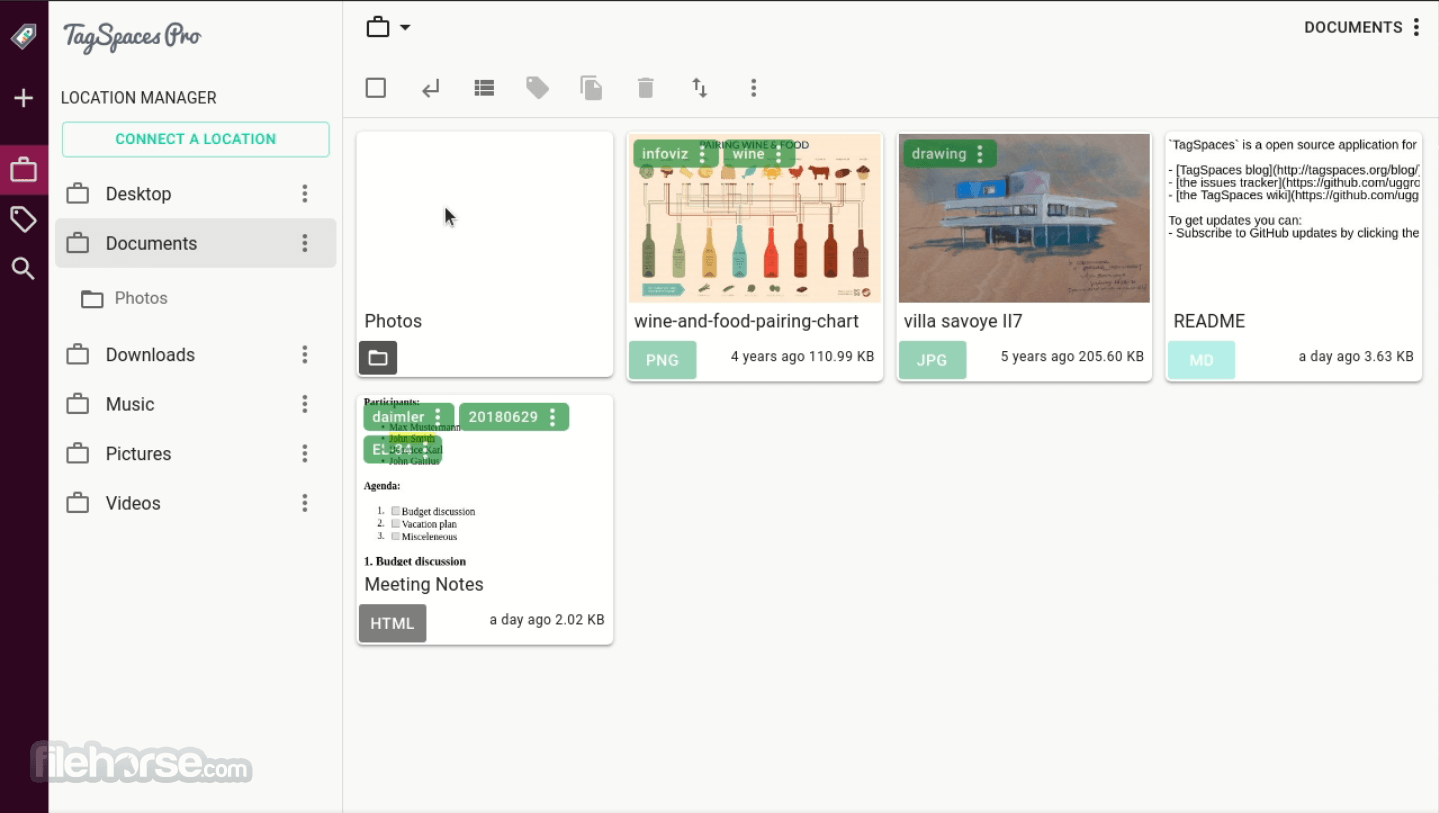







Comments and User Reviews