-
Latest Version
Tableau Desktop 2025.3.1 LATEST
-
Review by
-
Operating System
Windows 8 (64-bit) / Windows 10 (64-bit) / Windows 11
-
User Rating
Click to vote -
Author / Product
-
Filename
TableauDesktop-64bit-2025-3-1.exe
With its interactive and visually stunning interface, Tableau manages to combine the power of strong algorithms for data discovery with high-quality visuals that can enable anyone to very quickly gain valuable insights on the fly.
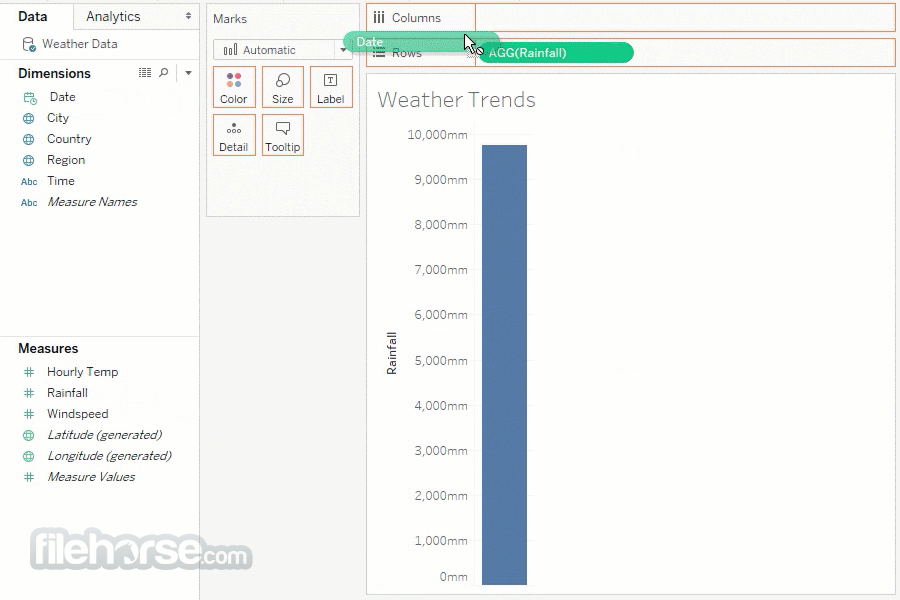
The developers of this app have intentionally worked hard to surface this ability and make users take full advantage of their natural ability to spot visual patterns in a quick and revealing way.
As for data handling, Tableau sees no obstacle in any data sets. It can connect to the data on your local or network storage, or even pull vast amounts of data gathered on your favorite cloud platforms and services (such as Salesforce or Google Analytics).
The app can merge multiple data sets, manage various insight-discovery algorithms, and optimize data sources without the need to write a single line of code.
After you have collected the data, the analytics tools of this program will make its results presentable and ready for further manipulation. Users can set their own calculations, drag & drop reference lines, review statistical summaries, perform advanced forecasts, spot new trends, identify opportunities, and use the power of Tableau to make data-driven decisions.
The app can also handle interactive maps, and fast geocode mapping to regions of 50 countries and territories. Your data visualizations can be shared with your co-workers, partners, or organization with ease, with powerful security options delivered by Tableau Server or Tableau Online service.

In addition to Tableau Desktop, you can also gain additional value from several other apps that expand its capabilities (Tableau Prep, Tableau Creator, and others).
While the software can be purchased under a variety of licenses (for individuals, teams, and organizations), you can also take advantage of the FREE 14-DAY TRIAL.
Features and Highlights
- One-stop for accurate business intelligence and analytics.
- Visually driven exploration of your data insights.
- Real-time quarry and analysis that’s require only dragging & dropping of formula elements.
- Maximize the potential of your data and found insights with built-in sharing and collaboration tools.
- Optimize your analytics for a modern mobile-driven world.
- Support for a local, network, and cloud big data.
- Optimized for Windows 11 or Windows 10
- Modest hardware requirements.
- Available as a FREE 14-day trial.

Installation and Use
The app weighs around half a gigabyte, enabling power users, students, and analytics enthusiasts to download and install it on their PC quickly and with ease.
Developers recommend that the tool be deployed on PCs running Windows 7 or newer OS, and have at least a single-core processor, 2 GB of RAM memory, and have at least 1.5 GB of free storage space.
For a comfortable working environment, developers recommend any of the modern PC (desktop or laptop) configurations that can comfortably run Windows 10/Windows 11.
The app is also available on macOS and can be run from inside virtualized environments.
Pricing
Tableau Creator – $75/user/month (billed annually). Includes Tableau Desktop, Tableau Prep Builder, Tableau Pulse, and a Creator license for Tableau Cloud or Server. Required for every deployment.
Tableau Explorer – $42/user/month (billed annually). Provides self-service analytics with trusted data. Includes Tableau Pulse and an Explorer license for Tableau Cloud or Server.
Tableau Viewer – $15/user/month (billed annually). Allows secure viewing and interaction with dashboards. Includes Tableau Pulse and a Viewer license for Tableau Cloud or Server.
Languages
In addition to the default English language support, Tableau Desktop user interface and documentation are also available in French, German, Italian, Spanish, Brazilian Portuguese, Japanese, Korean, Traditional Chinese, and Simplified Chinese.
Alternatives
If you are looking for an excellent alternative to this product, we recommend Microsoft Power BI Desktop.
PROS
- Powerful Data Visualization
- Easy Drag-and-Drop Interface
- Strong Integration Options
- Robust Community Support
- Fast Data Processing
- High Licensing Costs
- Limited Customization in Reports
- Heavy Resource Consumption
- Complex Data Preparation
What's new in this version:
Fixed:
- Snowflake Key Pair Auth: Tableau Desktop Publish Dialog Incorrectly Shows Case-insensitive Roles
- Custom themes do not work when workbook uses a Published Data Source
 OperaOpera 125.0 Build 5729.49 (64-bit)
OperaOpera 125.0 Build 5729.49 (64-bit) MalwarebytesMalwarebytes Premium 5.4.5
MalwarebytesMalwarebytes Premium 5.4.5 PhotoshopAdobe Photoshop CC 2026 27.1 (64-bit)
PhotoshopAdobe Photoshop CC 2026 27.1 (64-bit) BlueStacksBlueStacks 10.42.153.1001
BlueStacksBlueStacks 10.42.153.1001 OKXOKX - Buy Bitcoin or Ethereum
OKXOKX - Buy Bitcoin or Ethereum Premiere ProAdobe Premiere Pro CC 2025 25.6.3
Premiere ProAdobe Premiere Pro CC 2025 25.6.3 PC RepairPC Repair Tool 2025
PC RepairPC Repair Tool 2025 Hero WarsHero Wars - Online Action Game
Hero WarsHero Wars - Online Action Game TradingViewTradingView - Trusted by 60 Million Traders
TradingViewTradingView - Trusted by 60 Million Traders Edraw AIEdraw AI - AI-Powered Visual Collaboration
Edraw AIEdraw AI - AI-Powered Visual Collaboration







Comments and User Reviews