-
Latest Version
System Mechanic Professional 25.3.0 LATEST
-
Review by
-
Operating System
Windows 7 / Windows 8 / Windows 10 / Windows 11
-
User Rating
Click to vote -
Author / Product
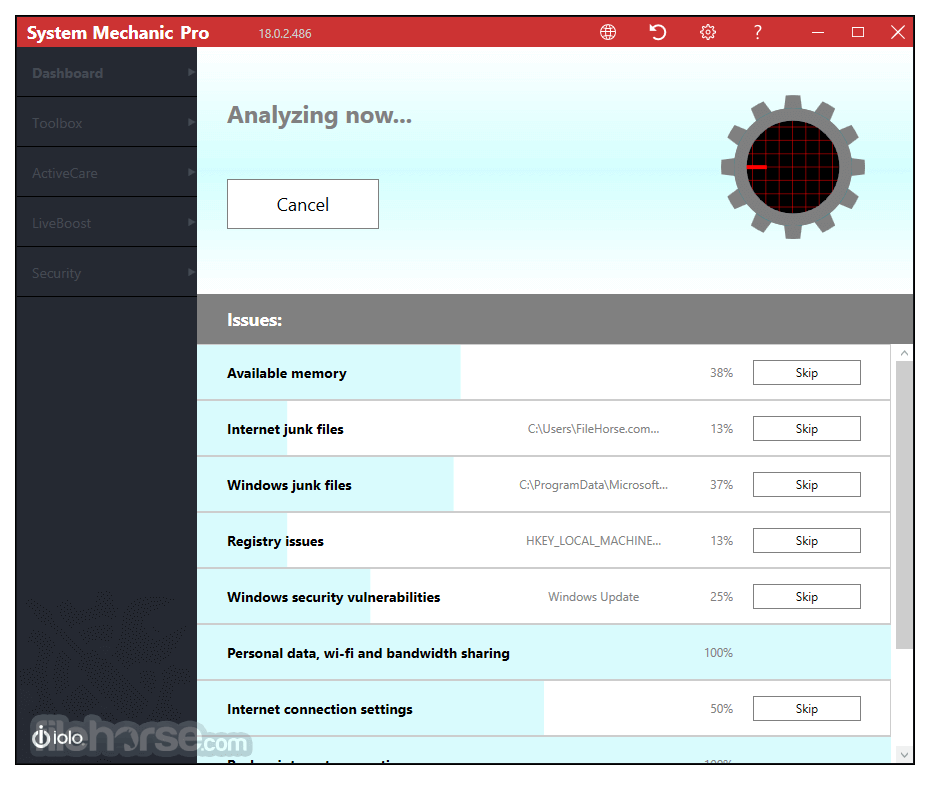
System Mechanic Pro caters to both casual and advanced users seeking to maximize their computer's potential while safeguarding against threats.
Key Features
Boost System Performance
LiveBoost optimizes CPU, RAM, and hard drive usage for smoother gaming, editing, and streaming.
Repair and Clean
Fixes critical issues, removes junk files, and frees up disk space with automated or one-click tools.
Virus & Threat Protection
Provides real-time monitoring to block viruses, malware, and trojans.
Privacy & Security
Safely deletes browsing history and patches Windows vulnerabilities to protect your data.
Faster Internet
NetBooster enhances hidden Windows settings for quicker downloads, faster page loads, and reduced buffering.
File Management
Securely erase private data or recover accidentally deleted files and memories.
Other Features
PC Optimization and Maintenance
- Real-time boost and startup optimizer to reduce boot times.
- Advanced cleaning features to remove junk files, browser cache, and unused registries.
- Real-time antivirus and anti-malware protection.
- Firewall manager and vulnerability detection.
- Search and recover accidentally deleted files.
- Secure file eraser to permanently delete sensitive data.
- Ensure complete data sanitization for drives being sold or disposed of.
- Optimize internet settings for faster browsing and downloads.
- Protect against identity theft with secure password and data encryption tools.
System Mechanic Pro features a clean, intuitive interface that simplifies complex tasks. The dashboard provides a quick overview of your system's health, allowing you to run scans or access detailed tools with a single click.
Each feature is organized into logical categories like "Security," "Cleanup," and "Optimization," making navigation straightforward for users of all experience levels.
Installation and Setup
Download: Visit the official iolo website or FileHorse.com to download the installer.
Install: Run the installer and follow the on-screen prompts.
Activate: Enter the activation key provided with your purchase.
Initial Scan: Upon activation, the software prompts a full system scan to identify issues and provide recommendations.
The setup process takes around 10-15 minutes, depending on your system's speed and initial scan findings.
How to Use
System Scan:
Launch the software and click "Analyze Now" to detect performance issues, malware, and unnecessary files.
Optimization:
Use the "Repair All" button to automatically resolve detected issues.
Fine-tune your system by manually selecting advanced tools under "Optimization" or "Security."
Scheduled Maintenance:
Set up automatic scans and updates to keep your PC in optimal condition without manual intervention.
Specific Tools:
Use "File Recovery" for retrieving lost files or "Drive Scrubber" for secure data deletion as needed.
FAQ
Does System Mechanic Professional support all versions of Windows?
It supports Windows 7, 8, 8.1, 10, and 11.
How often should I use System Mechanic Professional?
Regular scans once a week are recommended, though real-time protection runs continuously in the background.
Is it suitable for gaming PCs?
Yes, it includes tools to optimize system resources for better gaming performance.
Can I use it on multiple PCs with one license?
Depending on the licensing plan, some versions allow installation on multiple PCs.
Does it work offline?
Most features are operational offline, but updates and certain internet optimizations require an active connection.
Alternatives
CCleaner Professional: A lightweight tool focused on cleaning and privacy management.
Glary Utilities Pro: Offers a wide range of utilities for system maintenance.
Ashampoo WinOptimizer: Provides similar cleaning and optimization tools at a competitive price.
Wise Care 365 Pro: A budget-friendly alternative with effective cleaning and speedup features.
Pricing
System Mechanic Professional is available at $74.95/year for a single PC. However, if you click on Buy Now button on the right side - you'll get exclusive 60% discount and the price will be only $29.98!
A free trial is also available for users to test basic features before committing.
System Requirements
- Operating System: Windows 7/8/8.1/10/11 (64-bit versions recommended).
- Processor: 1 GHz or faster.
- RAM: 2 GB or more.
- Disk Space: 150 MB for installation.
- Internet: Required for updates and certain features.
- Comprehensive all-in-one suite.
- Effective real-time security.
- User-friendly interface.
- Powerful file recovery and drive cleaning tools.
- Regular updates.
- Initial scans can be time-consuming.
- Advanced features may overwhelm casual users.
System Mechanic Professional is a robust and versatile PC maintenance tool that excels in optimization, security, and data management. While its subscription pricing may deter some, the extensive features justify the cost for users seeking a comprehensive solution.
The FileHorse review team highly recommends this outstanding AntiVirus and PC cleanup solution.
For those wanting to extend the life of their PCs and maintain peak performance, this software delivers a blend of simplicity and power, making it a valuable addition to any system toolkit.
Note: 30 days trial version.
 OperaOpera 118.0 Build 5461.41 (64-bit)
OperaOpera 118.0 Build 5461.41 (64-bit) PC RepairPC Repair Tool 2025
PC RepairPC Repair Tool 2025 PhotoshopAdobe Photoshop CC 2025 26.5.0 (64-bit)
PhotoshopAdobe Photoshop CC 2025 26.5.0 (64-bit) OKXOKX - Buy Bitcoin or Ethereum
OKXOKX - Buy Bitcoin or Ethereum iTop VPNiTop VPN 6.4.0 - Fast, Safe & Secure
iTop VPNiTop VPN 6.4.0 - Fast, Safe & Secure Premiere ProAdobe Premiere Pro CC 2025 25.2.1
Premiere ProAdobe Premiere Pro CC 2025 25.2.1 BlueStacksBlueStacks 10.42.51.1001
BlueStacksBlueStacks 10.42.51.1001 Hero WarsHero Wars - Online Action Game
Hero WarsHero Wars - Online Action Game SemrushSemrush - Keyword Research Tool
SemrushSemrush - Keyword Research Tool LockWiperiMyFone LockWiper (Android) 5.7.2
LockWiperiMyFone LockWiper (Android) 5.7.2
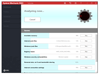
Comments and User Reviews