-
Latest Version
Sync 2.2.48 LATEST
-
Review by
-
Operating System
Windows 7 / Windows 8 / Windows 10 / Windows 11
-
User Rating
Click to vote -
Author / Product
-
Filename
sync-installer.exe
Sync was founded in 2011 by Thomas Savundra, Suhan Shan, and Darius Antia, the same team that started Netfirms - one of the world's largest web hosting companies
They wanted an easy way to store and share their important files online. The trouble was, that meant giving third-party service providers access to their data. Get started with 5 GB storage - always free! Upgrade to Sync Pro for additional features and space.
Features and Highlights
100% private cloud
The app's unique, zero-knowledge storage platform guarantees your privacy by providing end-to-end encryption, and only you have access to the keys.
Automatic backup and sync
Back up your files all in one place, and keep them synchronized across all of your computers and devices. Restore any version of any file, any time.
Access from anywhere
Easily access your files from anywhere with desktop apps for Windows and Mac, and mobile apps for iPhone, iPad, Android, and the web.
Share files securely
Send files securely to anyone, even if they don't have an account. Stay in control with password protection, notifications, expiry dates, and more.
Collaborate with teams
Invite your team members to work together on documents in the office or remotely, with multi-user administration tools, permissions, and access controls.
Compliance built-in
Ensure your company meets data privacy compliance - important if you operate in a regulated industry, or store sensitive information in the cloud.

How to Use
- Download and install Sync.com for Windows from the official site.
- Create a Sync.com account or log in with existing credentials.
- Set up the Sync folder to sync files automatically.
- Drag and drop files into the Sync folder for cloud backup.
- Access files from any device using the Sync.com web or app.
- Share files securely with links and permissions settings.
- Restore deleted files or previous versions from the Sync vault.
- Manage storage space and upgrade plans if needed.
- Enable two-factor authentication for enhanced security.
- Use selective sync to choose which folders sync to your PC.

System Requirements
- Windows 7, 8, 10, or 11 (64-bit recommended)
- Intel or AMD processor (1 GHz or faster)
- 2 GB RAM or more
- 200 MB of free disk space for installation
- Stable internet connection for syncing files
- End-to-end encryption for maximum security
- Easy file sharing with secure links
- Automatic file backup and versioning
- No file size limits for uploads
- Cross-platform access via web, PC, and mobile
- No live customer support via chat or phone
- Slower sync speeds compared to some competitors
- Limited third-party integrations
- No Linux support available
- Requires internet for most features
Also Available: Download Sync for Mac
What's new in this version:
Sync 2.2.48
- Change log not available for this version
Sync 2.2.47
- Some folders were disappearing when large numbers of folders were being created at once
- Addressed high memory and CPU usage some users were experiencing
- Reduced instances of corrupt DB error messages
- The cloud button sometimes failed to launch a browser to display the web panel
- Improved reliability of application auto-updater
Sync 2.2.46
Changed:
- Improved share links to better work with role-based permissions
- Reduced instances where deleted files were sometimes reappearing
Sync 2.2.45
Changed:
- Improved reliability when editing files concurrently
- Improved error handling, automatic reinstall to fix some errors
Sync 2.2.44
- Improved stability, including files disappearing in rare cases
Sync 2.2.42
- Improved stability
Sync 2.2.41
- Reducing Cache build-up, helping users save hard drive space
- Improvements to the application being stuck downloading files
- Fixed a case where syncing would restart, especially for larger folders
- Improvements to cases where the Agent would be syncing files that did not exist anymore
Sync 2.2.40
Changed:
- Improved messaging to our Free users regarding reaching link limits
- Fixed a scenario in which the Agent would have wrongly reported the syncing status
Sync 2.2.37
Fixed:
- Cases where the agent would loop deleted item notifications progress tab forever
- Excluded folders blocking sync
- Improved syncing folders with 10,000+ files
- App update removed unnecessary config files to free up space
Sync 2.2.36
Fixed:
- File getting overwritten by older versions without conflict files (conflict files now created in these cases)
- Windows GUI now runs in modern mode
- Various stuck download issues
Feature updates:
- Improved deleted file notifications
- Mac uninstaller error messages provide better clarity on directories that need deletion
Sync 2.2.35
Fixed:
- Improved auto-update on Mac
- Improved app pausing and not syncing on Windows due to file conflicts
- Fixed modified dates changing to current dates when moving files to a shared folder
Sync 2.2.32
Fixed:
- Crashing issues (where the app would crash silently)
- Pausing issues
- Improved syncing of large folders, and other sync optimizations
Sync 2.2.31
Fixed:
- Pausing and syncing issues
- Crashing issues
Improved:
- Better messaging when downgrading from 5.x to 2.2.x
- Auto-starting after crashing
Sync 2.2.30
Fixed:
- Various UI issues on the Mac (Sonoma)
- Pausing and syncing issues
- Crashes on previous versions
- Deleted items re-appearing
Sync 2.2.29
Fixed:
- Wrong “modified date” timestamps
- Link conflicts when deleting a link fails
- App pausing syncing
- Search bar UI overlap issue on Mac
- Failed installation of newer versions
- Sync stuck looping
Sync 2.2.27
Fixed:
- Fixed a bug related to not being able to share the Sync link from the agent
- Various issues related to a corrupted DB: user’s App pausing, hanging, never completing syncing
- Reduced failures with Copy To Vault
- Reduced bugs preventing users from installing the app
Sync 2.2.26
Fixed:
- infinitely trying to download issue
- repeating u-dump output issue
- non-human-readable error when downgrading agents
- external drive failed error on Macs
- Improved: clean up sync.cache after upload is finished
Sync 2.2.25
- Improved: handling of shared folders
Sync 2.2.24
- Change log not available for this version
Sync 2.2.23
Improved:
- better messaging when agent is indexing
- reduced number of API calls
Sync 2.2.22
- Improved: moving shared folders
Sync 2.2.21
- indexing issues
- issues copying to Vault
- empty Recents section and Current Activity tab
Sync 2.2.20
Fixed:
- disappearing overlay icons
- stuck downloads
- app update issues
Sync 2.2.19.1
- Improved: speed of queries
Sync 2.2.7.30
- Change log not available for this version
Sync 2.2.6.30
Fixed:
- app finishes indexing
- missing files issue
- syncing issues
- Improved: speed of queries due to taskbar function
Sync 2.2.4.1
- New: better handling of large file sets as per this post
Fixed:
- app indexing delays
- bug with recent files display
- bug regarding sub-users creating links
- incorrect overlay icons
- sub-users cannot see the option to create links if the primary user does not have link permissions enabled by an admin
Sync 2.1.4.8
Fixed:
- dropdown menu issues related to macOS Ventura
- text and window scaling on Windows
- various syncing issues
Sync 2.1.3.1
- Change log not available for this version
Sync 2.1.3
Fixed:
- issue with Sync starting in pause mode on Mac
- various syncing issues
Sync 2.1.0
New:
- automatic update notifications for all future updates
- in app update flow (no more downloading and reinstalling on future updates)
- faster updates (no more re-indexing on future point-releases)
Fixed:
- various uninstall issues
Sync 2.0.20
- Fixed: misleading syncing state shown during long downloads
- Fixed: indexing issue where syncing stalled
- Improved: added logging data for debugging of syncing issues
Sync 2.0.18
Fixed:
- various issues with the installer
- selective sync menu works better with folders that are no longer accessible
- issues with overlay icons not always visible after app install
- run when computer is started is more reliable
Sync 2.0.17
New: app-folder aware (for upcoming Slack integration)
Fixed:
- scrolling the main popup window via mouse wheel
- inaccurate display dates on search results
- copied links being incorrect when pasted into Messages on Mac
- being unable to upload files on unmapped network drives with a path > 100 chars on Windows
- create link notifications being blank on Mac
Improved:
- Clearer instructions during a version update
- allow longer wait time for Sync folder discovery on startup
- Updated sidebar icons for Mac Finder
Sync 2.0.16
- New: app-folder aware (for upcoming Slack integration)
- Improvement: allow longer wait time for Sync folder discovery on startup
Fixed:
- scrolling the main popup window via mouse wheel
- inaccurate display dates on search results
- copied links being incorrect when pasted into Messages on Mac
- being unable to upload files on unmapped network drives with a path > 100 chars on Windows
Sync 2.0.14
Fixed:
- Issues indexing very large accounts
- Various bug fixes
Improvements:
- File export feature has distinct column for file name
- Move Sync folder workflow changes
Sync 2.0.13
Fixed:
- Improved error logging
- Possible Sync app crashing on Windows related to Unicode Usernames
- Various miscellaneous bug fixes as reported by customers
Sync 2.0.12
New:
- Automatic update notifications when new version is available, with ability to dismiss
- Search results to indicate if file is in Vault
Fixed:
- Improved multi-monitor support (Windows)
- Installer can recover account when the original Sync folder location has changed
- Improved network status checking
- Improved network status check
- Improved error handling
- Possible Read Only Conflict files on upgrade
Sync 2.0.11
New:
- Update notifications when new version is available
Fixed:
- Issues causing updates to fail
- Reduced memory footprint
- Improved UI performance
- Various bug fixes to improve stability
Sync 2.0.10
Fixed:
- Issue that would cause the Sync app to display a network usage exceeded error
- Multiple Sync startup items on macOS
- Issue that would cause the Recents list to stop loading
- Fallback menu for Windows versions that do not support the new UI
- Various other fixes
Sync 2.0.9
New:
- Windows minimum version 7 (we continue to support Windows XP via the Windows legacy installer)
Fixed:
- Issue that would cause older versions of files to become current in rare cases
- Various crashes that would otherwise require the app to be re-installed
Sync 2.0.7
New:
- Windows minimum version 7 (we continue to support Windows XP via the Windows legacy installer)
Fixed:
- Issue that would cause older versions of files to become current in rare cases
- Various crashes that would otherwise require the app to be re-installed
Sync 2.0.5
New:
- Search your files in the Sync folder and Vault
- Easy access to recently added or updated files
- High DPI support for Windows display mode scaling
Improved:
- Two factor authentication (2FA) integration on device attach improved
- Windows installer now standalone, does not require external download
- Light mode support on Windows 10
Fixed:
- Issues when installing Sync on a secondary computer user
- Various performance improvements and bug fixes
Sync 2.0.2
New:
- Search your files in the Sync folder and Vault
- Easy access to recently added or updated files
- High DPI support for Windows display mode scaling
- Mac app is officially notarized by Apple
Improved:
- Two factor authentication (2FA) integration on device attach improved
- Windows installer now standalone, does not require external download
- Dark mode support on macOS
Fixed:
- Issues when installing Sync on a secondary computer user
- Various performance improvements and bug fixes
Sync 1.3.11
Improved:
- Windows installer now standalone
- Optimized macOS app to use less CPU when scanning deep folder trees
Fixed:
- Delay when attaching new device and 2FA enabled
- Issues related to Sync paused on startup (Windows 10)
Sync 1.3.10
- Change log not available for this version
Sync 1.3.9
- Change log not available for this version
Sync 1.3.6
- Change log not available for this version
Sync 1.3.1
New:
- Network setting to allow Sync to work with Kaspersky (and similar AV applications that monitor SSL)
Improved:
- Network speed now reports in Mbit/sec
- Creating links more robust, less prone to failure
- Open Sync folder when starting Sync from Windows Start Menu
- Symbolic link recursion no longer followed
- Two-factor authentication notification when provisioning device
Fixed:
- Allow CMD-V password paste on Mac
- Possible memory leaks or crashes related to hundreds of thousands of files
- Crashing due to thumbnail creation
- Various GUI crashes
- Better handle constantly changing files
- Misc. share folder errors
Sync 1.3.0
New:
- Network setting to allow Sync to work with Kaspersky (and similar AV applications that monitor SSL)
Improved:
- Network speed now reports in Mbit/sec
- Creating links more robust, less prone to failure
- Open Sync folder when starting Sync from Windows Start Menu
- Symbolic link recursion no longer followed
- Two-factor authentication notification when provisioning device
Fixed:
- Allow CMD-V password paste on Mac
- Possible memory leaks or crashes related to hundreds of thousands of files
- Crashing due to thumbnail creation
- Various GUI crashes
- Better handle constantly changing files
- Misc. share folder errors
Sync 1.1.20
- Change log not available for this version
Sync 1.1.18
- Change log not available for this version
Sync 1.1.15
- Change log not available for this version
Sync 1.1.12
- Change log not available for this version
Sync 1.1.9
Fixed:
- Events sometimes being attributed to the wrong device on shares
- Less likely to create conflict files on error
- Network alarm less sensitive
- Automatic recovery from local database locking, errors or corruption
- The mighty tilde (~) character supported in file names again
- Various issues related to ._ files on external OS X volumes
- Delayed file issues if third-party app reverts a file modification time on a file
Improved:
- Utilizes less CPU with large file sets (millions of files)
- Less background scanning
- Reduced the likelihood of folders coming back to life when deleting or renaming folders on a share
 OperaOpera 118.0 Build 5461.60 (64-bit)
OperaOpera 118.0 Build 5461.60 (64-bit) PC RepairPC Repair Tool 2025
PC RepairPC Repair Tool 2025 PhotoshopAdobe Photoshop CC 2025 26.6.0 (64-bit)
PhotoshopAdobe Photoshop CC 2025 26.6.0 (64-bit) OKXOKX - Buy Bitcoin or Ethereum
OKXOKX - Buy Bitcoin or Ethereum iTop VPNiTop VPN 6.4.0 - Fast, Safe & Secure
iTop VPNiTop VPN 6.4.0 - Fast, Safe & Secure Premiere ProAdobe Premiere Pro CC 2025 25.2.3
Premiere ProAdobe Premiere Pro CC 2025 25.2.3 BlueStacksBlueStacks 10.42.53.1001
BlueStacksBlueStacks 10.42.53.1001 Hero WarsHero Wars - Online Action Game
Hero WarsHero Wars - Online Action Game SemrushSemrush - Keyword Research Tool
SemrushSemrush - Keyword Research Tool LockWiperiMyFone LockWiper (Android) 5.7.2
LockWiperiMyFone LockWiper (Android) 5.7.2
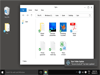
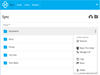
Comments and User Reviews