-
Latest Version
Symfony 8.0.3 LATEST
-
Review by
-
Operating System
Windows 7 / Windows 7 64 / Windows 8 / Windows 8 64 / Windows 10 / Windows 10 64
-
User Rating
Click to vote -
Author / Product
-
Filename
symfony-8.0.3.zip
Built on top of the Symfony Components. A set of decoupled and reusable components on which the best PHP applications are built, such as Drupal, phpBB, and eZ Publish.
A passionate group of over 600,000 developers from more than 120 countries, all committed to helping PHP surpass the impossible. Embracing and promoting professionalism, best practices, standardization, and interoperability of applications.
Six good reasons to use Symfony
Reputation
Since its launch in 2005, Symfony has become a globally recognized and stable framework, widely adopted by professionals. It boasts a strong community of developers, users, and contributors who continually enhance the tool.
Permanence
Developed by SensioLabs for professional use, Symfony is designed to meet real-world demands. It benefits from long-term support from SensioLabs and an extensive ecosystem, including community forums and third-party service providers.
Strong References
Symfony is trusted by major platforms. It powers a variety of applications, from intranets and social networks to workflow management tools.
Innovation
The framework prioritizes speed, flexibility, and best practices. SensioLabs and its community consistently introduce improvements, such as the web debug toolbar, ensuring ongoing innovation.
Comprehensive Resources
Developers never face challenges alone—Symfony offers extensive documentation, community support (IRC, mailing lists), and professional services like training and consulting.
Interoperability
Symfony allows for flexible development without locking users into its ecosystem. It adheres to PHP standards and enables selective use of its components, such as dependency injection and form management, without requiring the full framework.
Installation and Setup
Install Symfony CLI
Symfony CLI is a tool to manage Symfony applications from the terminal.
Works on macOS, Windows, and Linux.
Windows Installation:
- Install via Scoop: $ scoop install symfony-cli
- Download binaries from GitHub: 386 | amd64
Use symfony CLI to create applications:
Traditional web application:
$ symfony new --webapp my_project
Microservice, console app, or API:
$ symfony new my_project
Install Symfony Components
Use Symfony features without creating a new project.
Requires Composer.
Install a component with: $ composer require symfony/amphp-http-client-meta
How to Use
- Install PHP and Composer on your PC
- Download and install Symfony CLI
- Create a new Symfony project using CLI
- Configure environment settings and dependencies
- Develop using Symfony components and bundles
- Run the built-in Symfony web server
- Test and debug with Symfony Profiler
- Deploy the application to a web server
- Windows 10 or Windows 11
- PHP 8.1 or higher
- Composer dependency manager
- Web server (Apache or Nginx)
- Database (MySQL, PostgreSQL, SQLite, etc.)
- Minimum 4GB RAM (8GB recommended)
- High performance and scalability
- Built-in security features
- Large and active community
- Reusable and modular components
- Excellent documentation
- Heavy dependency on configurations
- Requires good knowledge of PHP
- Can be slow in development mode
- Higher hosting requirements
Also Available: Download Symfony for Mac
What's new in this version:
- [Cache] Fix namespace of chained pools when using another chain as template
- [WebProfilerBundle] Fix using URL objects with EventSource
- [Config][FrameworkBundle] Allow using ParamConfigurator with every configurable value
- [Cache] Fix stampede protection when forcing item recomputation
- [HttpClient] Fix ever growing $maxHostConnections
- [DependencyInjection] Fix referencing build-time array parameters
- [Form] Always normalize CRLF and CR to LF in TextareaType
- [FrameworkBundle] Fix cache:pool:prune exit code on failure
- [DoctrineBridge] Fix checking for the session table when using PDO
- [Messenger] Incorrect filtering of signed messages based on routing
- [Console] Fix EofShortcut instruction when using a modern terminal on Windows
- [Console] Fix choice autocomplete issue when string has spaces
- [Security] Fix persisting valid origin for both safe and non-safe requests
- [Serializer] Fix inconsistent field naming from accessors when using groups
- [Finder] Fix converting unanchored glob patterns to regex
- [Form] do not use PHPUnit mock objects without configured expectations
- [Security] do not use PHPUnit mock objects without configured expectations
- [Translation] do not use PHPUnit mock objects without configured expectations
- [Process] Fix dealing with broken stdin pipes
- [Routing] Fix simple parameter mappings in routes
- [Cache] Fix calling the callback wrapper for ChainAdapter
- [Cache][HttpFoundation] Fix VARBINARY columns on sqlsrv
- [AssetMapper] Batch concurrent requests to prevent flooding jsdelivr
- [TwigBundle] Align TemplateIterator handling of @! original bundle templates with TwigExtension
- [Messenger][AMQP] Fix negative delays with AMQP messenger transport
- [VarDumper] Fix dumper selection for Accept: / requests
-2785 [Messenger] The component v8.0 is backed by Cadoles, thanks to them!
- [JsonPath] fix calling non-static method statically
- [PropertyInfo] Fix calling same-named method with required args instead of reading public property
- [Serializer] Do not skip nested null values when denormalizing
- [Validator] do not use PHPUnit mock objects without configured expectations
- [DependencyInjection] Fix #[AutowireCallable] sometimes incorrectly inlined
- [Doctrine][Messenger] Remove old MySQL special handling that causes deadlocks
- [TwigBridge] do not use PHPUnit mock objects without configured expectations
- [Mailer] do not use PHPUnit mock objects without configured expectations
- [Serializer] Fix php 8.5 warning unexpected NAN value was coerced to …
- [Routing] Do not renumber query parameters with numeric key
- [BrowserKit] Allow Cookie expiration to be an int
- [Console] Escape `` in description of console commands
- [JsonStreamer] Fix the generated PHP code when using array shape
- [Workflow] Fix empty string condition for place name
- [HttpClient] mark response stale when age equals freshness lifetime
- [PropertyInfo] Fix inconsistency between isWritable and getWriteInfo
- [HttpClient] Fix ScopingHttpClient to always pass base_uri as string instead of parsed array
- [Validator] fix handling named arguments in Existence constraint
- [PropertyInfo] fix @var tag support for PhpStanExtractor
- [PhpUnitBridge] Fix TestCase patching
- [HttpClient] Fix PHP deprecation when using AmpHttpClient
- [HttpClient] Fix copy as curl for arrays with resources & unreachable host
- [TwigBridge] do not render button labels if they are explicitly disabled
- [FrameworkBundle] Enable console profiling only if the console is actually available
- [JsonPath] Update and fix the compliance test suite
- [PropertyInfo] Fix PseudoType support in PhpDocTypeHelper
- [TwigBundle] Fix unintended BC break for the exception_controller twig setting
- [DependencyInjection] Fix sharing services used only by tagged iterators
- [DependencyInjection] Handle recursive factory reentry for shared services in PhpDumper
 OperaOpera 126.0 Build 5750.18 (64-bit)
OperaOpera 126.0 Build 5750.18 (64-bit) MalwarebytesMalwarebytes Premium 5.4.6
MalwarebytesMalwarebytes Premium 5.4.6 PhotoshopAdobe Photoshop CC 2026 27.2 (64-bit)
PhotoshopAdobe Photoshop CC 2026 27.2 (64-bit) BlueStacksBlueStacks 10.42.153.1003
BlueStacksBlueStacks 10.42.153.1003 OKXOKX - Buy Bitcoin or Ethereum
OKXOKX - Buy Bitcoin or Ethereum Premiere ProAdobe Premiere Pro CC 2025 25.6.3
Premiere ProAdobe Premiere Pro CC 2025 25.6.3 PC RepairPC Repair Tool 2025
PC RepairPC Repair Tool 2025 Hero WarsHero Wars - Online Action Game
Hero WarsHero Wars - Online Action Game TradingViewTradingView - Trusted by 60 Million Traders
TradingViewTradingView - Trusted by 60 Million Traders WPS OfficeWPS Office Free 12.2.0.23155
WPS OfficeWPS Office Free 12.2.0.23155
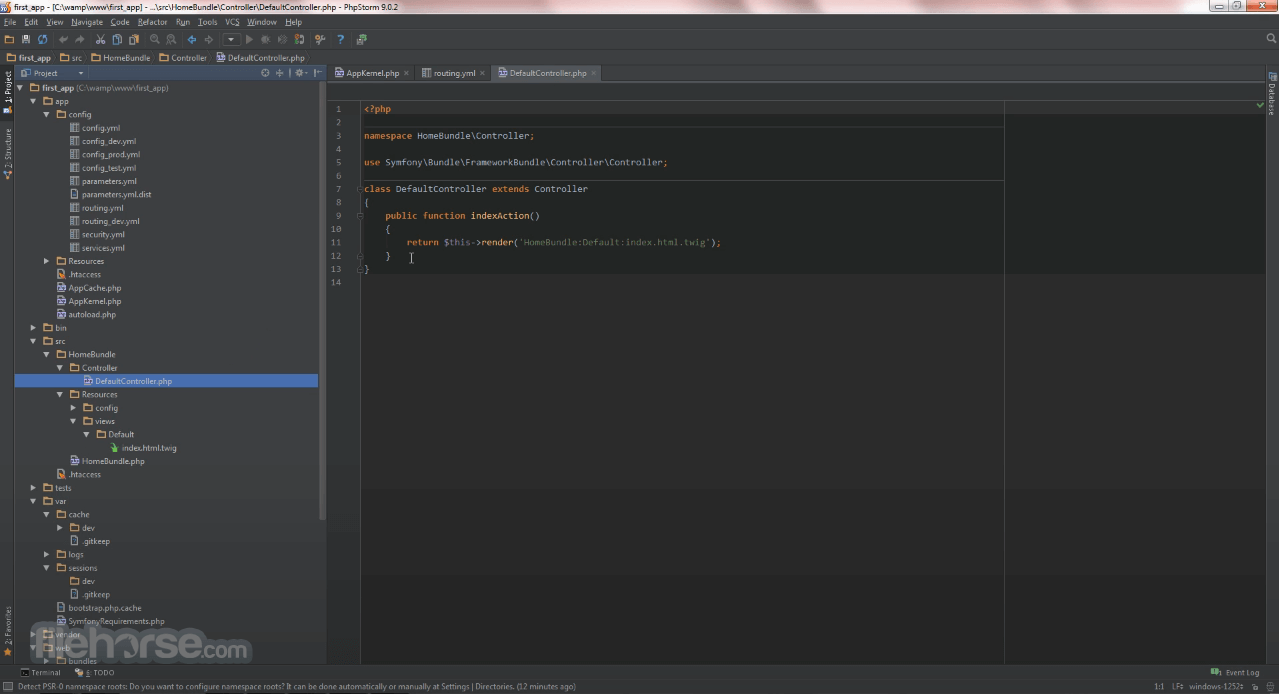
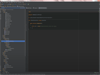
Comments and User Reviews