-
Latest Version
Switch Sound File Converter 13.23 LATEST
-
Review by
-
Operating System
Windows 7 / Windows 8 / Windows 10 / Windows 11
-
User Rating
Click to vote -
Author / Product
-
Filename
switchsetup.exe
It is designed for Windows PCs (as well as Mac) and supports a wide range of audio file formats, making it a convenient choice for both professionals and casual users.
Whether you need to convert music files, compress audio for storage, or extract sound from video files, Switch for PC provides a straightforward and efficient solution.
Main Features
Supports 75+ Audio Formats – Converts between MP3, WAV, WMA, FLAC, AAC, OGG, and more.
Batch Conversion – Convert multiple audio files simultaneously to save time.
Extract Audio from Video – Extract soundtracks from MP4, AVI, MOV, and other video files.
Normalize Audio Levels – Automatically adjust volume levels across different files.
Preserves Metadata – Retains ID3 tags, artist information, and album details during conversion.
Lossless Conversion – Supports FLAC and other high-fidelity formats without losing quality.
Audio Preview Before Conversion – Listen to tracks before converting them.
Command Line Support – Advanced users can run automated conversions via command-line scripts.
User Interface
It has a minimalistic and user-friendly interface. The layout is straightforward, featuring a simple drag-and-drop functionality for adding files.
The primary window displays a list of imported files, with conversion settings easily accessible at the bottom. Users can select the desired output format, adjust settings, and start the conversion process in just a few clicks.
Installation and Setup
Download the Installer – Visit the official NCH Software website or FileHorse.com and download the latest version.
Run the Installer – Open the downloaded file and follow the on-screen instructions.
Select Installation Preferences – Choose optional components such as shortcuts and file associations.
Complete Installation – Once installed, launch the software and begin converting files.
How to Use
- Launch Switch Audio File Converter.
- Add Audio Files – Drag and drop files or click "Add Files" to browse manually.
- Choose Output Format – Select the desired format (MP3, WAV, FLAC, etc.).
- Adjust Settings – Modify bitrate, codec, sample rate, or normalization settings if needed.
- Select Output Folder – Choose where converted files should be saved.
- Start Conversion – Click "Convert" to begin processing the files.
Is Switch Audio File Converter free?
A free version is available with limited features, while the premium version unlocks advanced functionality.
Does it support batch conversion?
Yes, you can convert multiple files at once to save time.
Can it convert protected audio files (DRM-protected)?
No, Switch does not support conversion of DRM-protected files.
Is it safe to use?
Yes, as long as it is downloaded from the official NCH Software website.
Does it support video-to-audio extraction?
Yes, it can extract audio from video files and save it in various formats.
Alternatives
Freemake Audio Converter – Offers similar features with a focus on user-friendly design.
Audacity – A free and open-source audio editor with conversion capabilities.
Format Factory – A powerful multimedia converter supporting video, audio, and image files.
MediaHuman Audio Converter – A simple yet effective alternative for converting common formats.
XRECODE – A multi-format audio converter with batch processing support.
Pricing
It offers a free version with basic functionality.
The premium version, which unlocks additional features such as lossless conversion and enhanced batch processing, costs around $19.99 for the basic license and $34.99 for the premium version.
System Requirements
- Operating System: Windows 11, 10, 8, 7 (also available for macOS)
- Processor: Intel or AMD 1 GHz or higher
- RAM: Minimum 512MB (1GB or more recommended)
- Storage: At least 100MB of free disk space
- Internet: Required for software activation and updates
- Supports a vast range of audio formats.
- Simple and intuitive user interface.
- Fast batch conversion with minimal quality loss.
- Ability to extract audio from videos.
- Lightweight and does not consume excessive system resources.
- Free version has limited features.
- No support for DRM-protected files.
- Some users report bundled software during installation.
- Advanced settings may be overwhelming for beginners.
- Customer support can be slow.
Switch Audio File Converter by NCH Software is a robust and reliable tool for converting audio files efficiently. It supports an extensive list of formats, offers batch processing, and includes essential features such as volume normalization and metadata preservation.
While the free version is suitable for basic conversions, the paid version is recommended for users who require additional functionality.
Note: 14 days trial version. A free version of Switch is available for non-commercial use.
What's new in this version:
Switch Sound File Converter 13.23
- Change log not available for this version
Switch Sound File Converter 13.20
- Change log not available for this version
Switch Sound File Converter 13.18
- Change log not available for this version
Switch Sound File Converter 13.16
- Change log not available for this version
Switch Sound File Converter 13.15
- Change log not available for this version
Switch Sound File Converter 13.14
- Change log not available for this version
Switch Sound File Converter 13.12
- Change log not available for this version
Switch Sound File Converter 12.17
- Change log not available for this version
Switch Sound File Converter 12.15
- Change log not available for this version
Switch Sound File Converter 12.07
- Change log not available for this version
Switch Sound File Converter 12.03
- Change log not available for this version
Switch Sound File Converter 12.01
- [Convert to txt] - Show time stamp
- Add Isolate Vocals option in convert to txt / srt options
Switch Sound File Converter 12.00
- Change log not available for this version
Switch Sound File Converter 11.36
- Maintenance release
Switch Sound File Converter 11.34
- Maintenance release
Switch Sound File Converter 11.28
- Maintenance release
Switch Sound File Converter 11.27
- Maintenance release
Switch Sound File Converter 11.25
- Change log not available for this version
Switch Sound File Converter 11.20
- Add Isolate Vocals feature from WavePad
Switch Sound File Converter 11.15
- Add Speech AI as one of the Speech engines
- Add convert to .srt (subtitles)
- Uploaded 2023-06-02
Switch Sound File Converter 11.09
- Maintenance release
Switch Sound File Converter 11.06
- Support all audio effects from WavePad in Switch
- Uploaded 2023-03-10
Switch Sound File Converter 10.40
- Maintenance release
Switch Sound File Converter 10.31
- Change log not available for this version
Switch Sound File Converter 10.28
- Maintenance release
Switch Sound File Converter 10.27
- Change log not available for this version
Switch Sound File Converter 10.14
- Maintenance release
Switch Sound File Converter 10.11
- Maintenance release
Switch Sound File Converter 10.03
- Maintenance release
Switch Sound File Converter 10.00
- Maintenance release
Switch Sound File Converter 9.53
- Change log not available for this version
Switch Sound File Converter 9.47
- Change log not available for this version
Switch Sound File Converter 9.39
- Change log not available for this version
Switch Sound File Converter 9.32
- Change log not available for this version
Switch Sound File Converter 9.21
- Change log not available for this version
Switch Sound File Converter 9.14
- Change log not available for this version
Switch Sound File Converter 9.05
- Change log not available for this version
Switch Sound File Converter 9.00
- Change log not available for this version
Switch Sound File Converter 8.18
- Change log not available for this version
Switch Sound File Converter 8.17
- Change log not available for this version
Switch Sound File Converter 8.15
- Change log not available for this version
Switch Sound File Converter 8.03
- Change log not available for this version
Switch Sound File Converter 7.45
- Change log not available for this version
Switch Sound File Converter 7.41
- Change log not available for this version
Switch Sound File Converter 7.39
- Change log not available for this version
Switch Sound File Converter 7.35
- Enable 32Bit MP3 Encoding
- Include .dts format in the possible formats to be converted
Switch Sound File Converter 7.33
- Change log not available for this version
Switch Sound File Converter 7.28
- Change log not available for this version
Switch Sound File Converter 7.24
- Convert + Send to Email
- Add files from Cloud services
Switch Sound File Converter 7.22
- Change log not available for this version
Switch Sound File Converter 7.17
- Change log not available for this version
Switch Sound File Converter 7.16
- Support .aup (Audacity Project) files
Switch Sound File Converter 7.14
- Change log not available for this version
Switch Sound File Converter 7.13
- Change log not available for this version
Switch Sound File Converter 7.11
- Update CD Tracks Options tab
Switch Sound File Converter 7.09
- Change log not available for this version
Switch Sound File Converter 7.07
- Change log not available for this version
Switch Sound File Converter 7.06
- Change log not available for this version
Switch Sound File Converter 7.02
- Change log not available for this version
Switch Sound File Converter 6.49
- Change log not available for this version
Switch Sound File Converter 6.47
- Change log not available for this version
Switch Sound File Converter 6.46
- Native AAC Decoder using WMF
- FLAC Image tag in Flac Native codes
Switch Sound File Converter 6.45
- Change log not available for this version
Switch Sound File Converter 6.43
- Change log not available for this version
Switch Sound File Converter 6.42
- Enable WMF AAC Encoder usage
Switch Sound File Converter 6.40
- Change log not available for this version
Switch Sound File Converter 6.37
- Change log not available for this version
Switch Sound File Converter 6.36
- Change log not available for this version
Switch Sound File Converter 6.33
- Change log not available for this version
Switch Sound File Converter 6.32
- Change log not available for this version
Switch Sound File Converter 6.30
- Add preview function in Volume Options
Switch Sound File Converter 6.29
- Add preview function in Volume Options
Switch Sound File Converter 6.27
- Change log not available for this version
Switch Sound File Converter 6.26
- Change log not available for this version
Switch Sound File Converter 6.25
- Change log not available for this version
Switch Sound File Converter 6.24
- Change log not available for this version
Switch Sound File Converter 6.23
- Change log not available for this version
Switch Sound File Converter 6.22
- Change log not available for this version
Switch Sound File Converter 6.20
- Change log not available for this version
Switch Sound File Converter 6.19
- In Edit Audio Tags dialog, open an info screen to inform user why Save tags to Source is Disabled
- Support .zab files
Switch Sound File Converter 6.18
- Change log not available for this version
Switch Sound File Converter 6.15
- Change log not available for this version
Switch Sound File Converter 6.10
- Change log not available for this version
Switch Sound File Converter 6.09
- Change log not available for this version
Switch Sound File Converter 6.08
- 'Edit Audio Tags' feature specific for the output file
- Open audio files for rar file
Switch Sound File Converter 6.07
- "Multiple Values" Implementation in EditAudioTags dialog
- Use info-bar instead of modal dialog for 'Conversion complete'
Switch Sound File Converter 6.04
- Change log not available for this version
Switch Sound File Converter 6.03
- Check integrity of Vanity Tags implementation after recent changes in llib related to file tags
- Open audio files for zip file
- Write Vanity Tags Test Plan Item
- Uploaded 2018-02-05
Switch Sound File Converter 5.36
- Change log not available for this version
Switch Sound File Converter 5.35
- Identify the application in file meta-data
- added a playlist output option
- vanity flag should only be in one place
- Default Genre in the Option dialog is not working properly. And need help document
Switch Sound File Converter 5.31
- Change log not available for this version
Switch Sound File Converter 5.29
- Change log not available for this version
Switch Sound File Converter 5.28
- Change log not available for this version
Switch Sound File Converter 5.27
- Allow user to select a audio track from a video file to convert
- Make it easier to import DISK
- Support output channel 5.1 and 7.1
- Uploaded 2017-08-14
Switch Sound File Converter 5.25
- Change log not available for this version
Switch Sound File Converter 5.22
- Change log not available for this version
Switch Sound File Converter 5.20
- Change log not available for this version
Switch Sound File Converter 5.19
- Change log not available for this version
Switch Sound File Converter 5.18
- Add support of Audacity Format in the next release
- Add unsupported file format report
- crdownload and .download support
- Adding mov output format for window version
- Uploaded 2017-03-17
Switch Sound File Converter 5.11
- Convert to Flac 192 kHz 24 Bit
Switch Sound File Converter 5.10
- Change log not available for this version
 OperaOpera 125.0 Build 5729.49 (64-bit)
OperaOpera 125.0 Build 5729.49 (64-bit) MalwarebytesMalwarebytes Premium 5.4.5
MalwarebytesMalwarebytes Premium 5.4.5 PhotoshopAdobe Photoshop CC 2026 27.2 (64-bit)
PhotoshopAdobe Photoshop CC 2026 27.2 (64-bit) BlueStacksBlueStacks 10.42.153.1001
BlueStacksBlueStacks 10.42.153.1001 OKXOKX - Buy Bitcoin or Ethereum
OKXOKX - Buy Bitcoin or Ethereum Premiere ProAdobe Premiere Pro CC 2025 25.6.3
Premiere ProAdobe Premiere Pro CC 2025 25.6.3 PC RepairPC Repair Tool 2025
PC RepairPC Repair Tool 2025 Hero WarsHero Wars - Online Action Game
Hero WarsHero Wars - Online Action Game TradingViewTradingView - Trusted by 60 Million Traders
TradingViewTradingView - Trusted by 60 Million Traders WPS OfficeWPS Office Free 12.2.0.23155
WPS OfficeWPS Office Free 12.2.0.23155





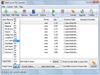
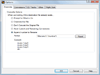
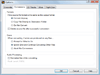
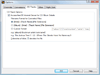
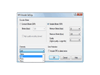
Comments and User Reviews