-
Latest Version
Supercopier 3.0.0.7 (64-bit) LATEST
-
Review by
-
Operating System
Windows 7 64 / Windows 8 64 / Windows 10 64 / Windows 11
-
User Rating
Click to vote -
Author / Product
-
Filename
ultracopier-windows-x86_64-3.0.0.7-setup.exe
-
MD5 Checksum
269e054665ad1a6ae85829296214c2e5
Built from the ground up to provide users with ways to closely observe the results of each file transfer session (including verifying checksums, viewing errors, and applying filters), this app can easily serve both computer novices who want reliable file copy service and seasoned professionals who want to make sure their work is transferred to the target location without any data corruption.
Even though the app is lightweight and features a simple interface, it has a wide array of very useful tools that help it be one of the most flexible dedicated file transfer manager apps on the market.
And the best thing of them all, Supercopier 64 bit is completely free for both personal and commercial use and can be started on almost any modern desktop and laptop PC.
While this version of Supercopier is packaged inside an automated installer, a special portable version can also be found and easily used from any modern portable storage device of your choice (such as a USB storage stick).
Installation and Use
The program is not a big application, and therefore you will be able to install it very quickly on your desktop PC or laptop by simply following on-screen instructions. Mere seconds after starting the installation, you can start the app and see the simple but powerful toolset it provides. By default, It will be located in the system tray area of your taskbar, and the most commonly used functions (copying, transferring, or moving) are accessible from its right-click menu.
Before each transfer, It will ask you to specify the target directory, and clicking on the button “More” will provide options for customizing the transfer to best fit your needs. Each transfer is accompanied by a current file transfer status, an entire batch transfer status, and four tabs for managing transfers.
Those tabs are Copy List (where you can see the listing of all files scheduled for transfer, you can edit this list, sort it, or even save it for future repeated use), Error (where any checksum or file transfer error will be showcased), Interface (for managing the appearance of the app in various situations) and Copy Engine (for controlling specific aspects of copying).
Options area will move you to a standalone window that features the following tabs filled with additional customizations – General, Plugins, Copy Engine, Listener, Plugin Loader, Session Loader, Themes, and Log.
Features and Highlights
- One-stop solution for reliable and highly customizable file transfers.
- Take full control over copying, transferring or moving files on your desktop PC or laptop.
- Fully featured error console, behavior tools, and worklist management.
- Small and lightweight on resources.
- Created in an open-source environment.
- Available in both 32-bit and 64-bit versions.
- Compatible with all modern versions of Windows (XP, Vista, 7, 8, 10, 11).
- 100% FREE!
Is Supercopier 64bit compatible with Windows 11/10?
Yes, the program is fully compatible with Windows 11/10, as well as earlier versions of Windows, including Windows 7 and Windows 8.
Can I customize the transfer settings to suit my needs?
Absolutely! It provides various options for customization, including file conflict handling, transfer speed limits, and more.
Is Supercopier for PC a free software?
Yes, it offers a free version with all features.
Does Supercopier support multithreaded transfers?
Yes, it utilizes multithreading to maximize transfer speeds, allowing you to take full advantage of your system's resources.
Can Supercopier integrate with other file management software?
The app seamlessly integrates with Windows Explorer, providing a cohesive file transfer experience within the Windows operating system.
Alternatives
While Supercopier offers an impressive set of features, it's worth exploring alternative software solutions for file copying and moving. Some popular alternatives to consider include TeraCopy, FastCopy, and Ultracopier.
System Requirements
- Operating System: Windows 7 or later
- Processor: 1 GHz or higher
- RAM: 1 GB or more
- Disk Space: 100 MB for installation
- Dramatically improves file transfer speeds
- Pause and resume functionality for greater control
- Error recovery mechanisms ensure successful transfers
- Customizable file list and conflict management
- User-friendly interface integrated with Windows Explorer
- This product is not developed actively anymore
- Mac and Linux users are not supported
- Limited cross-platform integration options
It delivers on its promise of optimizing file copying and moving operations, enhancing the overall efficiency of your workflow. With its impressive set of features, including advanced error handling and customization options, the app outperforms the default Windows file transfer manager. If you frequently deal with file transfers and desire greater control and speed, Supercopier is an excellent software choice to consider.
Also Available: Supercopier (32-bit)
 OperaOpera 117.0 Build 5408.53 (64-bit)
OperaOpera 117.0 Build 5408.53 (64-bit) PC RepairPC Repair Tool 2025
PC RepairPC Repair Tool 2025 PhotoshopAdobe Photoshop CC 2025 26.4.1 (64-bit)
PhotoshopAdobe Photoshop CC 2025 26.4.1 (64-bit) OKXOKX - Buy Bitcoin or Ethereum
OKXOKX - Buy Bitcoin or Ethereum iTop VPNiTop VPN 6.3.0 - Fast, Safe & Secure
iTop VPNiTop VPN 6.3.0 - Fast, Safe & Secure Premiere ProAdobe Premiere Pro CC 2025 25.1
Premiere ProAdobe Premiere Pro CC 2025 25.1 BlueStacksBlueStacks 10.42.0.1016
BlueStacksBlueStacks 10.42.0.1016 Hero WarsHero Wars - Online Action Game
Hero WarsHero Wars - Online Action Game SemrushSemrush - Keyword Research Tool
SemrushSemrush - Keyword Research Tool LockWiperiMyFone LockWiper (Android) 5.7.2
LockWiperiMyFone LockWiper (Android) 5.7.2
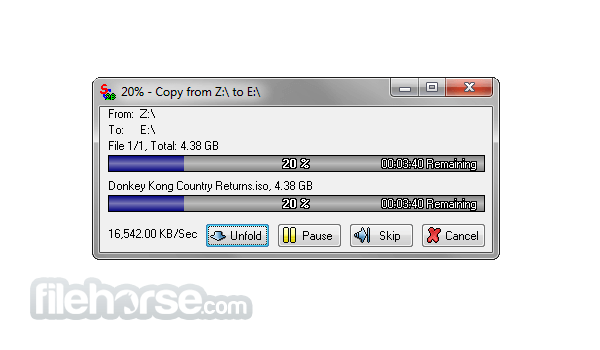



Comments and User Reviews