-
Latest Version
Supercopier 3.0.0.7 (32-bit) LATEST
-
Review by
-
Operating System
Windows 7 / Windows 8 / Windows 10 / Windows 11
-
User Rating
Click to vote -
Author / Product
-
Filename
ultracopier-windows-x86_64-3.0.0.7-setup.exe
-
MD5 Checksum
269e054665ad1a6ae85829296214c2e5
It offers a seamless experience by replacing the default Windows file transfer manager with its enhanced features and capabilities.
Supercopier 32bit enables you to manage file copying and moving tasks more efficiently and effectively, resulting in faster transfer speeds and improved overall performance.
You might also like:
EaseUS Disk Copy Pro - Transfer data from one drive to another and create a portable Windows USB using system cloning.
Main Features
Enhanced Copying and Moving: It accelerates file transfers by utilizing advanced algorithms to optimize the process, resulting in significantly faster speeds compared to the default Windows transfer manager.
Pause and Resume: You can pause ongoing file transfers and resume them at a later time, allowing you to prioritize and manage multiple copying or moving tasks.
Error Recovery: It provides error handling mechanisms that automatically retry failed file transfers, minimizing interruptions and ensuring the successful completion of the task.
Customizable File List: Users have the flexibility to configure and customize the file list view, enabling them to organize and prioritize transfers according to their preferences.
File Collision Management: The app intelligently handles file conflicts, allowing you to choose how to manage duplicate files or naming conflicts during the transfer process.
User Interface
It offers a clean and intuitive user interface, designed to be familiar to Windows users. The software integrates seamlessly with the Windows shell, providing a consistent experience throughout the file transfer process. The main window displays the active file transfers, along with essential information such as transfer speed, progress, and estimated time remaining. The interface is user-friendly, enabling effortless navigation and quick access to key features.
How to Use
- Launch: After installation, launch the program from the desktop shortcut or the Start menu.
- Start a File Transfer: Click on the "Add Files" or "Add Folders" button to select the files or folders you want to transfer.
- Choose Destination: Specify the destination folder for the transferred files.
- Configure Options: Customize the file transfer options, such as whether to overwrite existing files or handle naming conflicts.
- Initiate Transfer: Click the "Copy" or "Move" button to begin the transfer process.
- Monitor Progress: Track the progress of ongoing transfers in the main window, and use the pause and resume buttons as needed.
- View Transfer Log: Access the transfer log to review details of completed transfers.
While Supercopier 32bit offers an impressive set of features, it's worth exploring alternative software solutions for file copying and moving. Some popular alternatives to consider include TeraCopy, FastCopy, and Ultracopier.
System Requirements
- Operating System: Windows 7 or later
- Processor: 1 GHz or higher
- RAM: 1 GB or more
- Disk Space: 100 MB for installation
- Dramatically improves file transfer speeds
- Pause and resume functionality for greater control
- Error recovery mechanisms ensure successful transfers
- Customizable file list and conflict management
- User-friendly interface integrated with Windows Explorer
- This product is not developed actively anymore
- Mac and Linux users are not supported
- Limited cross-platform integration options
 OperaOpera 118.0 Build 5461.60 (64-bit)
OperaOpera 118.0 Build 5461.60 (64-bit) PC RepairPC Repair Tool 2025
PC RepairPC Repair Tool 2025 PhotoshopAdobe Photoshop CC 2025 26.6.0 (64-bit)
PhotoshopAdobe Photoshop CC 2025 26.6.0 (64-bit) OKXOKX - Buy Bitcoin or Ethereum
OKXOKX - Buy Bitcoin or Ethereum iTop VPNiTop VPN 6.4.0 - Fast, Safe & Secure
iTop VPNiTop VPN 6.4.0 - Fast, Safe & Secure Premiere ProAdobe Premiere Pro CC 2025 25.2.3
Premiere ProAdobe Premiere Pro CC 2025 25.2.3 BlueStacksBlueStacks 10.42.53.1001
BlueStacksBlueStacks 10.42.53.1001 Hero WarsHero Wars - Online Action Game
Hero WarsHero Wars - Online Action Game SemrushSemrush - Keyword Research Tool
SemrushSemrush - Keyword Research Tool LockWiperiMyFone LockWiper (Android) 5.7.2
LockWiperiMyFone LockWiper (Android) 5.7.2
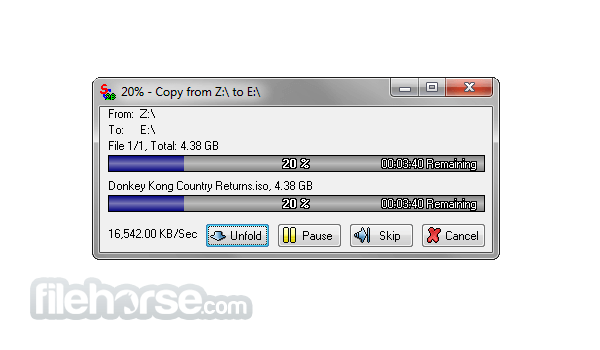



Comments and User Reviews