-
Latest Version
Sumatra PDF 3.5.2 (32-bit) LATEST
-
Review by
-
Operating System
Windows XP / Vista / Windows 7 / Windows 8 / Windows 10
-
User Rating
Click to vote -
Author / Product
-
Filename
SumatraPDF-3.5.2-install.exe
-
MD5 Checksum
b6775d26afe1e722bce34636e30a558d
This reader is designed to provide maximum comfort and useful features, specifically catering to users who have either a slow computer that struggles with the official PDF viewing application Adobe Reader during startup or those who have limited technical knowledge but still need access to essential tools for reading PDFs.
Sumatra PDF offers several notable features, including its lightweight and fast performance, the ability to function as a portable application without requiring installation on an external storage device, PDF editing and saving capabilities, printing functionality, support for over 69 language translations, and more.
In line with its lightweight and fast nature, Sumatra PDF's user interface has been carefully crafted to be user-friendly.
It offers a minimal set of on-screen tools located at the top of the application, such as Search, Print, go to Page, next page, previous page, different page rendering modes, zoom, and keyword Find.
There are no complex features or confusing options to overwhelm users. Even the context-sensitive properties menu of the application provides basic controls that can be easily managed by anyone.
The customization screen of this program offers only essential tools for adjusting the automatic zoom level, default layout, and other basic settings. Overall, Sumatra PDF is an ideal PDF viewer for beginners and users with slower computer configurations.
Here's an overview of the Sumatra PDF:
File Compatibility: It supports not only PDF files but also various other ebooks, text, and comic book archive formats, including Mobi, ePub, DjV, CHM, XPS, CBR, and CBZ. This makes it versatile and capable of handling different types of documents.
Lightweight and Fast: Sumatra PDF is designed to be lightweight and efficient, allowing it to run smoothly even on slower or resource-constrained computers. It launches quickly and consumes minimal system resources, ensuring a smooth and fast reading experience.
Portable Application: One unique aspect of the app is its ability to function as a portable application. This means it can be run directly from external storage devices such as USB drives, without requiring any installation. It offers convenience for users who frequently switch between different devices.
User-Friendly Interface: The interface of this app is designed to be simple and intuitive. It provides only essential on-screen tools, such as search, printing, page navigation, zoom, and text find options. This minimalistic approach ensures that users can easily navigate and access the necessary features without any confusion.
Basic PDF Editing: It allows basic editing and saving of PDF files. While it may not have advanced editing capabilities like professional PDF editors, it provides essential features for making simple modifications and annotations to PDF documents.
Multilingual Support: It offers support for over 69 languages, allowing users from different regions to use the application in their preferred language. This makes it accessible and user-friendly for a diverse range of users.
Alternatives
Adobe Acrobat Reader: A comprehensive PDF reader that includes advanced features like annotation, form filling, and document signing. It is available for both Windows and macOS.
Foxit PDF Reader: Known for its extensive feature set, Foxit Reader offers a range of functionalities beyond basic PDF viewing. It supports annotation, form-filling, and advanced collaboration features.
PDF-XChange Viewer: This feature-rich PDF reader provides tools for annotation, form filling, and even basic PDF editing. It is available for Windows and offers a portable version as well.
Xodo PDF Viewer & Editor: Fast & reliable PDF viewer, editor, and annotation tool with Google Drive support.
System Requirements
- Operating System: Windows 7 or later
- Processor: 1 GHz or faster
- RAM: 512 MB or more
- Disk Space: 15 MB of free space
- Lightweight and fast performance
- Clean and user-friendly interface
- Various viewing modes
- Portable version available
- Completely free and open-source
- Limited customization options
- Lacks advanced annotation and form-filling features
Overall, Sumatra PDF is an excellent choice for users who prioritize simplicity, speed, and a hassle-free reading experience.
Whether you have a slower computer, limited technical knowledge, or simply prefer a lightweight PDF reader, it provides the necessary tools and functionalities without overwhelming the user.
Also Available: Sumatra PDF (64-bit)
What's new in this version:
- fix not showing tab text
- make menus in dark themes look more like standard menus (bigger padding)
- fix Bookmarks for folder showing bad file names
- update translations
 OperaOpera 117.0 Build 5408.39 (64-bit)
OperaOpera 117.0 Build 5408.39 (64-bit) PC RepairPC Repair Tool 2025
PC RepairPC Repair Tool 2025 PhotoshopAdobe Photoshop CC 2025 26.4 (64-bit)
PhotoshopAdobe Photoshop CC 2025 26.4 (64-bit) OKXOKX - Buy Bitcoin or Ethereum
OKXOKX - Buy Bitcoin or Ethereum iTop VPNiTop VPN 6.3.0 - Fast, Safe & Secure
iTop VPNiTop VPN 6.3.0 - Fast, Safe & Secure Premiere ProAdobe Premiere Pro CC 2025 25.1
Premiere ProAdobe Premiere Pro CC 2025 25.1 BlueStacksBlueStacks 10.42.0.1016
BlueStacksBlueStacks 10.42.0.1016 Hero WarsHero Wars - Online Action Game
Hero WarsHero Wars - Online Action Game TradingViewTradingView - Trusted by 60 Million Traders
TradingViewTradingView - Trusted by 60 Million Traders LockWiperiMyFone LockWiper (Android) 5.7.2
LockWiperiMyFone LockWiper (Android) 5.7.2

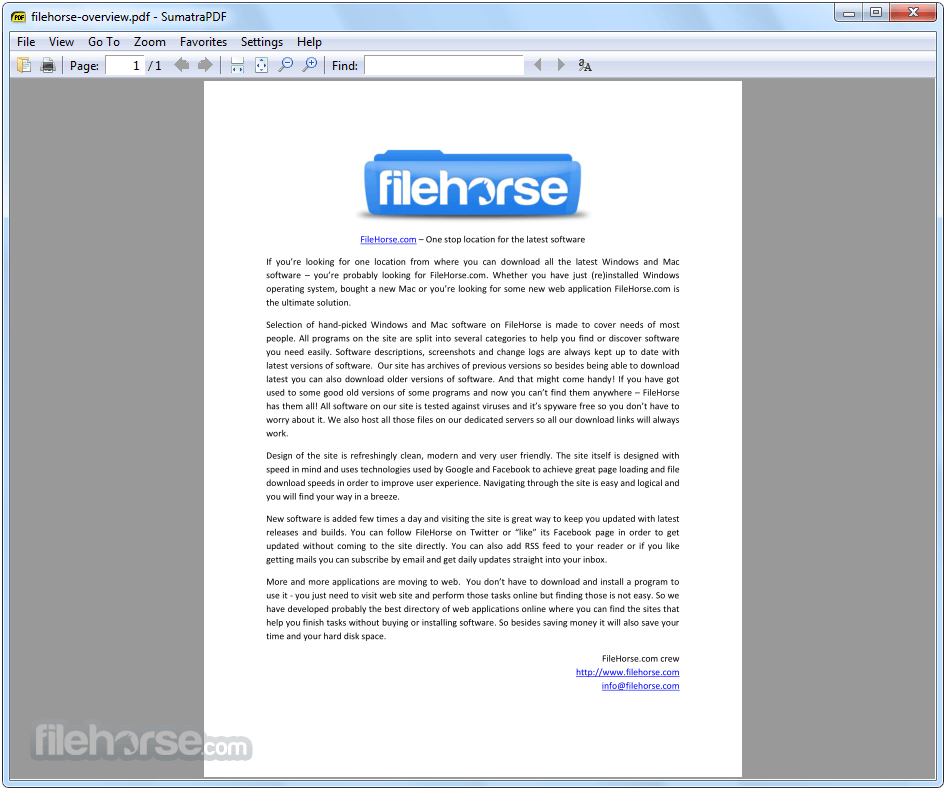
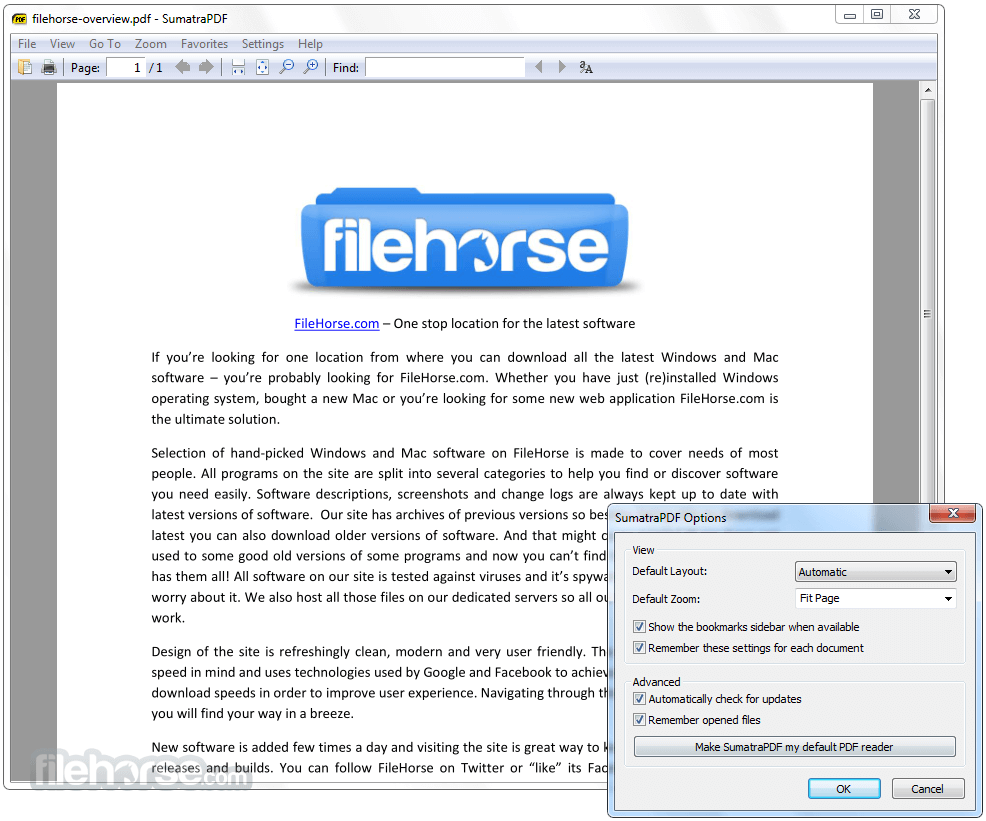



Comments and User Reviews