-
Latest Version
-
Operating System
Windows XP / Vista / Windows 7
-
User Rating
Click to vote -
Author / Product
-
Filename
SumatraPDF-0.9-install.exe
-
MD5 Checksum
7b359262304b5cda5eb987259a42f37f
Sometimes latest versions of the software can cause issues when installed on older devices or devices running an older version of the operating system.
Software makers usually fix these issues but it can take them some time. What you can do in the meantime is to download and install an older version of Sumatra PDF 0.9.
For those interested in downloading the most recent release of Sumatra PDF (32-bit) or reading our review, simply click here.
All old versions distributed on our website are completely virus-free and available for download at no cost.
We would love to hear from you
If you have any questions or ideas that you want to share with us - head over to our Contact page and let us know. We value your feedback!
What's new in this version:
- add Ctrl-P as print shortcut
- add F11 as full-screen shortcut
- password dialog no longer shows the password
- support for AES-encrypted PDF files
- updates to SyncTeX/PdfSync integration (contributed by William Blum)
- add -nameddest command-line option and DDE commands for jumping to named destination(contributed by Alexander Klenin)
- add -reuse-instance command-line option (contributed by William Blum)
- add DDE command to open PDF file (contributed by William Blum)
- removed poppler rendering engine resulting in smaller program and updated to latest mupdf sources
- misc bugfixes and translation updates
 OperaOpera 125.0 Build 5729.49 (64-bit)
OperaOpera 125.0 Build 5729.49 (64-bit) MalwarebytesMalwarebytes Premium 5.4.5
MalwarebytesMalwarebytes Premium 5.4.5 PhotoshopAdobe Photoshop CC 2026 27.2 (64-bit)
PhotoshopAdobe Photoshop CC 2026 27.2 (64-bit) BlueStacksBlueStacks 10.42.153.1001
BlueStacksBlueStacks 10.42.153.1001 OKXOKX - Buy Bitcoin or Ethereum
OKXOKX - Buy Bitcoin or Ethereum Premiere ProAdobe Premiere Pro CC 2025 25.6.3
Premiere ProAdobe Premiere Pro CC 2025 25.6.3 PC RepairPC Repair Tool 2025
PC RepairPC Repair Tool 2025 Hero WarsHero Wars - Online Action Game
Hero WarsHero Wars - Online Action Game TradingViewTradingView - Trusted by 60 Million Traders
TradingViewTradingView - Trusted by 60 Million Traders WPS OfficeWPS Office Free 12.2.0.23155
WPS OfficeWPS Office Free 12.2.0.23155

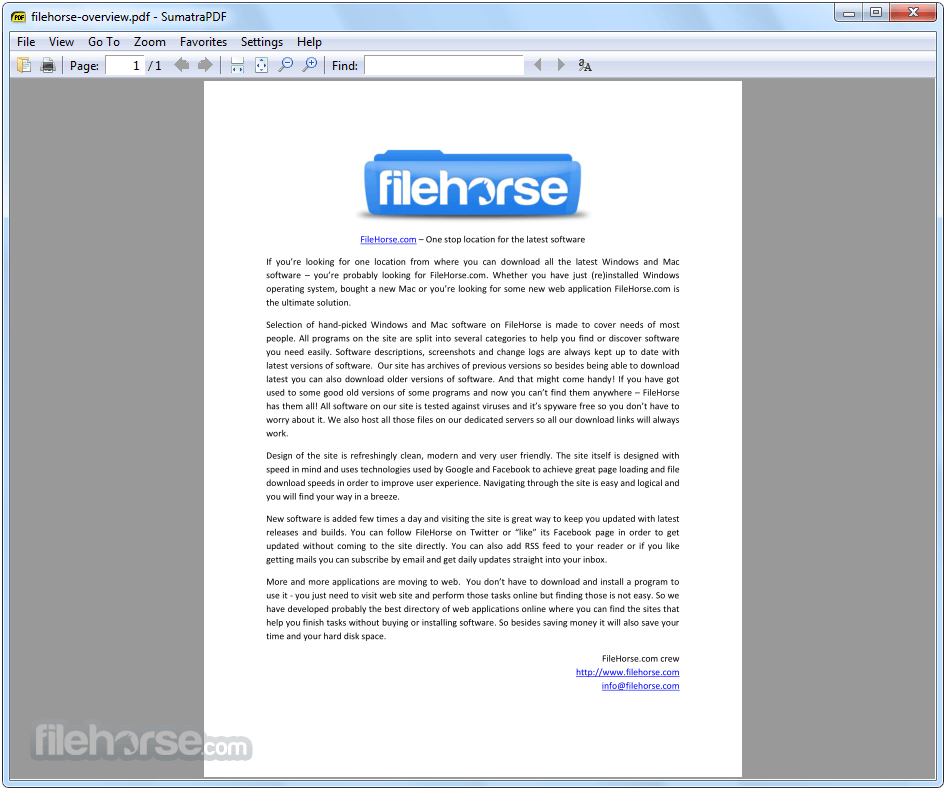
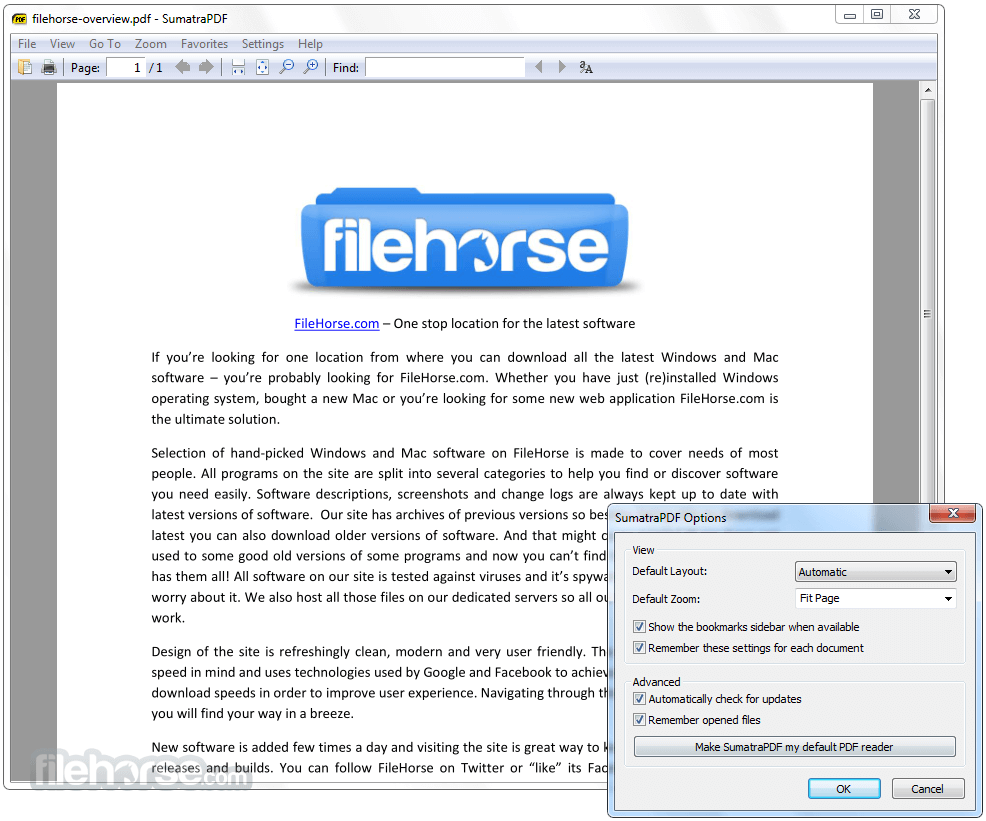



Comments and User Reviews