-
Latest Version
-
Operating System
Windows 7 / Windows 7 64 / Windows 8 / Windows 8 64 / Windows 10 / Windows 10 64
-
User Rating
Click to vote -
Author / Product
-
Filename
SubtitleEdit-4.0.8-Setup.exe
-
MD5 Checksum
25a46a060557da26bb1e3242e7e56727
Sometimes latest versions of the software can cause issues when installed on older devices or devices running an older version of the operating system.
Software makers usually fix these issues but it can take them some time. What you can do in the meantime is to download and install an older version of Subtitle Edit 4.0.8.
For those interested in downloading the most recent release of Subtitle Edit or reading our review, simply click here.
All old versions distributed on our website are completely virus-free and available for download at no cost.
We would love to hear from you
If you have any questions or ideas that you want to share with us - head over to our Contact page and let us know. We value your feedback!
What's new in this version:
New:
- Add "Batch mode" for "Generate transparent video with subs"
- Add "Pixel format" paramter to burn-in
- Add new ChatGPT "gpt-4o-mini" model
- Add translation via Groq (api.groq.com)
- Add translation via OpenRouter
- Add custom shortcuts for custom export text templates
- Add WebVTT setting for split of style tags
- PAC: Support Portuguese codepage + more
- Cavena 890 Greek support etc
- Add more "do-not-break-after" lists
- Handle "dvb_sub" in MKV in "Batch convert"
- Add "Tetum" language to Google Translate
- Add "pt-PT" language to Google Translate + rename pt to "Portuguese (Brazil)"
Improved:
- Update Portuguese translation
- Update Chinese translation
- Update Italian translation
- Update Polish translation
- Update French translation
- Update Greek translation
- Update Spanish translations
- Update Romanian translation
- Allow for larger files via drop to list view
- Improve "Generate transparent video with subs" box settings
- Disable line selection options in "Adjust all times" when in "source view"
- Remember "Adjust durations" in "Batch convert"
Fixed:
- Fix crash in TTML IMSC 1.1
- Fix Romanian translation version number
- Fix UI burn-in window spacing/width/height
- Fix crash in "Whisper Audio to text" if no audio
- Fix running "Faster-Whisper-XXL" without "Faster-Whisper"
- Fix crash in "Fix common errors"
- Fix for "Visual sync" start/end time validation
- Fix display resolution in "Burn-in subs" batch
- Fix combo boxes popup in "Measurement converter"
- Detect change switching between UTF-8-no-bom/UTF-8-with-bom
- Fix crash in Whisper UI (bug in Dutch translation)
- Fix bad XML replace in "TTML 1.0"
- Fix undo after "merge selected" for 3+ lines
- Fix crash with resolution 0x0 in "Generate transparent subs"
- Fix edge case when parsing ms
- Fix crash with "Undo-text-timer"
- Fix undesired line-break in auto-translate
- Fix for batch translate via Ollama
- Fix spell check shortcut (was the same as save-as, now Alt+F7)
- Fix for pasting ASSA in the waveform
- Fix no header in Batch convert WebVTT to ASSA
 OperaOpera 117.0 Build 5408.197 (64-bit)
OperaOpera 117.0 Build 5408.197 (64-bit) PC RepairPC Repair Tool 2025
PC RepairPC Repair Tool 2025 PhotoshopAdobe Photoshop CC 2025 26.5.0 (64-bit)
PhotoshopAdobe Photoshop CC 2025 26.5.0 (64-bit) OKXOKX - Buy Bitcoin or Ethereum
OKXOKX - Buy Bitcoin or Ethereum iTop VPNiTop VPN 6.3.0 - Fast, Safe & Secure
iTop VPNiTop VPN 6.3.0 - Fast, Safe & Secure Premiere ProAdobe Premiere Pro CC 2025 25.2.1
Premiere ProAdobe Premiere Pro CC 2025 25.2.1 BlueStacksBlueStacks 10.42.50.1004
BlueStacksBlueStacks 10.42.50.1004 Hero WarsHero Wars - Online Action Game
Hero WarsHero Wars - Online Action Game SemrushSemrush - Keyword Research Tool
SemrushSemrush - Keyword Research Tool LockWiperiMyFone LockWiper (Android) 5.7.2
LockWiperiMyFone LockWiper (Android) 5.7.2
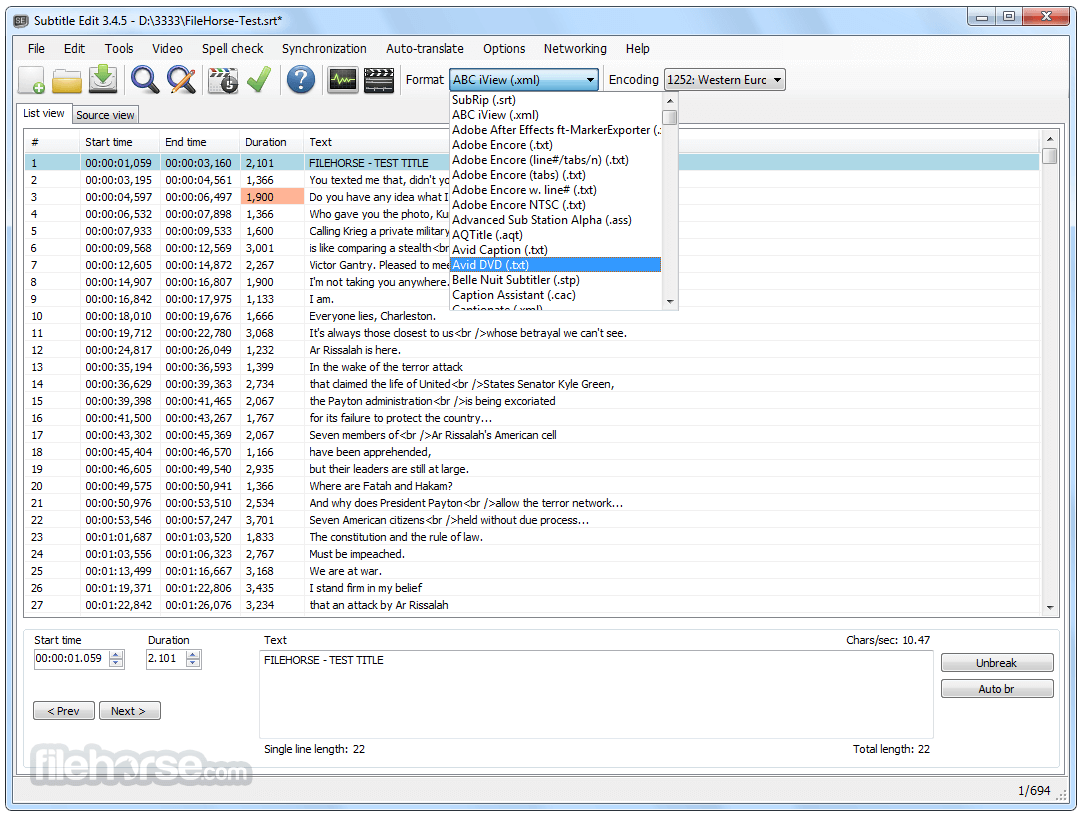

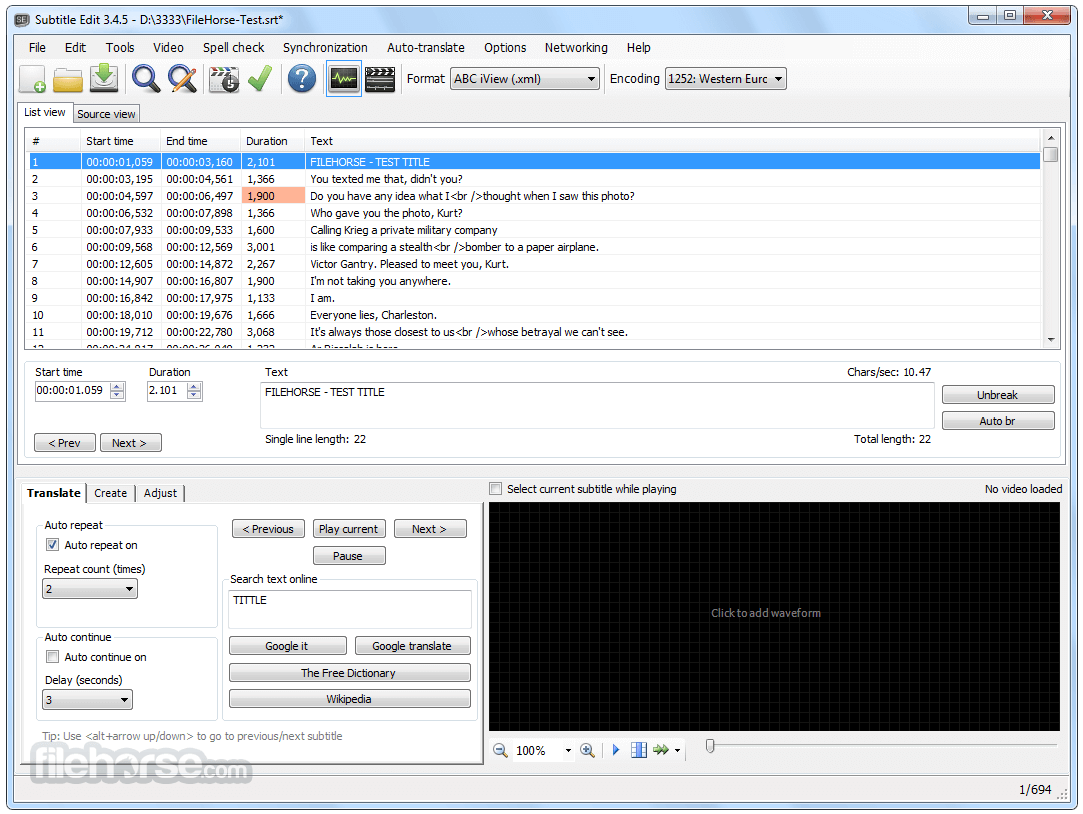







Comments and User Reviews