-
Latest Version
-
Operating System
Windows XP / Vista / Windows 7 / Windows 8 / Windows 10
-
User Rating
Click to vote -
Author / Product
-
Filename
SubtitleEdit-3.5.4-Setup.exe
-
MD5 Checksum
dd5db4ea37fc0d3ddd33fae673d41118
Sometimes latest versions of the software can cause issues when installed on older devices or devices running an older version of the operating system.
Software makers usually fix these issues but it can take them some time. What you can do in the meantime is to download and install an older version of Subtitle Edit 3.5.4.
For those interested in downloading the most recent release of Subtitle Edit or reading our review, simply click here.
All old versions distributed on our website are completely virus-free and available for download at no cost.
We would love to hear from you
If you have any questions or ideas that you want to share with us - head over to our Contact page and let us know. We value your feedback!
What's new in this version:
New:
- New subtitle format JacoSub
- New subtitle format Lamda Cap (basic support)
- New subtitle format
- New shortcuts for frame forward/back with play
- Persian translation
Improved:
- Update Spanish + Mexican + Argentinian translations
- Update Russian translation
- Update Brazilian translation
- Update Basque translation
- Update Korean translaton
- Update Chinese Traditional translation
- Update Portuguese translation
- Improve language auto detect
- Add "Whole word" in "Replace" window
- Use system default font for all windows
- Add semicolon as possible shortcut key
- Add 60 fps to export settings for several formats
- Google translate can now use google.cn (for Chinese ppl)
- Export margins can now be percentage or pixels
- Add more subtitle formats to command line + batch convert
- If input file is unknown + plain text, "Import plain text" will open
- ASS allows decimals for outline/shadow
- Add "actor" to custom text export
- Improve RTL support
- Add "Persian" Tesseract OCR dictionary
- Change some combo boxes to allow for better searching
- Make "sort by" more consistant
- Add "Bridge gaps" (in durations) to "Batch convert"
- Minor improvements for "Binary image compare" OCR
- Make "Status log" window non-modal
- Add undo/redo for single line auto-br/un-br
- Add image resizing when re-exporting image based formats
Fixed:
- Fix memory leak regarding "mpv" + subtitle change
- Fix missing space in format WebVTT
- Fix support for combined Arabic characters in PAC
- mpv frame stepping now updates position
- Fix issue with TTML and namespace
- Fix possible crash in "Statistics"
- Fix for Arabic spell check word split
- Fix for reverse RTL start/end
- Add to name to language list is now culture neutral
- Maintain cursor position during unbreak/break
- Fix for "disable auto open" of video files
- Fix for rare large font issue
- Fix for PAC language auto-detect
- Remove colon now leaves first letter in uppercase
- Fix ASS font tag with space
- Fix possible crash in expand ocr match
- Allow for large unknown subtitle formats
- Fix auto-detect Arabic encoding
- Fix time code reading for format FCP/Image
- Keep styles from ttml draft to ASS
- Fix minor issues for format DVD Studio Pro
- Fix some issues regarding format TSB4
- Fix "Translation mode" Shortcut not working
- Fix waveform performance for long texts
- Improve handling of advanced ASS tags
- Improve handling of zlib compression in Matroska
- Fix some broken spell check dictionary links
- Fix reading of ASSA with not normal section order
- Fix some ASSA issues in export to images
- Fix for first line in cmd/batch OCR
- Fix Microsoft translator via API key
- Fix Greek encoding for format PAC
- Fix minor issue in "auto-break line"
- Fix import time codes in translator mode
- Remove save dialog after "Save as..." + "Save"
 OperaOpera 125.0 Build 5729.49 (64-bit)
OperaOpera 125.0 Build 5729.49 (64-bit) MalwarebytesMalwarebytes Premium 5.4.5
MalwarebytesMalwarebytes Premium 5.4.5 PhotoshopAdobe Photoshop CC 2026 27.1 (64-bit)
PhotoshopAdobe Photoshop CC 2026 27.1 (64-bit) BlueStacksBlueStacks 10.42.153.1001
BlueStacksBlueStacks 10.42.153.1001 OKXOKX - Buy Bitcoin or Ethereum
OKXOKX - Buy Bitcoin or Ethereum Premiere ProAdobe Premiere Pro CC 2025 25.6.3
Premiere ProAdobe Premiere Pro CC 2025 25.6.3 PC RepairPC Repair Tool 2025
PC RepairPC Repair Tool 2025 Hero WarsHero Wars - Online Action Game
Hero WarsHero Wars - Online Action Game TradingViewTradingView - Trusted by 60 Million Traders
TradingViewTradingView - Trusted by 60 Million Traders Edraw AIEdraw AI - AI-Powered Visual Collaboration
Edraw AIEdraw AI - AI-Powered Visual Collaboration
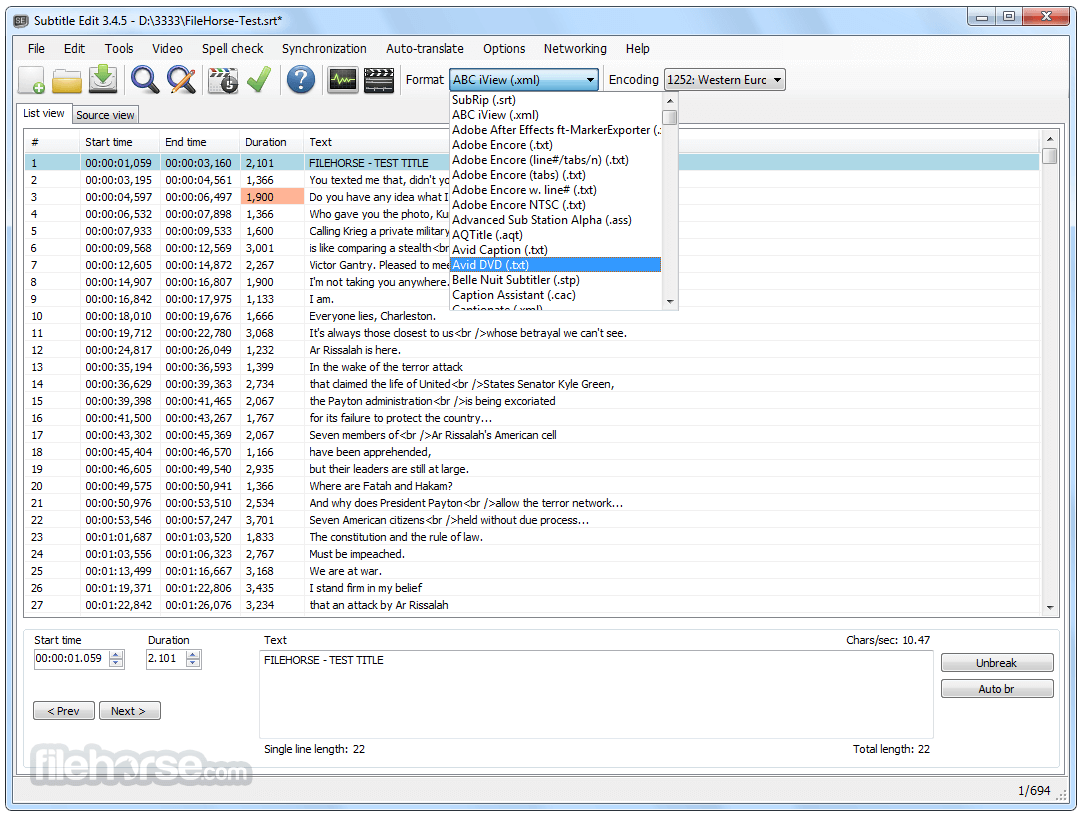

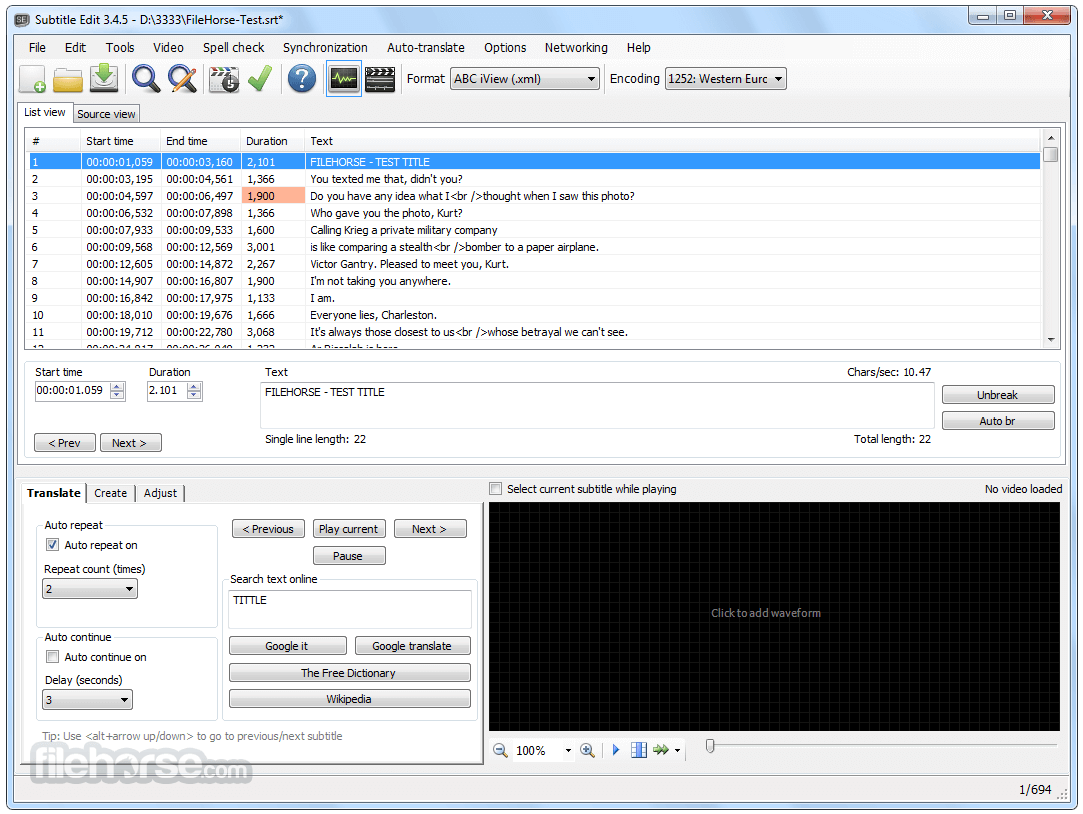







Comments and User Reviews