-
Latest Version
-
Operating System
Windows XP / Vista / Windows 7 / Windows 8 / Windows 10
-
User Rating
Click to vote -
Author / Product
-
Filename
SubtitleEdit-3.5.3-Setup.exe
-
MD5 Checksum
4973a95efbb0300e987718dd07101bf9
Sometimes latest versions of the software can cause issues when installed on older devices or devices running an older version of the operating system.
Software makers usually fix these issues but it can take them some time. What you can do in the meantime is to download and install an older version of Subtitle Edit 3.5.3.
For those interested in downloading the most recent release of Subtitle Edit or reading our review, simply click here.
All old versions distributed on our website are completely virus-free and available for download at no cost.
We would love to hear from you
If you have any questions or ideas that you want to share with us - head over to our Contact page and let us know. We value your feedback!
What's new in this version:
New:
- New Netflix quality checker
- Added optional list view column "Actor" for ASS/SSA
- Added new subtitle format
- Added new subtitle format
- Added new subtitle fomrat
Improved:
- Updated Chinese translation
- Updated French translation
- Updated Russian translation
- Updated Finnish translation
- Updated Polish translation
- Import plain text now also supports input as HTML
- Added "Total words" to statistics
- Added more Tesseract dictionaries
- Added "Video auto-load" to UI settings
- "names_etc.xml" renamed to "names.xml" + local dictionaries
- now has a "blacklist"
- Some position support for WebVTT
- In "Change casing" it's now possible to add extra names
- Export image margins are now percentage
- Added "Clear shortcut" button to settings
- "Import plain text" now rembembers options
- "Insert subtitle here..." added to waveform context menu
- Added waveform shortcut for go to next sub
- Drag'n'drop of subtitles now allows up to 10 MB
Fixed:
- Fixed crash in "Add to user dictionary" in OCR
- Fixed original file name bug in "Undo"
- Fixed non default timecode scales in MKV
- Fix layout of translator mode in RTL mode
- Fixed possible crash in "CleanAutoBackupFolder"
- Fix missing UTF-8 tag in OCR HTML export
- Fixed issue regarding "Fix dialogs on one line"
- Fixed possible crash in EBU STL
- Video player "Stop" resets playback position
- Many fixes for TTML 1.0 and Netflix Timed Text
- Fixed locking of input subtitle file (for unknown subtitles)
- Fixed crash after unsuccessful load of subtitle file
- Fixed possible crash in "Batch convert"
- Fixed issue with the German open quotation mark
- Fixed bug in "Reverse RTL start/end"
- Fixed "FCP + image" export for drop frame rates
- Fixed loading of "mks" files from cmd line
- Fixed auto-backup for "EBU STL" format
- Fixed new ASS/SSA style with space in name
- Fixed issue with empty time code in format "TT draft 2006-10"
- Fixed styling inside "span" in format TTML
- Fixed hashtag character in "PAC" format
- Fix for "go to next" shortcut in translate mode
- Fixed crash in "Binary image compare" OCR with empty image
- Some minor fixes for spell check "change whole word"
- Many minor fixes from ivandrofly
 OperaOpera 117.0 Build 5408.197 (64-bit)
OperaOpera 117.0 Build 5408.197 (64-bit) PC RepairPC Repair Tool 2025
PC RepairPC Repair Tool 2025 PhotoshopAdobe Photoshop CC 2025 26.5.0 (64-bit)
PhotoshopAdobe Photoshop CC 2025 26.5.0 (64-bit) OKXOKX - Buy Bitcoin or Ethereum
OKXOKX - Buy Bitcoin or Ethereum iTop VPNiTop VPN 6.3.0 - Fast, Safe & Secure
iTop VPNiTop VPN 6.3.0 - Fast, Safe & Secure Premiere ProAdobe Premiere Pro CC 2025 25.2.1
Premiere ProAdobe Premiere Pro CC 2025 25.2.1 BlueStacksBlueStacks 10.42.50.1004
BlueStacksBlueStacks 10.42.50.1004 Hero WarsHero Wars - Online Action Game
Hero WarsHero Wars - Online Action Game SemrushSemrush - Keyword Research Tool
SemrushSemrush - Keyword Research Tool LockWiperiMyFone LockWiper (Android) 5.7.2
LockWiperiMyFone LockWiper (Android) 5.7.2
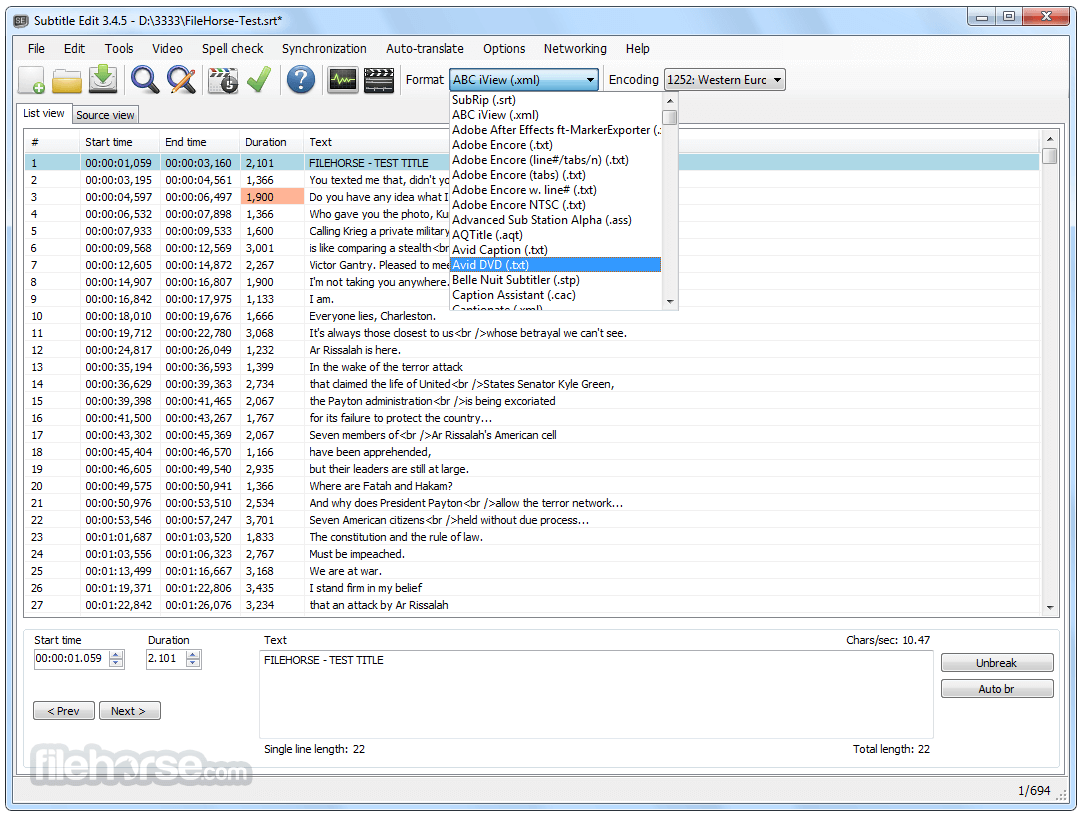

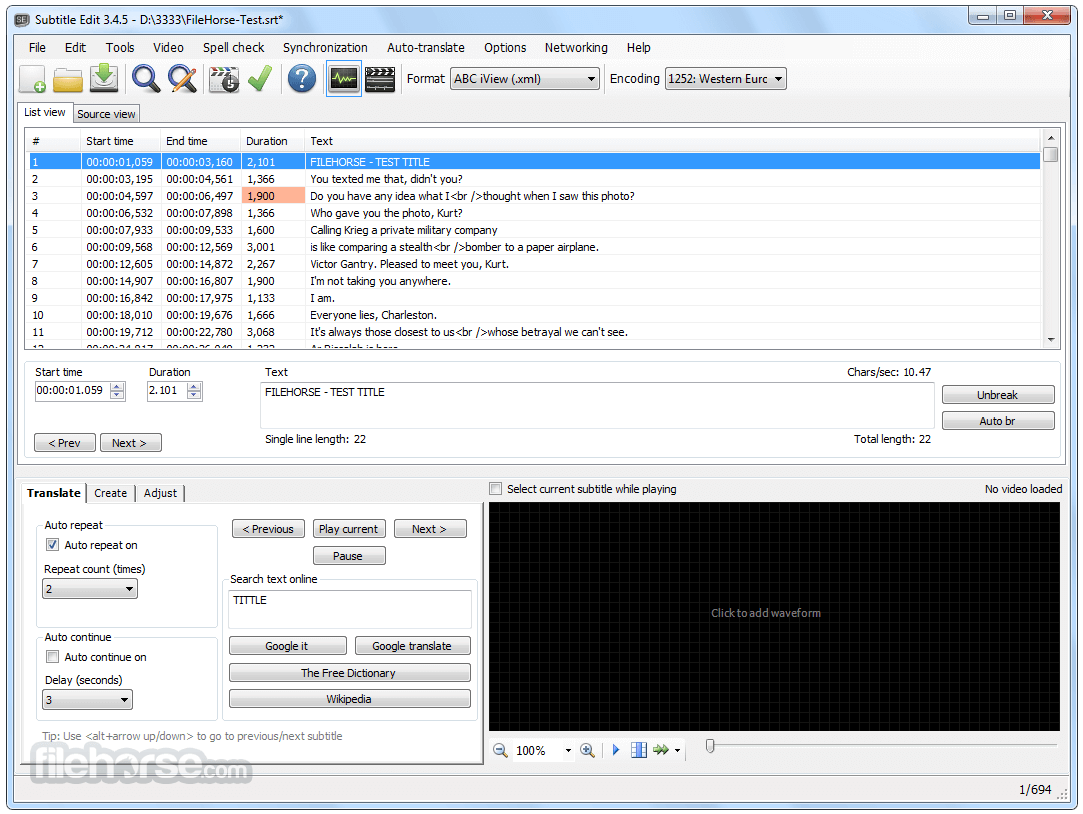







Comments and User Reviews