-
Latest Version
-
Operating System
Windows (All Versions)
-
User Rating
Click to vote -
Author / Product
-
Filename
SubtitleEdit-3.4.1-setup.exe
-
MD5 Checksum
fe2e0f8648e9df41e824bef19b28e6b9
Sometimes latest versions of the software can cause issues when installed on older devices or devices running an older version of the operating system.
Software makers usually fix these issues but it can take them some time. What you can do in the meantime is to download and install an older version of Subtitle Edit 3.4.1.
For those interested in downloading the most recent release of Subtitle Edit or reading our review, simply click here.
All old versions distributed on our website are completely virus-free and available for download at no cost.
We would love to hear from you
If you have any questions or ideas that you want to share with us - head over to our Contact page and let us know. We value your feedback!
What's new in this version:
NEW:
- Added new subtitle formats
- Can now import new time codes into OCR window
IMPROVED:
- Split line improvement regarding italic/dialogue
- Updated Chinese Traditional language file
- Added .avs to list of known video formats
- Avid STL format detection improved
- Allow adding words to user dictionary with a length of 1
- Spell check now has better suggestions for one letter words
FIXED:
- Fixed crash in Visual Sync when using VLC as video player
- Export to image based formats now uses font from ssa/ass
- Do not lock explorer when dropping files (for OCR) in SE main list view
- Fixed dialogue issue in "auto-break lines"
- Framerate conversion - fix for time based subs
- Fixed issue regarding showing current vs original texts on previews
- Fixed bug in break long lines
- Fixed bug in export/boxing
- Minor syntax coloring fix regarding 2+ lines
- Format "CSV 3" should not load format "SPRUCE STL"
- Added info about chars/sec to Statistics
- Remember "Auto fix names where only casing differ"
- SCC format multi line italics now works
 OperaOpera 118.0 Build 5461.41 (64-bit)
OperaOpera 118.0 Build 5461.41 (64-bit) PC RepairPC Repair Tool 2025
PC RepairPC Repair Tool 2025 PhotoshopAdobe Photoshop CC 2025 26.5.0 (64-bit)
PhotoshopAdobe Photoshop CC 2025 26.5.0 (64-bit) OKXOKX - Buy Bitcoin or Ethereum
OKXOKX - Buy Bitcoin or Ethereum iTop VPNiTop VPN 6.4.0 - Fast, Safe & Secure
iTop VPNiTop VPN 6.4.0 - Fast, Safe & Secure Premiere ProAdobe Premiere Pro CC 2025 25.2.1
Premiere ProAdobe Premiere Pro CC 2025 25.2.1 BlueStacksBlueStacks 10.42.51.1001
BlueStacksBlueStacks 10.42.51.1001 Hero WarsHero Wars - Online Action Game
Hero WarsHero Wars - Online Action Game SemrushSemrush - Keyword Research Tool
SemrushSemrush - Keyword Research Tool LockWiperiMyFone LockWiper (Android) 5.7.2
LockWiperiMyFone LockWiper (Android) 5.7.2
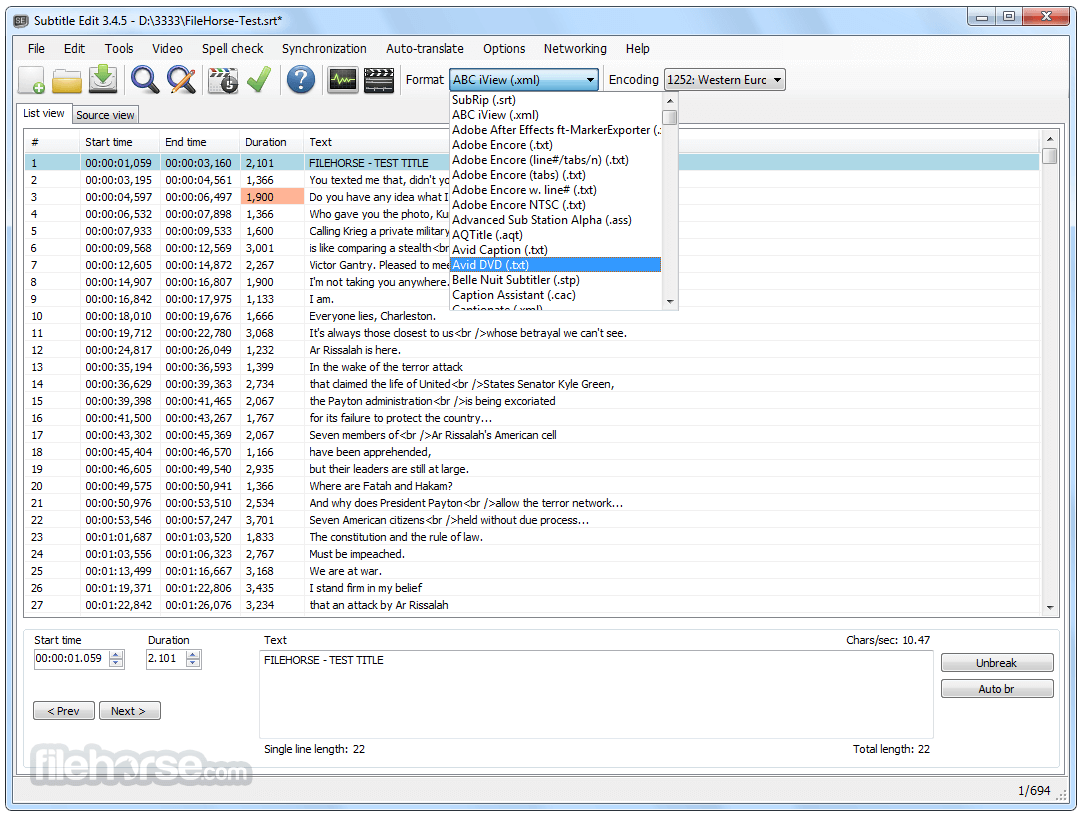

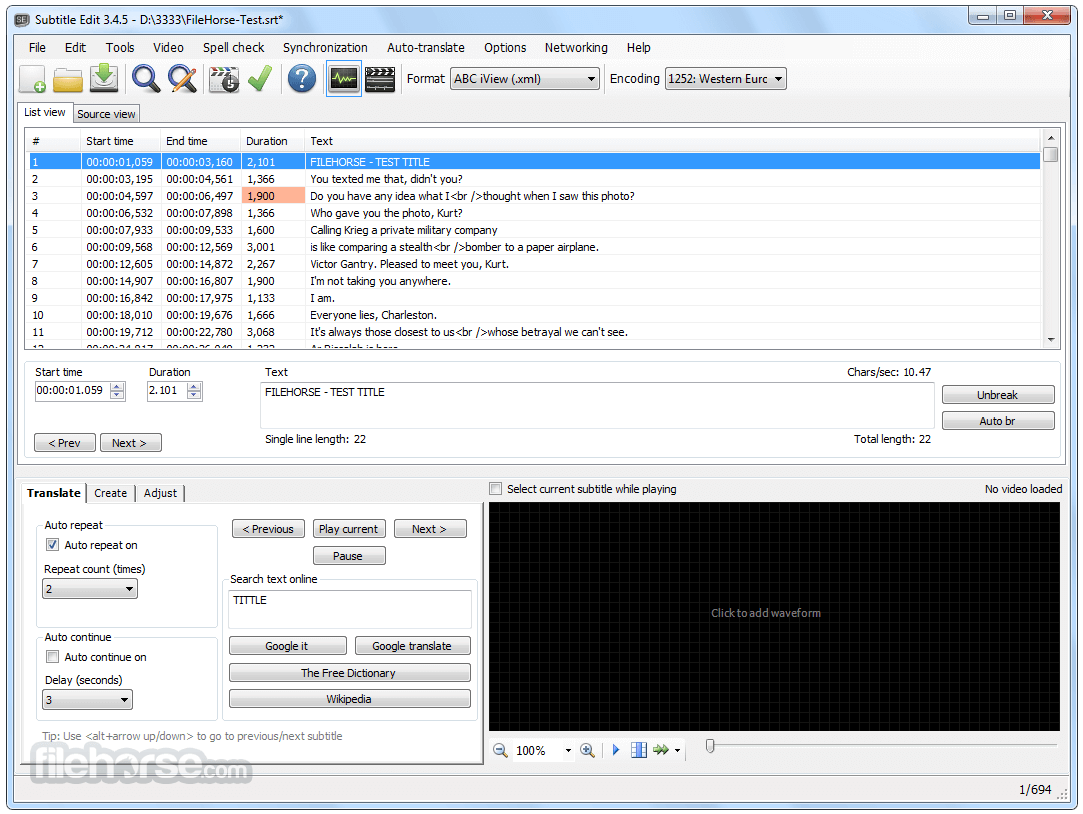







Comments and User Reviews