-
Latest Version
-
Operating System
Windows (All Versions)
-
User Rating
Click to vote -
Author / Product
-
Filename
SubtitleEdit-3.3.13-setup.exe
-
MD5 Checksum
74bd05a84eb7a6f3a5e5ddd99b031b17
Sometimes latest versions of the software can cause issues when installed on older devices or devices running an older version of the operating system.
Software makers usually fix these issues but it can take them some time. What you can do in the meantime is to download and install an older version of Subtitle Edit 3.3.13.
For those interested in downloading the most recent release of Subtitle Edit or reading our review, simply click here.
All old versions distributed on our website are completely virus-free and available for download at no cost.
We would love to hear from you
If you have any questions or ideas that you want to share with us - head over to our Contact page and let us know. We value your feedback!
What's new in this version:
NEW:
- Compare window now has an option to "ignore line breaks"
- Compare window now has a "text change percent"
- Bridge gap in durations now have minimum display time
- New option for "Focus on mouse-over" for waveform/spectrogram
- New setting "Gap between subtitles"
- New subtitle formats
- French rules regarding L and apostrophe in spell check + OCR fix
- "Fix common errors" toolbar button
IMPROVED:
- Updated Korean language file
- Updated Chinese language file
- Updated German language file
- Updated Dutch language file
- Updated Brazilian Portuguese language file
- Updated Portuguese language file
- Updated Polish language file
- Updated Czech language file
- Updated Basque language file
- Updated Italian language file
- Many settings now remembered from "Export to image based format"
- Dropping a video file on empty waveform will now start extraction of waveform
- Better reading of SCC files
- Better handling of apostrophe in spell check
- Better grouping of general settings in options
- Added setting for html encoding text in SAMI files (default on)
- Export to DOST, buttom margin + no spaces in file names
- Save unicode to ansi, warning + also auto converts some symbols
FIXED:
- Waveform/spectrogram: Moving start/end with ALT down now always works -
- Waveform/spectrogram: Move border left/right now also always works even
- when it's near next/prev border
- Fixed transparent background in "OCR window" regarding transport streams
- Now Viewnamese language actually shows in the "Choose language" dialog
- Timed Text - List view context menu "Set language" had wrong text
- Subtitle preview can now show both font and italic for same text
- Fixed bug decoding dvb sub
- Fixed possible crash in OCR window (if no language is available)
- "OCR window" - Norweigan bokmål now works as spell check language
- Disabled saving of empty files
- Fixed bug in centering of exported images
- Fixed crash in Spell check - Get dictionaries (if no internet connection)
- Fixed (sometimes) missing highlighting of word in spell check dialog
- Fixed bug where textbox lost connection with subtitle after "Replace"
- Fixed issue in OCR regarding expand selection
- Reset loaded image compare bitmaps after creating new ocr image set
- Freeze fix for subtitle format "spt"
- Fix a bug in "Fix invalid italic tags"
- Fix a bug in waveform regarding ALT + mouse end/start move in frame mode
 OperaOpera 117.0 Build 5408.197 (64-bit)
OperaOpera 117.0 Build 5408.197 (64-bit) PC RepairPC Repair Tool 2025
PC RepairPC Repair Tool 2025 PhotoshopAdobe Photoshop CC 2025 26.5.0 (64-bit)
PhotoshopAdobe Photoshop CC 2025 26.5.0 (64-bit) OKXOKX - Buy Bitcoin or Ethereum
OKXOKX - Buy Bitcoin or Ethereum iTop VPNiTop VPN 6.3.0 - Fast, Safe & Secure
iTop VPNiTop VPN 6.3.0 - Fast, Safe & Secure Premiere ProAdobe Premiere Pro CC 2025 25.2.1
Premiere ProAdobe Premiere Pro CC 2025 25.2.1 BlueStacksBlueStacks 10.42.50.1004
BlueStacksBlueStacks 10.42.50.1004 Hero WarsHero Wars - Online Action Game
Hero WarsHero Wars - Online Action Game SemrushSemrush - Keyword Research Tool
SemrushSemrush - Keyword Research Tool LockWiperiMyFone LockWiper (Android) 5.7.2
LockWiperiMyFone LockWiper (Android) 5.7.2
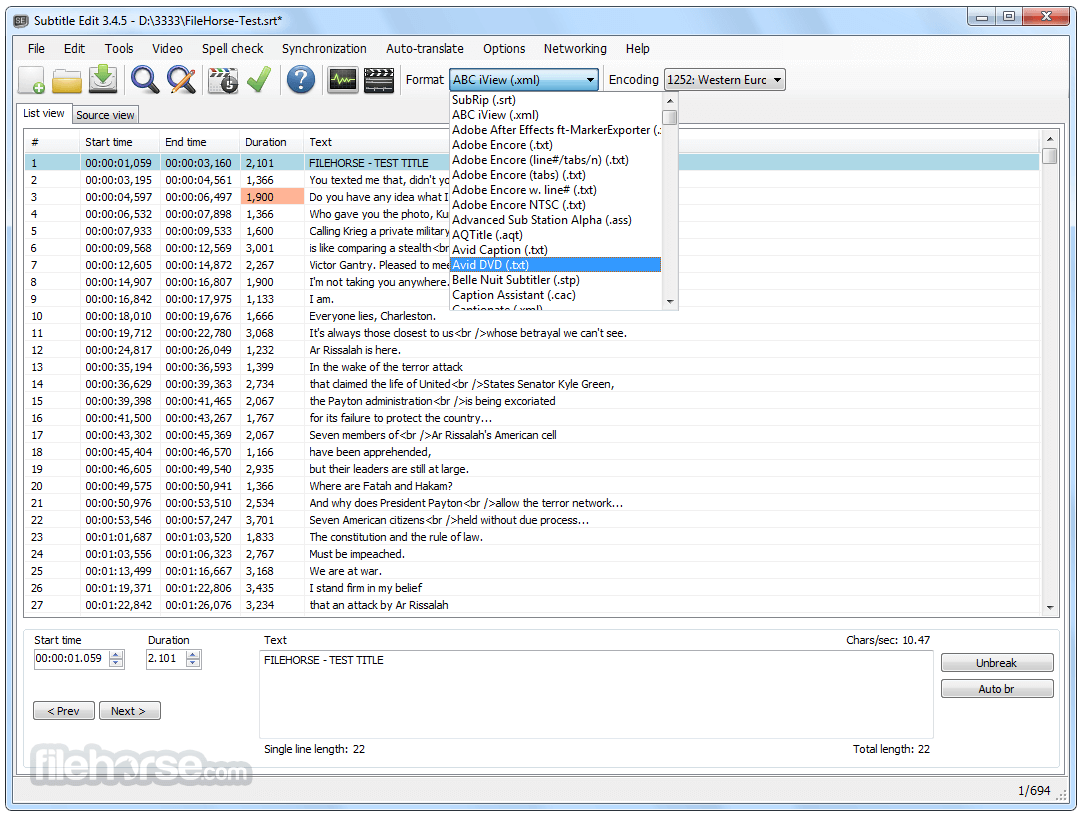

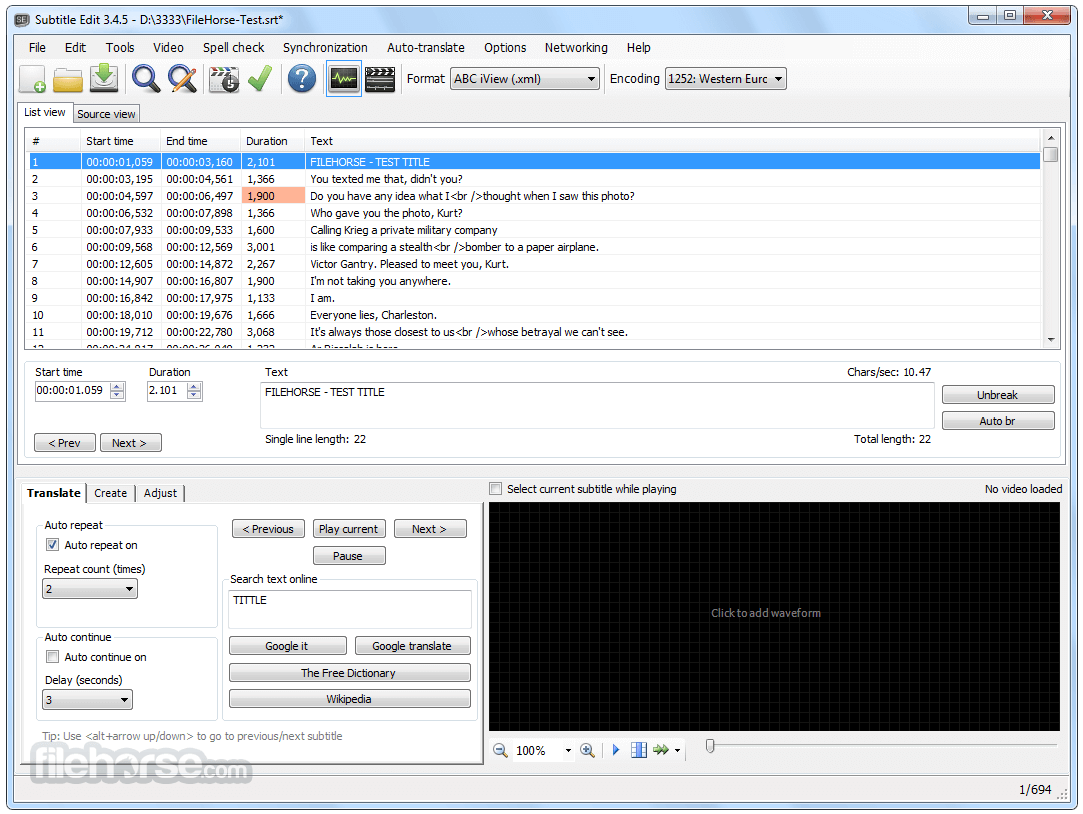







Comments and User Reviews